Linux hosting refers to web hosting environments that are built on one of the Linux operating systems like Ubuntu, Debian, CentOS, Fedora and more.
Some key benefits of Linux hosting include:
- Enhanced security and stability compared to Windows hosting
- Open-source nature allows greater customization
- Cost savings as Linux licenses are free to use
- Support for popular web apps like LAMP/LEMP stack (Linux, Apache/Nginx, MySQL, PHP/Python/Perl)
According to W3Techs, over 37.2% of all active websites on the internet are hosted on Linux servers as of December 2022.
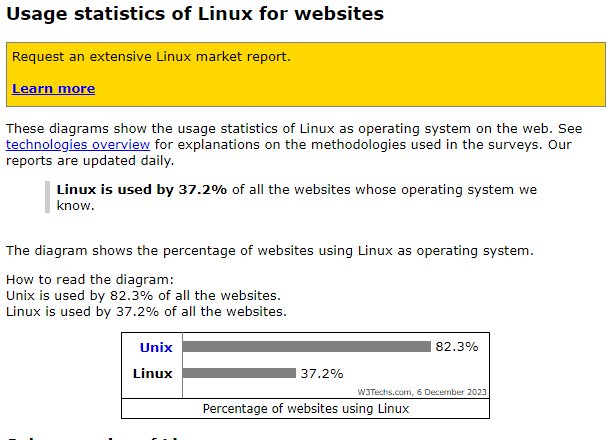
Some popular Linux distros used by web hosts include:
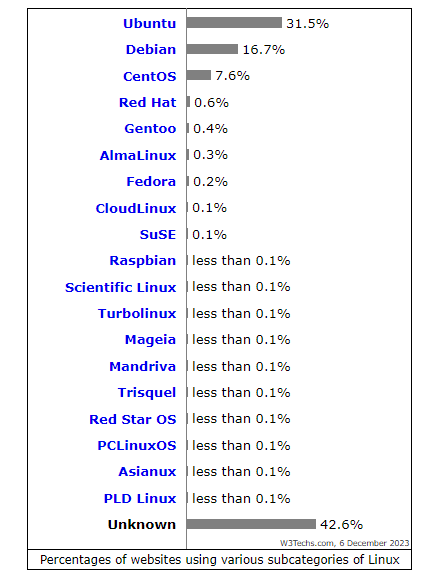
- Ubuntu
- Debian
- CentOS
- Fedora
- SUSE Linux Enterprise
Table of Contents
Why Choose Linux Hosting Over Windows
There are several key reasons why Linux is generally preferred for web hosting instead of Windows:
Enhanced Security
Linux has proven to be extremely secure and reliable for hosting web applications.
The permissions system in Linux allows tight control over file access.
The Open-source nature also ensures that vulnerabilities are found and patched quickly.
Stability
The modular architecture of Linux allows updating specific components without affecting others. Linux servers are known to run smoothly for years without rebooting.
Flexibility & Customization
With Linux you get full control to customize the web server’s configuration.
The availability of open source software also provides more choice.
Cost Savings
Linux and open source software have no licensing fees attached to them.
This allows web hosts to offer Linux plans for lower prices than Windows.
The points mentioned above make Linux hosting highly beneficial for most websites.
However, Windows hosting does have its own advantages in certain scenarios like supporting ASP.NET applications.
Key Components of a Linux Hosting Environment
A typical Linux hosting stack consists of:
Linux Operating System
Some popular choices include:
- Ubuntu – User-friendly and stable
- CentOS – Derived from Red Hat Enterprise Linux
- Debian – Extremely stable and secure
- Fedora – Sponsored by Red Hat
Web Server
Serves website content and handles requests.
- Apache – Open source, most popular
- Nginx – High performance
Database
Stores website data like content, user accounts etc.
- MySQL
- MariaDB – Community developed fork of MySQL
Scripting Language
Builds web apps and dynamic sites.
- PHP
- Python
- Ruby
Control Panel
Administers hosting account and automates tasks.
- cPanel
- Plesk
- Webmin
This combination of components is very robust and scalable for hosting all kinds of websites.
Costs of Linux Hosting in South Africa
The cost of Linux hosting in South Africa can vary significantly depending on several factors, including:
Types of Linux hosting:
- Shared hosting: This is the cheapest option, where you share server resources with other websites. Prices typically range from R19/month to R99/month depending on the provided resources (storage, bandwidth, databases).
- VPS hosting: This offers more dedicated resources than shared hosting, with a virtualized environment for your website. VPS plans start at around R79/month and go up depending on the chosen configuration.
- Cloud hosting: This provides the most flexibility and scalability, allowing you to adjust resources as needed. Cloud hosting plans start at around R149/month and can go significantly higher for more powerful configurations.
- Dedicated servers: This offers the most control and performance, but it is also the most expensive option. Dedicated servers start at around R500/month and can quickly climb higher depending on hardware specifications.
Resource allocation:
- Storage: More storage space will generally cost more.
- Bandwidth: Higher bandwidth limits allow for more website traffic and come at a higher cost.
- Databases: More databases are often included in higher-tier plans or require additional fees.
- CPU cores and RAM: Higher CPU cores and RAM provide better performance but cost more.
Additional features:
- SSL certificates: These secure your website and may be included in the plan or require an additional fee.
- Backups: Some hosts offer automatic backups as part of the package, while others charge extra for this service.
- Support: Higher-tier plans often include more responsive and prioritized support.
Here are some examples of Linux hosting prices in South Africa from different providers:
Shared hosting:
- Afrihost: R59/month (Silver Home plan)
- Truehost.co.za: R33/month (Linux Basic plan)
- MWEB Hosting: R99/month (10GB Hosting)
VPS hosting:
- Truehost: R125/month (1 vCPU, 1GB RAM, 30GB disk space)
- HOSTAFRICA: Starting at R130/month (1 Core, 1GB RAM, 20GB SSD)
Cloud hosting:
- DigitalOcean: Starting at $4/month (1 CPU Core, 1GB RAM, 25GB SSD)
- Amazon Web Services: Starting at $0.0067/hour (1 vCPU, 1GB RAM, 8GB storage)
Dedicated servers:
- Hostafrica: Starting at R1500/month (2 vCPUs, 1TB SSD disk space, Unlimited Traffic)
- OneProvider: Starting at R1684.47/month (+ R851.70 Set up fee) (Xeon E3-1230, 16GB RAM, 2× 1 TB (SSD SATA) storage)
It is important to compare prices and features from different providers before making a decision.
Consider the specific needs of your website and choose the plan that best meets your requirements and budget.
Free Linux hosting in South Africa
If you are looking for free Linux hosting in South Africa, you can consider the following options:
- Absolute Hosting: Absolute Hosting offers SSD Linux Hosting starting from R19 per month, which includes free SSL certificate, DirectAdmin web control panel, and one-click installs for popular applications like WordPress.
- Linuxweb: Linuxweb provides managed Linux web hosting with superior support and a 30-day money-back guarantee. They offer various hosting plans suitable for different needs, including for designers, small businesses, and e-commerce.
- HostAfrica: HostAfrica offers Linux cloud servers in South Africa starting from R130 per month. They provide fast SSDs and the latest Intel processors for efficient performance.
If you are specifically looking for free hosting, you can consider the following global options:
- Kamatera: Kamatera is known for its scalability and is considered the best free Linux hosting provider for scalability.
- Hostinger: Hostinger is an all-in-one free Linux hosting provider that offers a range of features for hosting websites and apps.
- A2 Hosting, InterServer, Knownhost, and HostArmada are other options to consider for free Linux hosting, each known for different strengths such as speed, security, and fully managed services.
It’s important to carefully review the features and limitations of each hosting provider to choose the one that best suits your requirements.
Finding a Reliable Linux Hosting Provider in South Africa
When searching for a good Linux web hosting provider, some aspects to evaluate are:
Hardware and Data Centers
They should use quality servers and networking equipment. Top-tier data centers improve uptime.
Uptime Guarantee
The service level agreement (SLA) should guarantee at least 99.9% uptime. Some even offer 100%.
Security Measures
Look for regular OS and software updates. Firewalls, detection systems and DDoS protection should be deployed.
Technical Support
24/7 expert support via live chat, phone and tickets should be provided.
Plans and Pricing
Compare storage space, monthly data transfers, email accounts etc. offered against prices.
Some well-known Linux hosting providers are Truehost, A2Hosting, HostGator, Afrihost and more.
Read reviews and test out support before purchasing.
Migrating an Existing Site to a Linux Host
When moving a website from another platform like Windows hosting to Linux, some key steps are:
Assessing Compatibility
Check if languages like PHP or tools like MySQL on the new host support your site’s tech stack.
Data Transfer
Use FTP or migration services to safely transfer all site files and databases to new host.
Changing Configurations
Update database connection details. Modify platform specific settings.
Testing Thoroughly
Test all site functionality like forms, logs, scripts etc. Fix issues.
Migrating can be tedious but offers advantages like better performance, security and support. Some hosts also offer free data transfers and migration assistance.
Optimizing a Linux-Hosted Website for Peak Performance
Once a site is hosted on a Linux server, optimization can improve user experience:
Tweaking Apache/Nginx Settings
Adjusting how web servers handle requests and serve static assets can accelerate performance.
Enabling Caching
Caching mechanism like Varnish Cache stores pages in memory allowing faster retrieval.
Using a CDN
Content Delivery Network serves site files from servers distributed globally speeding up access.
Mod Page Speed
Automates optimizations like compression, cache control and more.
Monitoring Metrics
Use tools like Google Analytics to track traffic, site speed KPIs, identify bottlenecks etc.
Continuous performance tuning is key to get faster load times and happy users.
It also improves site’s SEO rankings.
Troubleshooting Common Linux Hosting Issues
Some usual problems faced along with fixes are:
Site Loading Slow
- Check for and fix faulty scripts.
- Scale server resources like RAM, CPU cores.
- Enable caching and CDN.
PHP Errors
- Review PHP logs.
- Update outdated extensions.
- Rectify coding issues.
Outdated Software
- Update Linux distribution version.
- Upgrade PHP, MySQL, etc to latest stable releases.
Server Capacity Issues
- Monitor CPU, memory and disk space.
- Upgrade to higher capacity server.
- Distribute load using cloud hosting.
Key Takeaways
- Linux hosting utilizes open source components like Linux OS, Apache/Nginx web servers to reliably host websites.
- It offers enhanced security, flexibility and cost savings over Windows hosting.
- Finding web hosts with strong uptime record, support and latest server software is vital.
- Migrating websites from other platforms requires careful planning and testing.
- Optimizing Linux servers using methods like caching, CDNs etc further boosts performance.
- Monitoring and troubleshooting helps identify and quickly fix common Linux hosting issues.
 Web Hosting
Web Hosting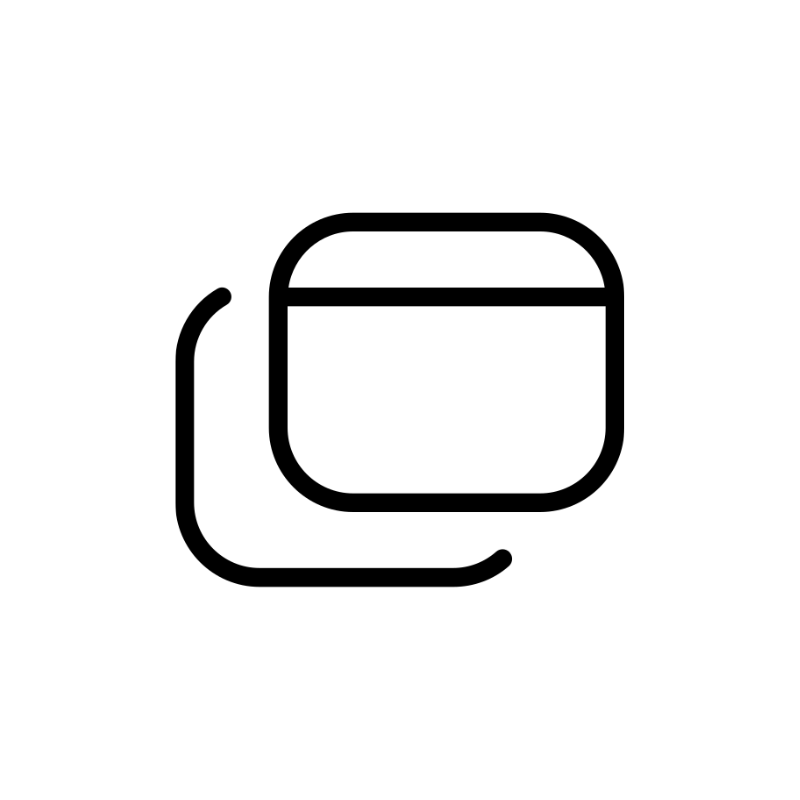 Windows HostingBuilt for Windows apps and websites – stability, speed and flexibility
Windows HostingBuilt for Windows apps and websites – stability, speed and flexibility Reseller HostingLaunch a hosting business without technical skills or expensive infrastructure
Reseller HostingLaunch a hosting business without technical skills or expensive infrastructure Affiliate ProgramRefer customers and earn commissions from sales across our platform
Affiliate ProgramRefer customers and earn commissions from sales across our platform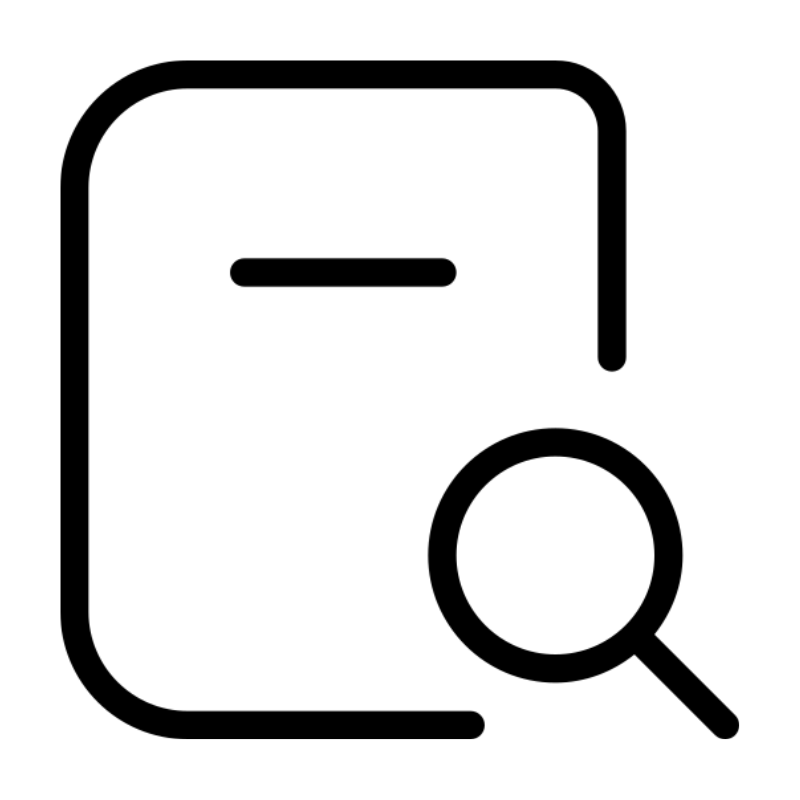 Domain SearchFind and secure a domain name in seconds with our quick lookup tool
Domain SearchFind and secure a domain name in seconds with our quick lookup tool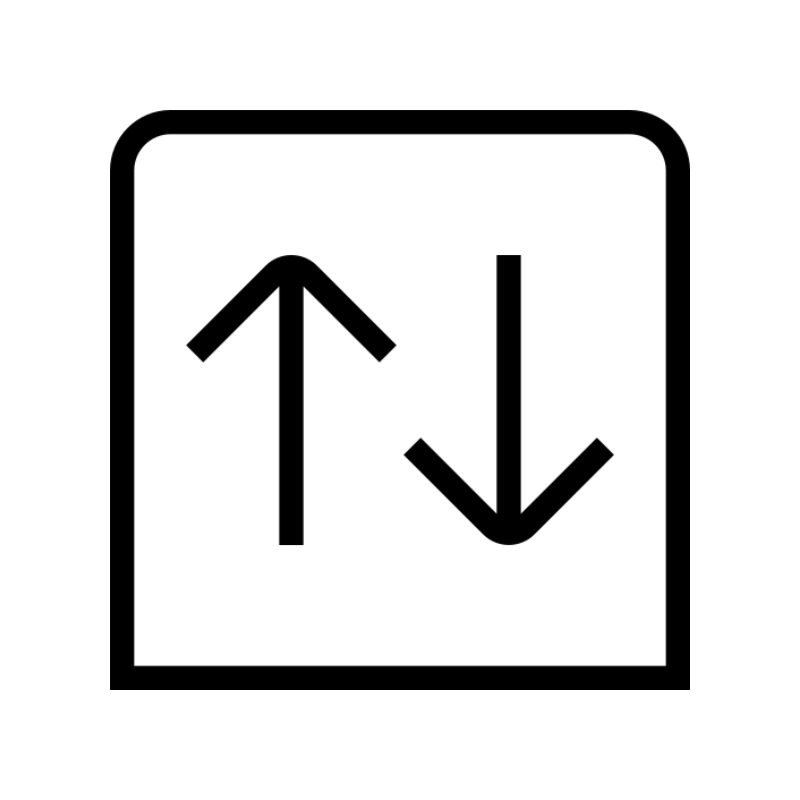 CO ZA Domains
CO ZA Domains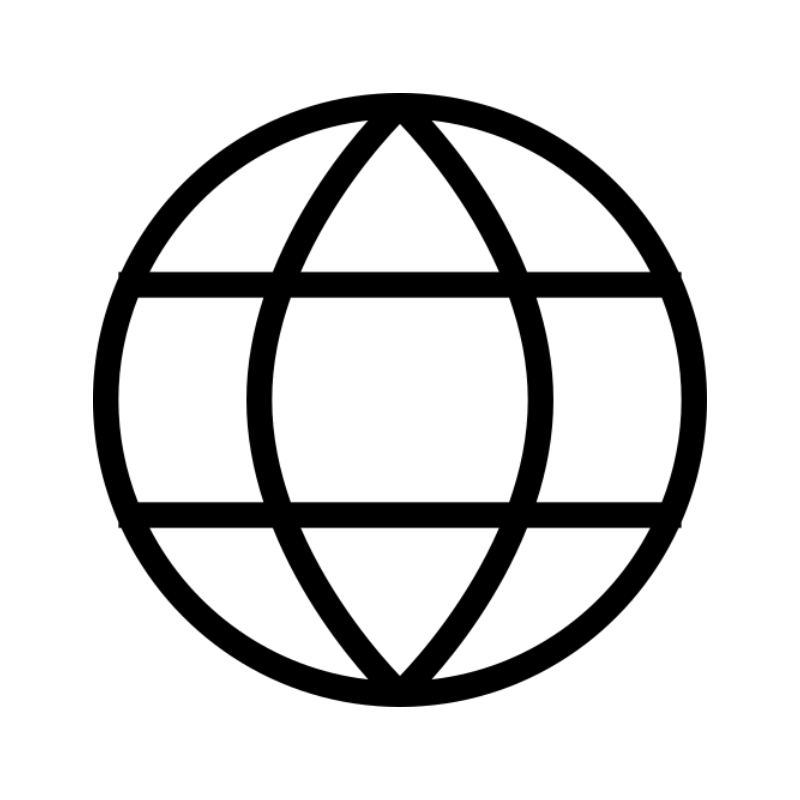 All DomainsExplore domain names from over 324 TLDs globally – all in one place
All DomainsExplore domain names from over 324 TLDs globally – all in one place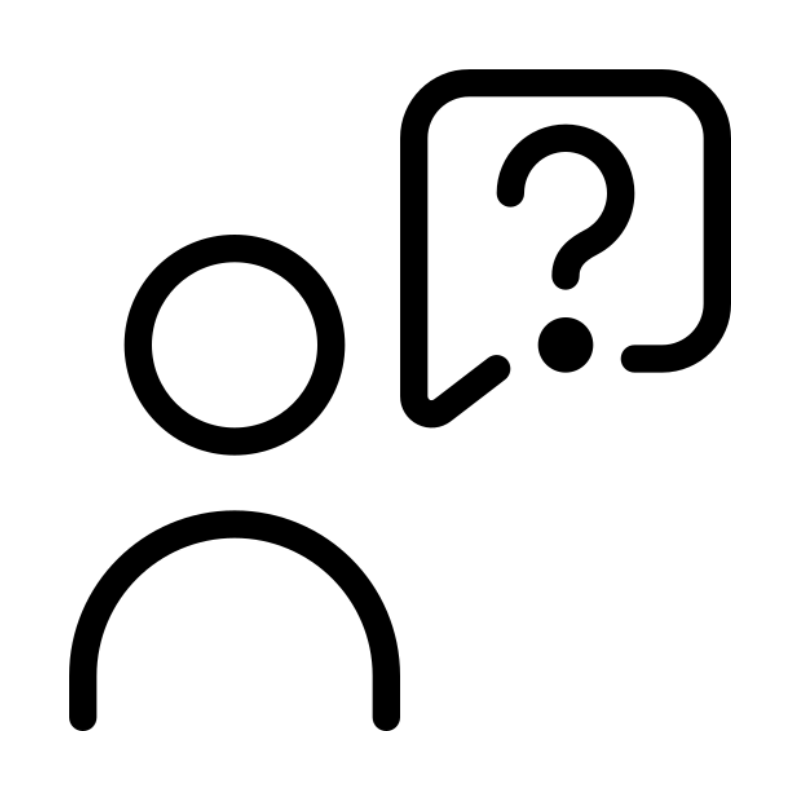 Whois
Whois VPS
VPS SSLs
SSLs









