Today, one of the most important factors for the success of your website is its speed. Search engines like Google consider site speed to be an important ranking factor.
If your website loads quickly, your visitors will be more satisfied. In actuality, boosting your website’s loading speed can result in improved user experience, conversion rates, and, finally sales revenue.
If the loading speed of your website is excessively slow, you risk losing your visitors’ attention and diminishing your potential reach to new visitors. A one-second delay in website load times can result in 11% fewer page visits, 16% worse customer satisfaction, and 7% fewer conversions. Yes, you read that correctly.
This means that, in this highly competitive market, having a fast site is critical not only for ranking well with Google but also for preventing your customers from switching to competitors for a better online experience. Above all, maintain high bottom-line profits.
So, what exactly is website speed, and why is it important?
Table of Contents
What is website speed?
Website speed refers to how quickly a browser can fully load a website for users. Users may leave if the loading time is too long. Conversely, sites that load quickly typically receive more traffic and have higher conversion rates.
The loading time is the time it takes between clicking a link and the website displaying the entire content after a browser request.
Why website speed is important?
It is important to improve the loading speed of a website.
01). Bounce rate
Bounce rate is the percentage of visitors who leave a web page without interacting further with your site. For instance, leaving without viewing other pages or clicking on a link within the same site.
Today’s digital consumers seek information online but are impatient. When it comes to the internet and websites, they anticipate speed.
If a page does not load in a few seconds, users are likely to close the windows or click away. As a result, you get reduced conversions.
02). Conversion rate
The conversion rate is the percentage of visitors to your website who complete the desired goal. Increasing the speed of your website boosts conversion rates. This keeps visitors on your website and directs them to other areas of your website. As a result, you may be able to convert visitors into customers.
03). SEO best practices
According to Google, site loading speed is an important ranking factor. Google prioritizes pages that provide an excellent user experience.
04). User experience
Users experience refers to a feeling that users have when they use a website. People expect a super fast online user experience, and if your website takes too long to load, the users will most likely click the book button or exit the site entirely. A fast website, on the other hand, can improve visitors’ overall browsing experience.
What causes slow website loading?
The website does not become slow by accident. Several factors contribute to a decrease in website speed. It could be anything from server load time to network congestion and image size, among other things. But first, let’s look at what constitutes a fast load time, so you know what to aim for.
What is fast loading time?
You may be wondering how fast is fast enough when it comes to loading time.
According to a 2019 portent study 0 – 4, second load time is ideal for conversations. 40% of users will abandon a website after only 3 seconds.
Tips for increasing website speed.
Now that we know what constitutes a good loading time, here are some suggestions for improving your website speed and reducing the loading time for visitors if your website’s speed is slow.
#1. Optimize your images.
Images play an important role in blogs. They assist readers in comprehending the message you’re attempting to convey in your posts. When it comes to selling ideas images are 43% more persuasive than texts. Blog articles with images receive 94% more views than blogs without images. Furthermore, humans remember images 6 times better than text.
images, on the other hand, are one of the most common causes of site slowness. Large images can cause loading delays.
As a result, if you want to improve the speed of your website, you should optimize the images. There are several options.
i). Implement lazy load.
Lazy loading images refer to the practice of loading. Images on websites only when appearing from the browser’s viewpoint. If users don’t scroll down, images at the bottom of the page will not be loaded.
This helps reduce the initial load time.
ii). Compression
There are tools for compressing images before uploading them. This ensures that their original size reduces while maintaining quality.
iii). Using the right formats.
Use the most widely used image format. PNGs, on average are better for graphic images, while JPEGs are better for photos.
#2. Minify your files
Minifying is another method for reducing file size by removing unnecessary elements without affecting the look or functionality of your website.
The best place to begin is with your HTML, CSS, AND Java script files. It is critical to optime the way these files load to increase the site’s loading speed.
#3. Leverage a constant delivery network ( CDN)
The CDN is a network of proxy servers and data centers that is geographically distributed. When your website is hosted on a single server, each user who visits it sends a request to that server. If the site receives a high volume of traffic, the loading times may be slowed.
A CDN can assist you in resolving these issues. It allows a user to connect to a faster server located near his/her geographical location. This results in a faster loading time.
#4. Implement site caching.
Caching is one of the most effective methods for increasing the speed of your website. It is a temporary storage location for website documents like HTML and images. It ensures that the next time you visit the site, your browser will be able to load the page without requiring another HTTP request to the server. A cache can reduce load time by up to 80%.
#5. Choosing a reliable hosting provider.
Your hosting provider could be the source of your site’s speed issues. When you select a hosting provider that is shared by many websites the speed can suffer. For example, free hosting providers host a large number of websites that compete to load at the same time.
It is critical to find the right hosting provider who can support all aspects of your website without slowing it down. A dedicated hosting provider is an excellent hosting provider that will significantly increase your speed. It is, however, pricey.
#6. Choose a high-performing DNS provider.
The DNS, or domain name system, is the process of associating a domain name with an IP provider address. To ensure a quick DNS lookup, choose a high-performing DNS provider.
#7. Reduce 301 redirects.
A 301 is an HTTP status code that a web server sends to a browser. 301 redirects assist your audience and SEO in finding your site more quickly, especially if it has been permanently moved or deleted. When a 301 redirect is used, the browser is directed to a new URL, too many redirects can result in additional HTTP requests, which can slow down the website. By removing unnecessary redirects from your site, you can significantly reduce page loading times.
#8. Eliminate unnecessary plugins
Plugins are critical components of any website. They add vital functions to your website whether you need to add contact forms, improve SEO, speed up your site, set up an online store, or provide email options. A plugin can do anything you need your website to do.
However, having too many plugins on your site can make it load slowly. Furthermore, outdated or poorly maintained plugins can pose a security risk to even introduce compatibility issues that degrade speed.
As a result, it is a good idea to limit the number of plugins or eliminate the unnecessary ones on your site to speed up website loading time.
#9. Optimize cascading style sheets (CSS).
CSS is the coding language that determines the appearance and layout of a website. It is a functional component of web design, without it websites would be less appealing to the eye and much more difficult to navigate. We all know how important it is to design our websites, so CSS is essential.
Because CSS is render-blocking, loading all of the CSS for each visitor on each page results in slower website speed. It is critical to optimize your CSS to avoid this problem.
#10. Check the current speed of the website.
It is critical to monitor the current speed of the website. Monitoring your load times regularly allows you to identify issues early on making it easier to get to the bottom of any issues. As a result, you keep the website’s speed up and visitors aren’t frustrated by a slow-loading site.
Conclusion.
The speed of your website a critical to the success of your e-commerce it has a direct impact on your conversions, sales revenue, and search engine rankings. It provides businesses with a competitive advantage.
The tips above can help you improve your site’s speed and reduce visitor loading times however, your should not expect to see results in a single day. It is a continuous process, and the most important part is determining what is slowing down your site’s speed and resolving it.
Related:
 Web Hosting
Web Hosting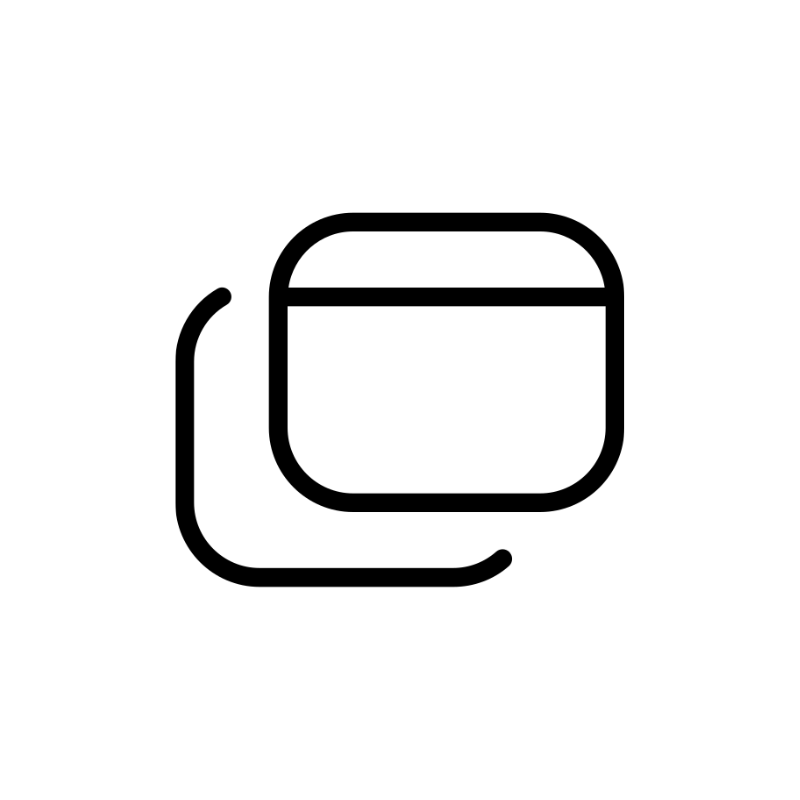 Windows HostingBuilt for Windows apps and websites – stability, speed and flexibility
Windows HostingBuilt for Windows apps and websites – stability, speed and flexibility Reseller HostingLaunch a hosting business without technical skills or expensive infrastructure
Reseller HostingLaunch a hosting business without technical skills or expensive infrastructure Affiliate ProgramRefer customers and earn commissions from sales across our platform
Affiliate ProgramRefer customers and earn commissions from sales across our platform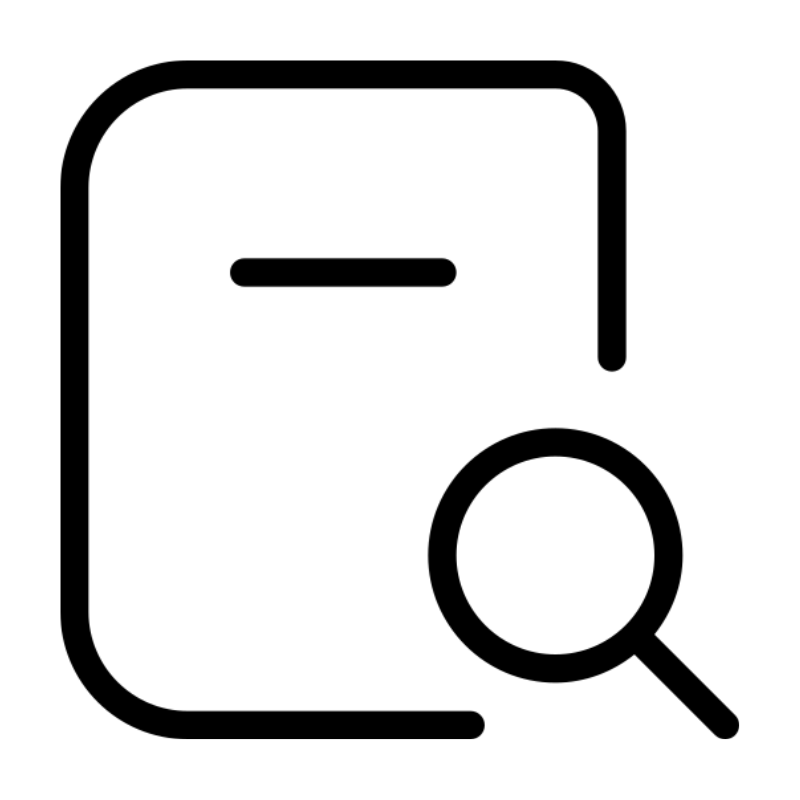 Domain SearchFind and secure a domain name in seconds with our quick lookup tool
Domain SearchFind and secure a domain name in seconds with our quick lookup tool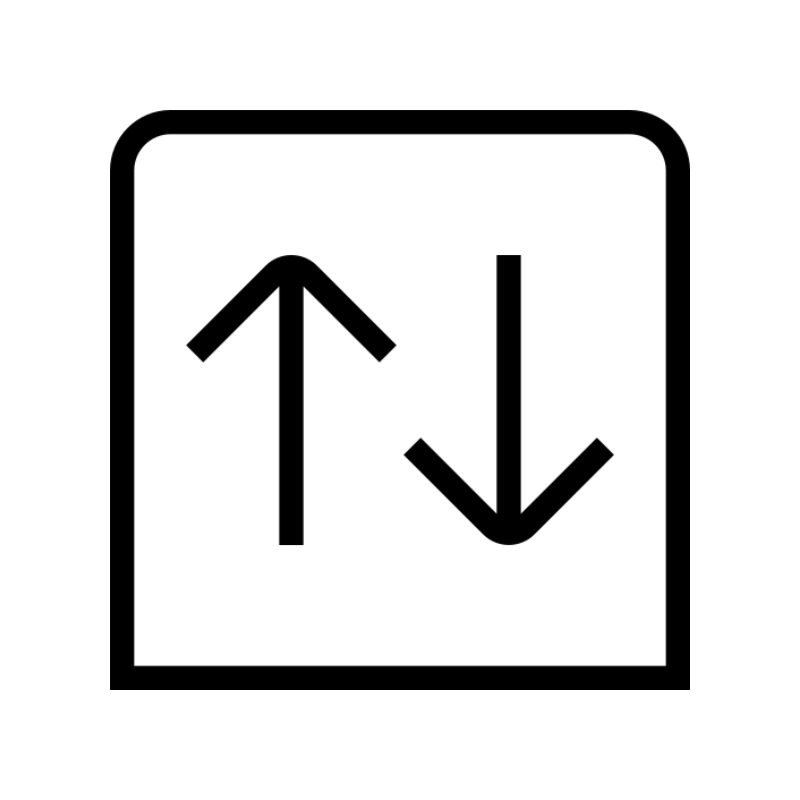 CO ZA Domains
CO ZA Domains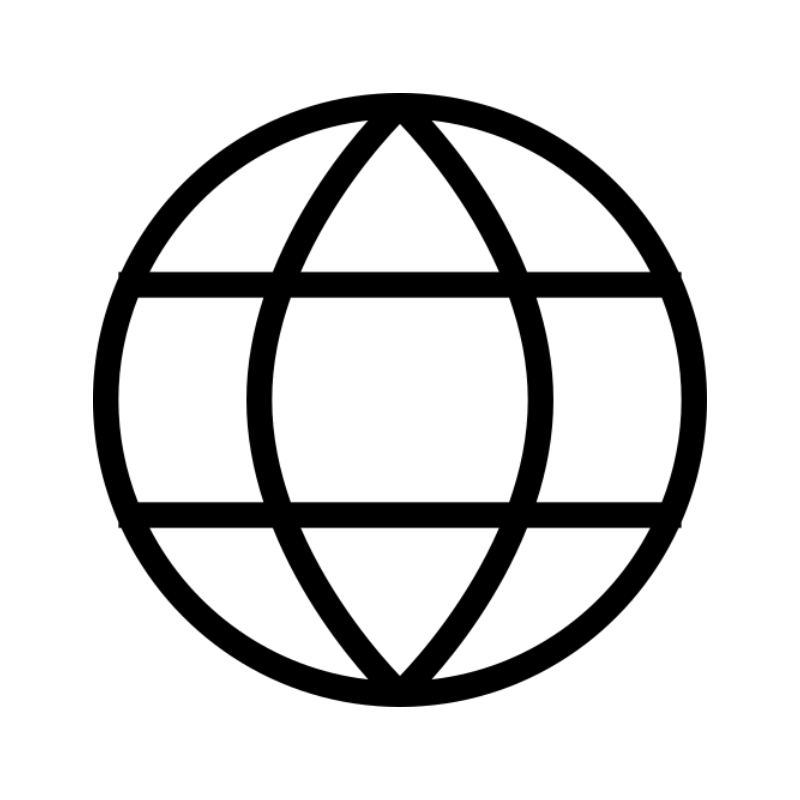 All DomainsExplore domain names from over 324 TLDs globally – all in one place
All DomainsExplore domain names from over 324 TLDs globally – all in one place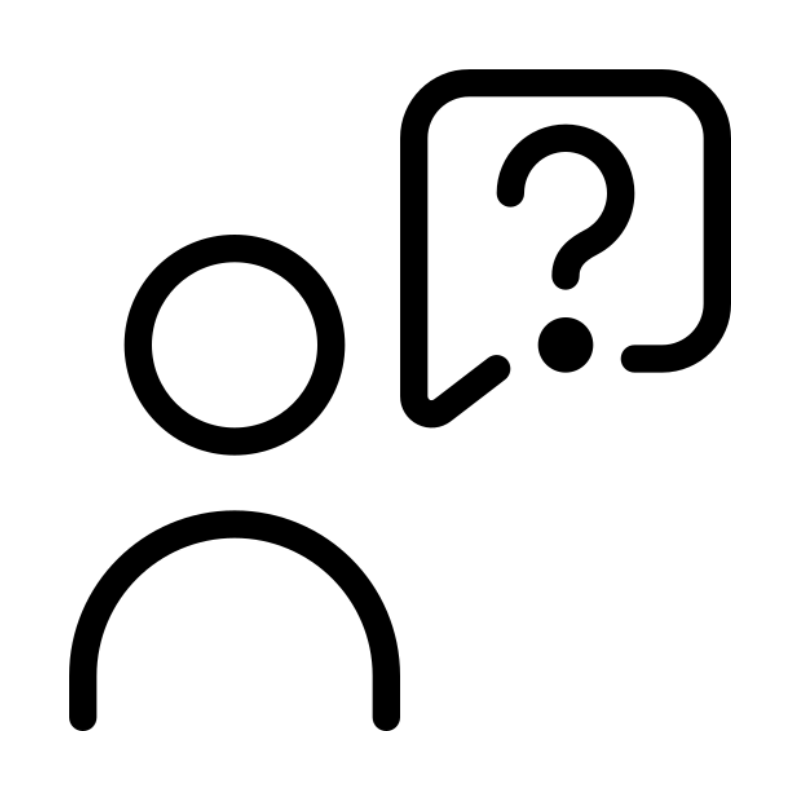 Whois
Whois VPS
VPS SSLs
SSLs









