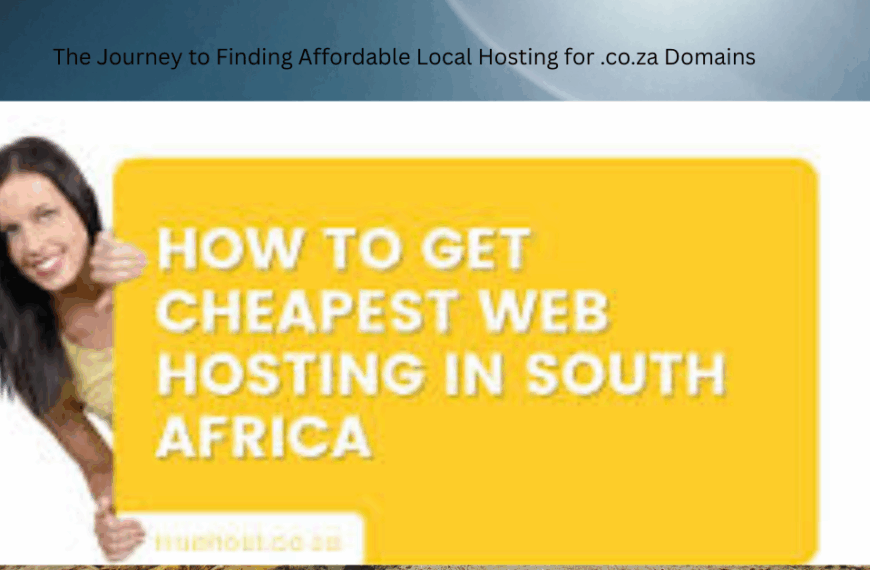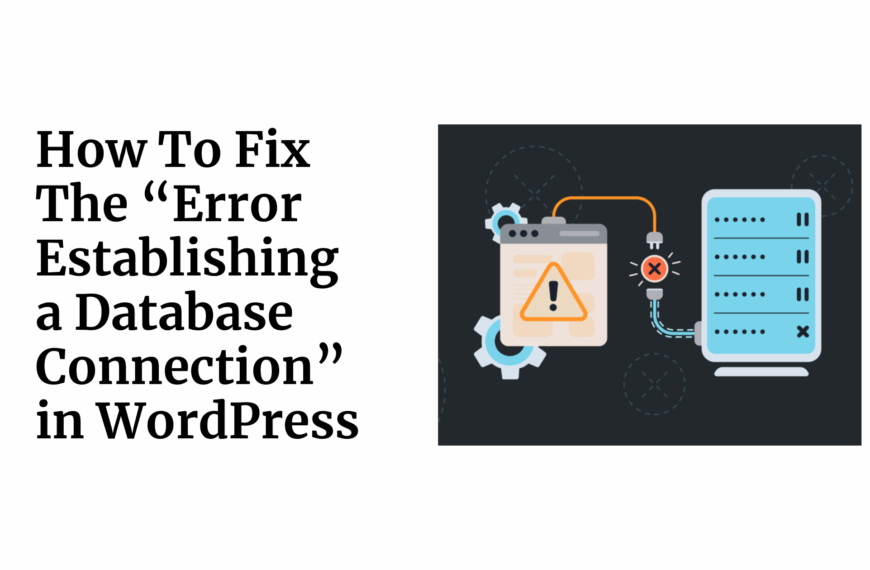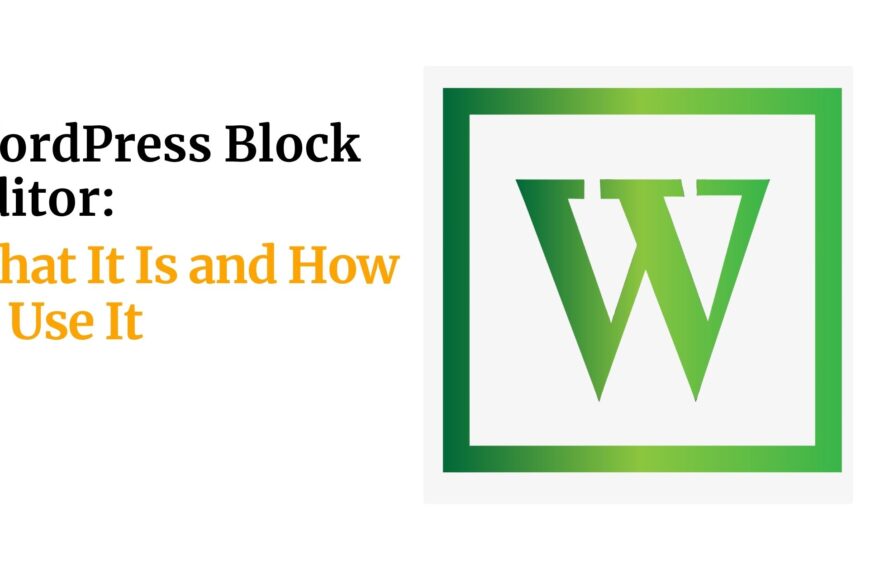When you think about building a website, WordPress is probably the first name that pops into your head. And it makes sense, since it powers over 40% of the entire internet.
It’s flexible, powerful, and has thousands of themes and plugins that let you build almost anything.
But WordPress isn’t always the right choice for everyone. Maybe you’re after something simpler, something that’s secure straight out of the box, or a platform that’s custom-made for e-commerce or stunning portfolios. Or maybe you’re just ready to try something new.
That’s where these WordPress alternatives come in.
Whether you’re a small business owner, blogger, or freelancer here in South Africa, there are plenty of great options worth exploring.
Let’s dive into the 9 top WordPress alternatives and explore what makes them compelling choices.
Table of Contents
Why Consider a WordPress Alternative?
There’s no doubt that WordPress is incredibly powerful, but it’s not always the perfect fit for everyone.
Depending on your needs, goals, or even your comfort level with technology, you might find that another platform suits you better.
Here’s why you might want to explore other options:
01. You Want Something Simpler
WordPress can be overwhelming, especially if you’re just starting. Between figuring out themes, plugins, and updates, there’s a lot to manage.
If you’d rather have an experience that’s more “drag, drop, and done,” a simpler website builder might save you time (and headaches).
02. You Have Specific Needs
Are you running an online store? Building a photography portfolio? Some platforms are purpose-built with specialized tools that work right out of the box, with no need to hunt down extra plugins or custom code.
For instance, Shopify is laser-focused on e-commerce, while Squarespace is a favorite for stunning visual portfolios.
03. You’re Concerned About Speed and Security
Sure, you can optimize WordPress to be fast and secure, but that usually involves plugins, careful theme choices, and regular maintenance.
Many WordPress alternatives are designed with speed and security baked in, so you get peace of mind without extra work.
04. You Prefer Everything Managed for You
One of the biggest appeals of some alternatives is that they come as all-in-one solutions.
They handle hosting, updates, and even security patches, so you can focus entirely on your content or business instead of worrying about the tech side.
05. You’re Planning a Complex Project
If you’re building something highly custom, like a complex membership platform or a specialized application, another CMS or framework might offer more flexibility under the hood than WordPress can comfortably provide.
WordPress Alternatives
If you’re here, you’re probably wondering if there’s something better for your needs than WordPress. Well, here are the top WordPress alternatives and who they’re best for.
#1. Wix
Wix is popular because it takes almost all the technical guesswork out of building a website.
You start by picking a gorgeous template, then customize it with a drag-and-drop editor that feels more like playing with slides in Canva than building a website.
Strengths:
▪️No need to fiddle with servers: Wix is a hosted platform, so you never touch hosting setups, software updates, or backups.
▪️Huge template gallery: From cafés to salons to consultants — hundreds of tailored templates mean half your work is already done.
▪️Marketing & growth tools baked in: Basic SEO, social integrations, email campaigns, and even appointment bookings are just a few clicks away.
Consider this:
Because it’s a closed platform, you’re limited to Wix’s ecosystem. If you ever want to migrate to another platform, moving content and design can be tricky.
✅ Best for: Entrepreneurs launching quickly, freelancers, and local businesses who want to look polished without hiring a developer.
#2. Squarespace
Squarespace doesn’t just offer websites, it offers a canvas for your brand’s visual story.
That’s why photographers, stylists, boutique shops, and even small hotels love it.
Why creatives flock here:
▪️Award-winning templates: Crafted by top designers. You rarely have to tweak fonts or layouts; it just looks classy out of the box.
▪️Unified style editor: Change colors, fonts, and spacing globally, keeping your brand consistent site-wide.
▪️Strong for products too: Its e-commerce tools, though simpler than Shopify, are beautifully integrated.
A few things to know:
It’s less flexible under the hood than WordPress; you work within Squarespace’s framework.
If you’re hoping to customize how features behave significantly, this might not be the best match for you.
✅ Best for: Creative professionals, stylish retail brands, photographers, architects, designers, restaurants, and anyone who wants to impress visually without coding.
#3. Shopify
Shopify isn’t trying to be everything. It’s laser-focused on one thing: helping you sell.
Why it dominate e-commerce:
▫️All-in-one sales machine: Inventory, payments, shipping, tax settings, marketing, all tightly integrated so you can run your store from one dashboard.
▫️Tons of apps: Need loyalty programs, print-on-demand, or subscription billing? Shopify’s app marketplace likely has a polished solution.
▫️Secure & reliable: Handles PCI compliance and security, so you can stop worrying about hackers stealing customer data.
What to watch:
It does have transaction fees (unless you use Shopify Payments in supported countries), and serious customization often requires the assistance of a developer or advanced apps.
✅ Best for: Businesses whose main goal is selling online, from solo side hustles to growing multi-million rand e-commerce stores.
#4. Drupal
Drupal is a CMS that many government agencies, universities, and Fortune 500 companies trust. Why? Because it’s extremely secure and can handle huge, complex content structures.
Its key powers:
▫️Advanced content relationships: Build highly specific data models, perfect for directories, academic resources, or multi-department sites.
▫️Granular permissions: Control exactly who can see or edit what, down to fine detail.
▫️Security focus: Regular audits and an active security team make it the top choice for sites where breaches are catastrophic.
But be prepared:
Drupal has a steeper learning curve. You (or your developers) need solid experience to configure and maintain it properly.
✅ Best for: Large institutions, multi-language, multi-role platforms, custom portals that go far beyond simple pages or posts.
#5. Joomla!
Joomla sits between WordPress and Drupal on the spectrum.
It’s more powerful out of the box than WordPress, with built-in multilingual support and advanced access controls, but without the heavy developer lift of Drupal.
Highlights:
◾Component-based architecture: Let’s you organize different types of content elegantly.
◾ACL (Access Control Lists): Fine-tune who can see or edit which parts of your site, helpful for community or membership sites.
◾Extensive extensions: From forums to e-commerce, you can build a truly versatile platform.
Downside?
It’s not quite as beginner-friendly. You’ll likely need tutorials or a consultant to leverage its real power.
✅ Best for: Medium-sized companies, community platforms, or anyone who wants more structure than WordPress but doesn’t want to go full-Drupal.
#6. Olitt
Olitt is a lightweight, ultra-fast website builder perfect for anyone who needs a professional online presence without the fuss of managing WordPress.
Why it stands out:
- Instant setup: Build a site in minutes using beautiful, mobile-friendly templates. No technical skills needed.
- Free and fast: Offers free hosting with fast-loading pages, ideal for landing pages, portfolios, and link-in-bio sites.
- Built-in tools: Integrates with payment platforms like Paystack, Flutterwave, and Stripe, making it e-commerce ready for small sellers.
Things to note:
Olitt isn’t a full CMS like WordPress; it’s made for simplicity and speed. If you need blogs, complex layouts, or heavy custom features, it may feel limited.
✅ Best for: Solopreneurs, event organizers, freelancers, or anyone needing a quick, good-looking site without worrying about plugins, servers, or code.
#7. Webflow
Webflow blends the best parts of a CMS with the precision of front-end code, letting designers build fully responsive, interactive websites without writing HTML or CSS.
Why designers swear by it:
▪️Pixel-perfect control: If you can design it in your head, you can likely build it in Webflow.
▪️Generates clean code: Under the hood, it’s producing quality HTML/CSS/JS that’s production-ready.
▪️Dynamic content: Use its CMS to power blogs, portfolios, or product listings visually.
▪️Integrated hosting: Fast, global CDN and automatic SSL.
Heads up:
It’s more powerful but also more complex than Wix or Squarespace. Best for those willing to spend time learning its visual logic.
✅ Best for: Agencies, startups wanting standout landing pages, design-focused companies with big ambitions.
#8. Weebly
Weebly, now owned by Square, is one of the simplest ways to get online, especially for smaller stores and personal sites.
Why people pick Weebly:
Super easy builder: Even total beginners can make a decent-looking site in an afternoon.
▫️Basic online selling: Great if you’re just adding a small shop to a personal site.
▫️Integrated with Square: If you sell in person, you can sync inventory and payments easily.
▫️Free plan to get started: Try it before you commit.
Keep in mind:
It’s not built for huge sites or advanced customization. But for many small businesses or personal projects, it’s perfect.
✅ Best for: Local shops, solo entrepreneurs, personal portfolios, side hustlers who need to keep costs low.
9. Adobe Commerce (Magento)
Magento (now Adobe Commerce) is the powerhouse you turn to when Shopify isn’t robust enough.
If you’re managing thousands of SKUs, multiple warehouses, or international storefronts, it’s hard to beat.
Why large retailers use Magento:
🔘Massive scalability: Handle huge product catalogs and spikes in traffic effortlessly.
🔘Highly customizable: Build unique checkout flows, integrate with ERPs, and run multi-brand storefronts.
🔘Security & compliance: Customized for businesses with stringent data rules.
The flip side:
It needs serious technical resources. Expect developers on staff or retainer.
✅ Best for: Large enterprises, established brands expanding globally, or highly custom e-commerce setups with deep integrations.
Your Hosting Partner in South Africa: Truehost SA
No matter which WordPress alternative you choose, a strong and reliable hosting foundation is paramount.
For businesses and individuals in South Africa, Truehost SA offers an ideal hosting solution that ensures your website performs at its best.
Why choose Truehost SA for your WordPress Alternative hosting?
✔Optimized Performance:
Truehost SA’s infrastructure is designed for speed and reliability, ensuring fast loading times for your website visitors across South Africa.
This is crucial for user experience and SEO rankings, regardless of the platform you use.
✔99.9% Uptime Guarantee:
Truehost SA understands that your online presence needs to be consistently available.
Their strong uptime guarantee means your website will be accessible to your audience almost all the time.
✔Local Data Centers (where applicable):
Hosting with a local provider like Truehost SA means your data is closer to your South African audience, resulting in lower latency and faster access speeds.
✔Scalable Hosting Solutions:
Whether you’re starting small with a simple Weebly site or building a large-scale Adobe Commerce store, Truehost SA has you covered.
They offer a wide range of hosting packages, from shared hosting to VPS and dedicated servers.
Each plan is designed to grow with you, so your website stays fast, secure, and reliable every step of the way.
✔Excellent Customer Support:
Navigating the technical aspects of hosting can be challenging.
Truehost SA provides responsive and knowledgeable customer support to assist you with any hosting-related queries, ensuring a smooth experience.
✔Value-Added Features:
Many Truehost SA hosting plans come packed with essential features.
You get a free SSL certificate, which is vital for both security and SEO.
There’s also free domain registration when you choose an annual plan.
And if you’re switching from another host, website migration is easy and hassle-free.
Everything is designed to make your transition smooth and stress-free.
✔Security:
Truehost SA implements robust security measures to protect your website and data from threats, giving you peace of mind.
Conclusion
While WordPress still leads the pack in many ways, the world of website building has grown far beyond it.
Today, you’ve got more options than ever, whether you’re drawn to the drag-and-drop ease of Wix and Squarespace, the e-commerce strength of Shopify and Adobe Commerce, or the developer-friendly flexibility of Webflow and Olitt.
There’s truly a platform out there for every vision, every skill level, and every type of business.
But don’t forget, no matter which platform you choose, your site’s performance, speed, and reliability all come down to one thing: your hosting.
If you’re in South Africa, Truehost SA offers more than just hosting. You get local expertise, top-tier infrastructure, and real human support when you need it most.
Whether you’re launching a blog, an online store, or a full-scale web application, Truehost SA is the partner you can count on.
 Web Hosting
Web Hosting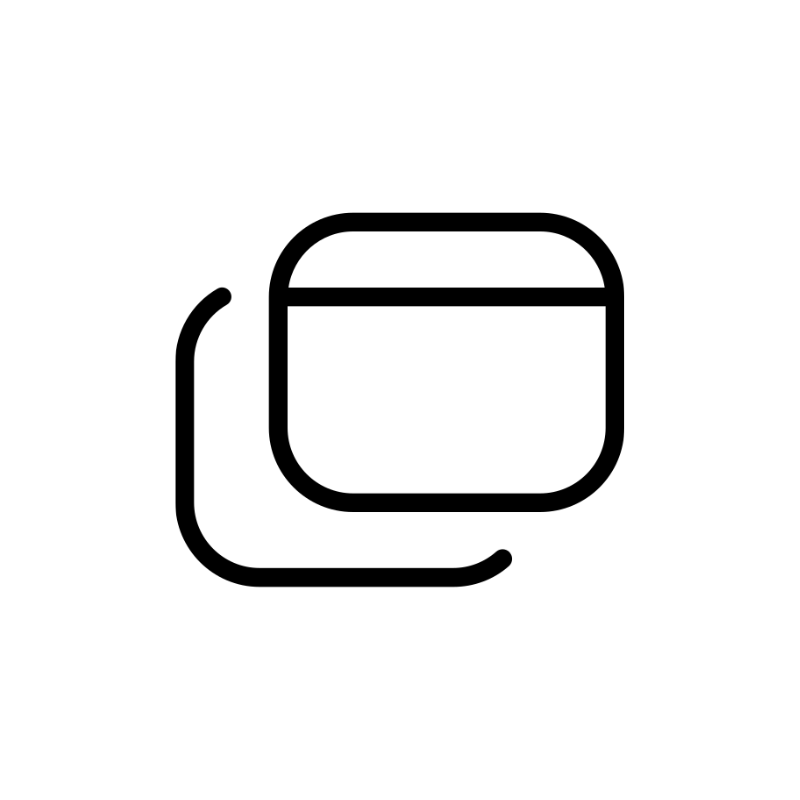 Windows HostingBuilt for Windows apps and websites – stability, speed and flexibility
Windows HostingBuilt for Windows apps and websites – stability, speed and flexibility Reseller HostingLaunch a hosting business without technical skills or expensive infrastructure
Reseller HostingLaunch a hosting business without technical skills or expensive infrastructure Affiliate ProgramRefer customers and earn commissions from sales across our platform
Affiliate ProgramRefer customers and earn commissions from sales across our platform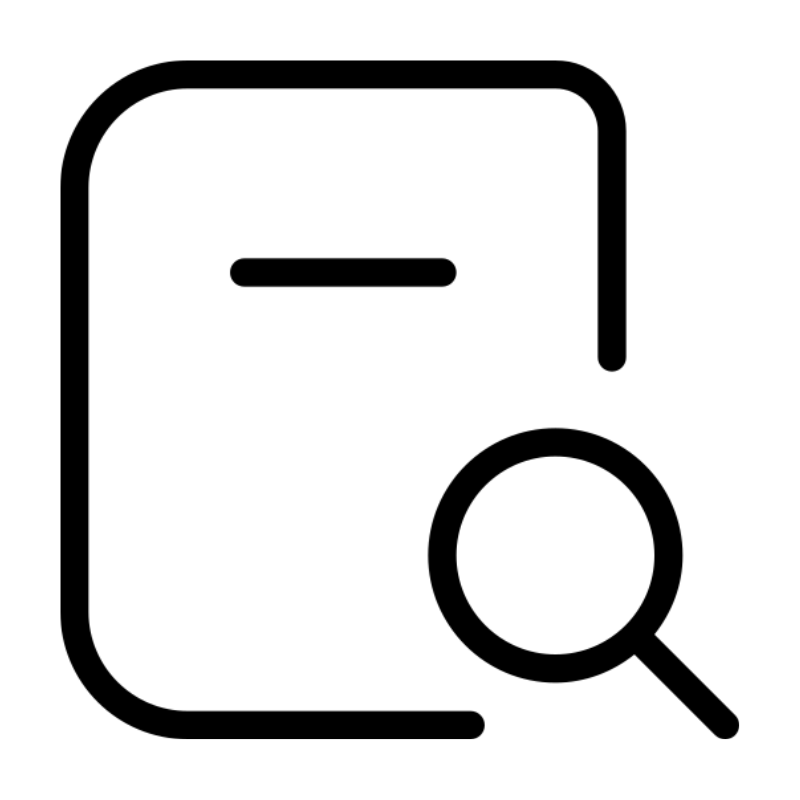 Domain SearchFind and secure a domain name in seconds with our quick lookup tool
Domain SearchFind and secure a domain name in seconds with our quick lookup tool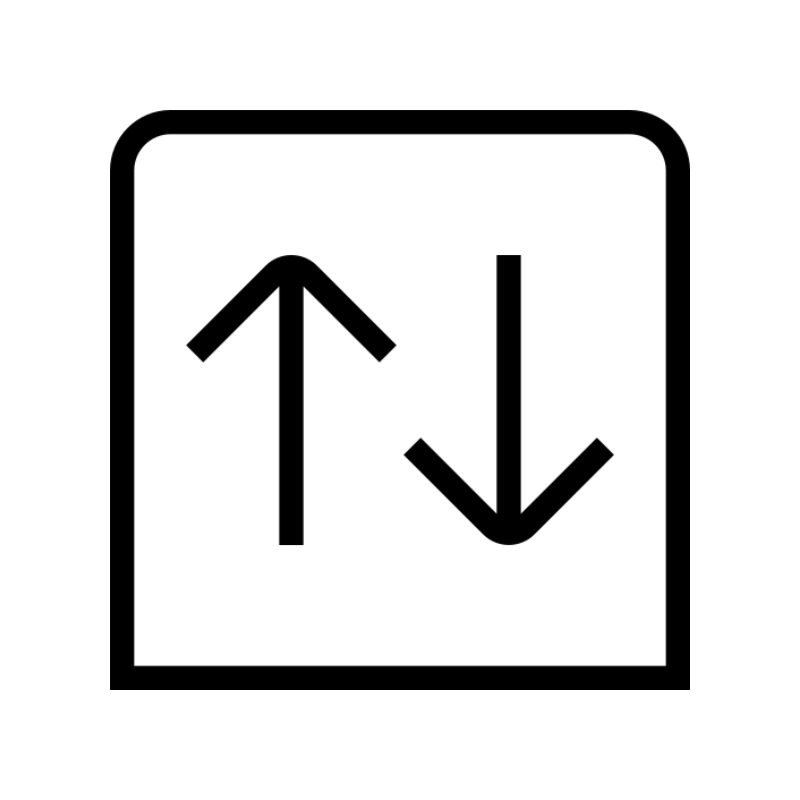 CO ZA Domains
CO ZA Domains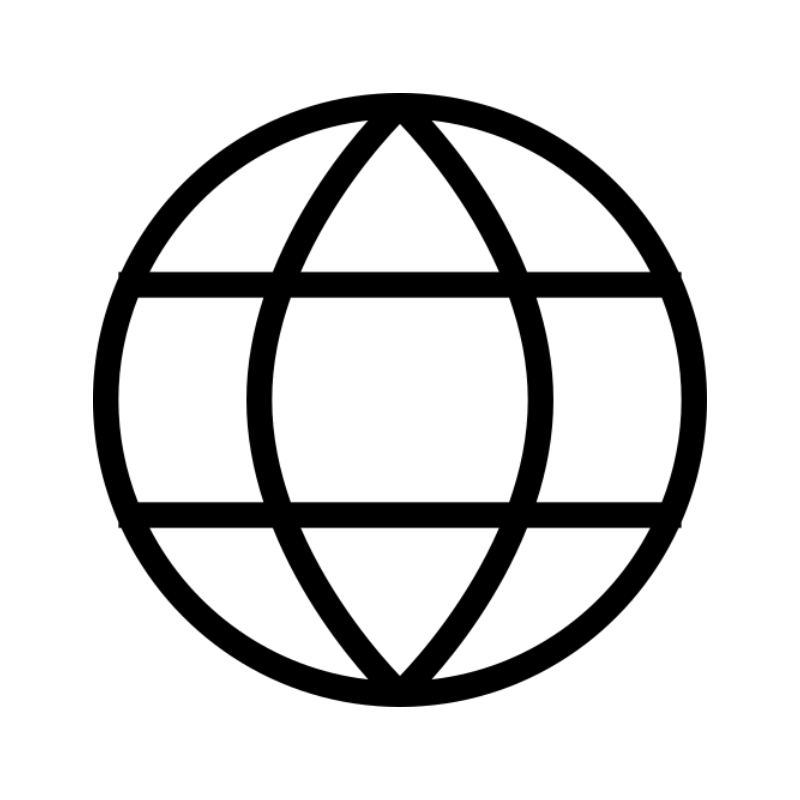 All DomainsExplore domain names from over 324 TLDs globally – all in one place
All DomainsExplore domain names from over 324 TLDs globally – all in one place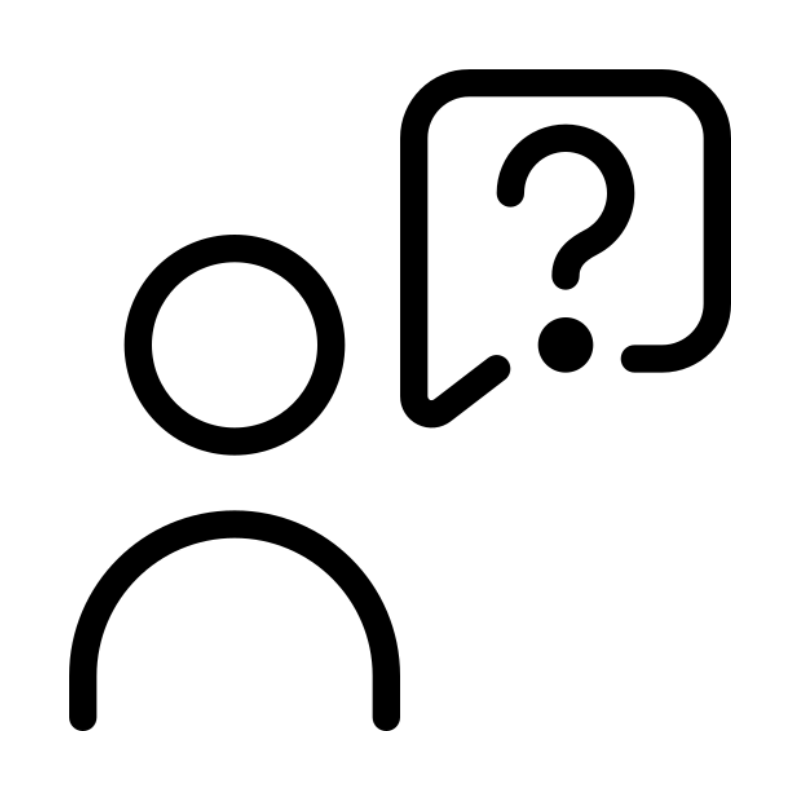 Free Whois Lookup Tool South Africa
Free Whois Lookup Tool South Africa VPS
VPS SSLs
SSLs