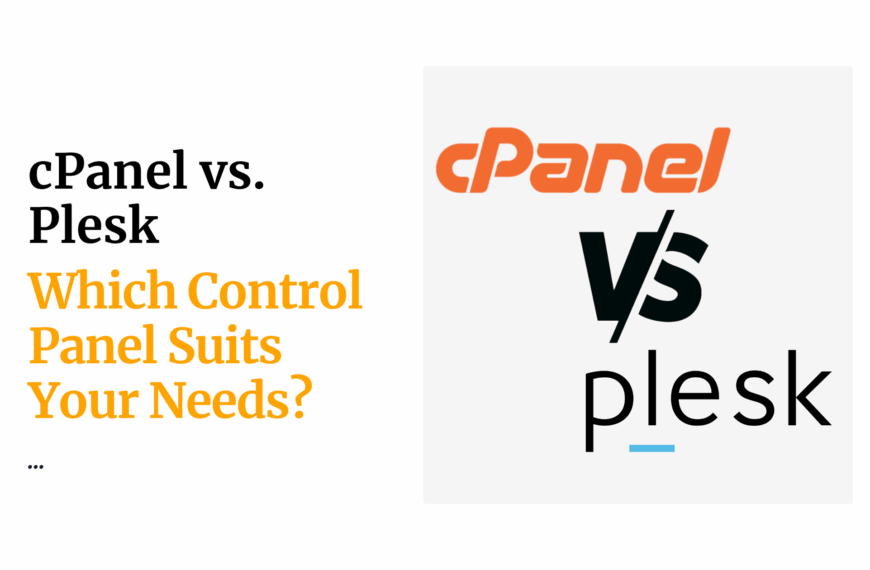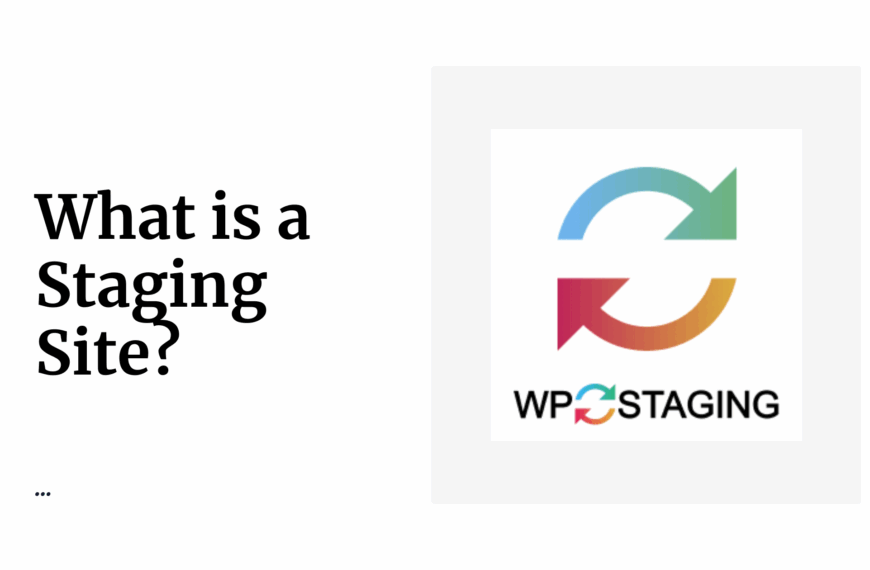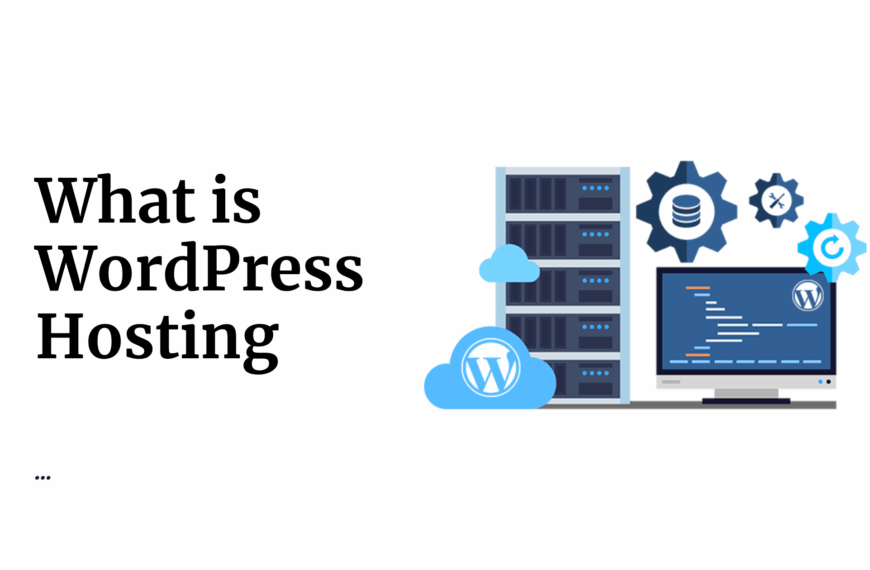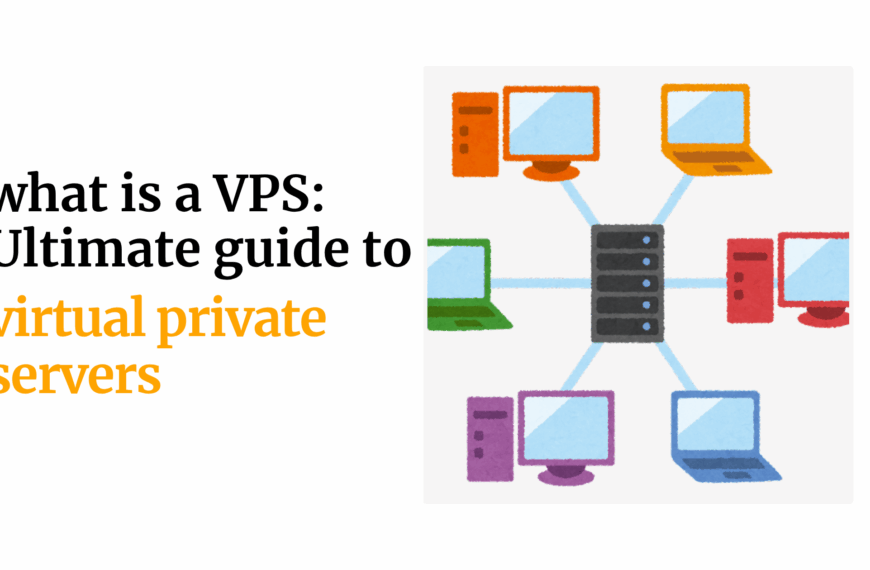What is Ubuntu, you ask?
Imagine you sipping chai at a café in Nairobi, dreaming of launching your online boutique, or maybe you’re a coder in Mombasa tinkering with your first app under the coastal breeze.
You want a system that is free, friendly, and powerful enough to make your digital dreams pop—without draining your wallet.
That’s Ubuntu, and when paired with proper hosting, it’s like adding turbo to your matatu!
So FYI, this isn’t just another tech guide; it’s your ticket to rocking the digital scene, whether you’re in Kisumu, Eldoret, or Nyeri.
In this fun guide meant for the absolute beginner, we’ll unpack what Ubuntu is, why it’s perfect for your projects, and how the right hosting makes it easy to shine online.
We’ll show you how Ubuntu can be used for your website, app, or e-commerce store.
Ready for a joyride through the world of Ubuntu? Buckle up, and let’s get started!
Table of Contents
What is Ubuntu?
Let me answer: Ubuntu is an open-source operating system that is free, user-friendly, and especially built for beginners.
By the fact that it’s built from Linux, it should tell you that ubuntu is secure and very adaptable.
What do I mean?
You could think of it as the backbone of your computer or server, that is managing everything from files to apps, behind the scenes.
Now, let’s rub in some of the core defining aspects of ubuntu before I show you how to use it for your projects.
Free?
Unlike paid systems like Windows or macOS, Ubuntu costs nothing.
This makes it a fantastic choice for Kenyan entrepreneurs, students, and developers looking to save money without compromising quality.
Open Source?
Little flashback: Canonical, an IT company, released Ubuntu in 2004.
It got the name ubuntu which means ‘humanity’ or ‘community’ in a South African dialect.
Back to present: This philosophy is now evident in the international network of developers who work generously to ensure that ubuntu is kept free, safe, and up-to-date.
That way a website hosting startup in Nairobi can finally run their website without expensive licensing costs, and students in Thika can learn programming on cheap laptops.
It’s a win!
Ease of use?
What would attract beginners to Ubuntu would be the simple structure that grants access to anyone that finds tech callenging.
I know that sounds sarcastic given the minimalist interface of ubuntu, but that’s just it, minimalistic!
The fact that it’s not glamour doesn’t mesan that you have to know hardcore coding to navigate the interface.
On the contrary, it’s quite simple.
The smartphone-like layout is welcoming, and is easy to navigate through.
For businesses that value stability, the fact that long term support versions come every two years and lasts for five years is a golden opportunity.
For Kenyan users, the fact that Windows is lightweight and works well on older machines or with low budget servers is perfect for those who seek to maximize scarce resources.
Customation?
Besides being affordable, Ubuntu offers a high degree of flexibility customization-wise.
It offers a variety of pieces of software that can help you set up a blog, e-commerce site, or any personal project you have.
In Kenya, the digital adoption landscape is diverse, having Ubuntu run school computer labs all the way to powering tech startups.
I bet you now understand the impacts of Ubuntu so now, let’s how it applies to your projects.
Why Choose Ubuntu for Your Projects?
With the information on what is Ubuntu, let’s shift focus on its value propositions for your projects in Kenya.
As a solo business owner, freelancer, or developer, Ubuntu offers a lot of benefits that make life easier and give flexibility which is a breath of fresh air to the operating systems environment.
One interesting advantage is hosting a website on your ubuntu OS.
This is remarkable since some hosting actually support linux, meaning you won’t be left out when others get their websites.
Now, we will continue on this later. First, let’s look at the other benefits included:
1. Zero Cost:
Ubuntu is 100% free to download and use.
For Kenyan businesses watching their budgets, this means no licensing fees, unlike Windows Server, which can cost thousands of shillings.
Imagine a Mombasa-based coffee shop saving money to invest in marketing instead of software.
2. Rock-Solid Security:
Cyber threats are a growing concern, especially for online businesses.
Ubuntu’s regular security updates and built-in protections keep your data safe.
For example, a Nakuru e-commerce store can trust Ubuntu to secure customer transactions.
3. Flexibility for All Needs:
From hosting websites to developing apps, Ubuntu supports tools like WordPress, Python, and Docker.
A freelancer in Eldoret could use Ubuntu to build a portfolio site, while a Nairobi developer might create a mobile app backend.
4. Huge Community Support:
Stuck? Ubuntu’s global community, including active Kenyan tech forums, offers free help through tutorials, forums, and local meetups.
This is perfect for beginners who need guidance without hiring expensive IT staff.
5. Lightweight and Efficient:
Ubuntu runs smoothly on low-spec hardware, making it ideal for budget servers or older PCs.
A school in Kisii could use Ubuntu to set up a computer lab without needing high-end machines.
What is Ubuntu’s role in Kenya’s digital growth?
Well, it’s empowering businesses and individuals to go online affordably.
From startups in Nairobi’s tech hub to SMEs in Nyeri, Ubuntu’s versatility makes it a considerable choice.
And when paired with Truehost VPS hosting, Ubuntu becomes a powerhouse for hosting websites, apps, and more.
Next, let’s explore how.
Ubuntu in Web Hosting: Why It’s a Top Choice
When it comes to hosting your website or app, Ubuntu shines.
But what is Ubuntu’s connection to web hosting?
Well, being one of the most popular operating systems for servers worldwide, it also supports some hosting.
Yes! You can typically host your website on a linux machine.
Compared to other server operating systems like Windows Server or CentOS, Ubuntu is great for beginners.
Windows Server can be pricey and complex, while CentOS, though free, often requires more technical know-how.
Ubuntu strikes a balance: it’s free, beginner-friendly, and robust enough for professional use.
Its server edition is optimized for hosting, supporting tools like Apache, Nginx, and MySQL—everything you need to run a website.
With digitalization taking over businesses and processes in Kenya, Ubuntu is proving to be very useful in hosting.
Also, the website’s security features greatly helps in ensuring customer data safety and security.
With Truehost, hosting websites using Ubuntu has been made very easy.
Truehost Truehost’s VPS hosting packages are designed for Kenyan businesses and come with one-click Ubuntu installation, fast SSD storage and starting prices of KES 560.
Truehost’s support and payment services makes the offering very appealing to customers locally.
What is VPS Hosting and Why Pair It with Ubuntu?
To understand fully why Truehost’s VPS Hosting and Ubuntu go well together, it’s important to define VPS hosting first.
Think of it this way: you’re renting a private apartment in a large, shared building.
Unlike shared hosting where multiple websites are hosted on the same server, akin to roommates living together in a house, VPS (Virtual Private Server) Hosting gives you a portion of a dedicated server with allocated resources.
You are allocated a portion of the virtualized server’s resources including CPU, RAM, and storage.
This offers a considerable boost in performance speed, security, and control, at a lower price than the Dedicated server.
VPS offer unmatched value for Kenyan startups and entrepreneurs.
Out of all the categories of hosting, VPS provides a balanced combination of affordability, scalability, and performance, plus it supports linux OS hosting including ubuntu.
Pairing Ubuntu with Truehost’s VPS hosting is a no-brainer for several reasons:
- Effortless Setup: Truehost’s one-click Ubuntu installation gets your server running in minutes. No need to be a Linux guru—just select Ubuntu during checkout, and you’re set.
- Top Performance: Ubuntu’s lightweight design maximizes Truehost’s SSD storage and unmetered bandwidth, ensuring your website loads in under 2.4 seconds. This is critical for keeping customers on your site, whether they’re in Nairobi or Mombasa.
- Full Control: With root access, you can customize your Ubuntu server to fit your needs—install specific software, tweak settings, or optimize performance. Yet, Truehost’s managed VPS option handles the techy stuff for beginners.
- Affordable Plans: Starting at KES 560/month, Truehost’s VPS plans include 30 GB SSD storage, free SSL certificates, and daily backups. Perfect for Kenyan businesses watching their budgets.
- Security First: Ubuntu’s regular updates, combined with Truehost’s free SSL and robust infrastructure, keep your site safe from hackers—a must for e-commerce or customer-facing businesses.
For Kenyan users, Truehost’s local focus is a big win.
Their data centers ensure low latency for visitors in Nairobi, Kisumu, or Eldoret, and M-Pesa payments make signing up a breeze.
Consider the example of a freelancer in Thika who could host her portfolio website on a Truehost Ubuntu VPS.
It would be secure, there would be fast access, and at a budget friendly rate.
What’s more, the VPS would be able to easily scale up to accommodate the growing demand as her clientele expanded.
If you would like to dive right in, take a look at the various VPS options and kickstart your Ubuntu project!
Getting Started with Ubuntu on Truehost VPS Hosting
Now, if you are curious about using Ubuntu to host your website or application, this part will take you through the process of installing Ubuntu on Truehost’s VPS.
It is tailored to absolute beginners.
Not to worry, you will not need any diplomas in technology to follow it.
Step 1: Sign Up for Truehost VPS Hosting
- Head to Truehost VPS hosting page.
- Browse their plans, starting at KES 560/month for 50 GB SSD storage, 1 GB RAM, and unmetered bandwidth. Choose one that fits your needs—small for a blog, larger for an e-commerce site.
- During checkout, select Ubuntu as your operating system. Truehost’s one-click installer makes this a snap, even for first-timers.
- Pay securely with M-Pesa, PayPal, or card. Truehost’s local payment options are perfect for Kenyan users, and their 30-day money-back guarantee means zero risk.
Step 2: Access Your VPS
After signing up, Truehost emails you your VPS login details, including an IP address and credentials.
You’ll use SSH (Secure Shell) to connect to your server. Think of SSH as a secure phone line to your VPS.
On Windows, use a free tool like PuTTY; on Mac or Linux, use the Terminal.
Not sure how? Truehost’s knowledge base has a detailed SSH setup guide, or their support team can assist via LiveChat or phone.
Step 3: Install Essential Software
With Ubuntu running on your VPS, it’s time to set up the tools you need. Here’s a beginner-friendly example for hosting a website:
- Update Ubuntu: Run sudo apt update && sudo apt upgrade to ensure your system is current.
- Install a Web Server: Use Apache or Nginx to serve your website. For Apache, run:
sudo apt install apache2 - Add a Database: Install MySQL for storing data (e.g., customer info for an e-commerce site):
sudo apt install mysql-server - Install PHP: For dynamic sites like WordPress, run:
sudo apt install php libapache2-mod-php php-mysql
Don’t want to type commands?
Truehost’s one-click installers let you set up WordPress, Joomla, or Magento in under 3 seconds.
Step 4: Secure Your Server
Security is critical, especially for Kenyan businesses handling customer data. Follow these steps:
- Enable a Firewall: Use sudo ufw enable to block unauthorized access, allowing only web traffic (e.g., port 80 for HTTP, 443 for HTTPS).
- Install SSL: Truehost provides free automated SSL certificates to secure your site. Run certbot to set it up or use Truehost’s cPanel interface.
- Create a Strong Password: Update your root password with passwd to prevent unauthorized access.
- Regular Backups: Truehost’s daily backups ensure your data is safe. Schedule automatic updates with unattended-upgrades.
Step 5: Launch Your Website
Upload your website files using FTP (try FileZilla) or Truehost’s cPanel file manager.
Test your site by entering your VPS’s IP address in a browser.
If you’re using WordPress, log in to customize your theme and publish your first post.
Need help? Truehost’s 24/7 support is available via LiveChat, phone, or email, with local experts who understand Kenyan needs.
With Truehost’s affordable plans and local support, launching your Ubuntu-powered project is easy. Get started now!
Common Use Cases for Ubuntu on VPS in Kenya
What is Ubuntu used for in the real world?
Here are some ways Kenyan businesses and individuals are leveraging Ubuntu on Truehost’s VPS hosting:
- WordPress Hosting: Run a blog or portfolio site with WordPress, installed in under 3 seconds with Truehost’s one-click installer. Perfect for freelancers in Thika or bloggers in Kisumu.
- E-commerce Platforms: Host Magento or WooCommerce stores for selling products online. A Nairobi boutique could use Ubuntu to manage secure transactions and fast load times.
- App Development: Developers in Mombasa can use Ubuntu to test and deploy apps, thanks to its support for tools like Docker and Node.js.
- Business Websites: A Nakuru-based travel agency might host a booking platform on Ubuntu, ensuring reliability during peak seasons.
Truehost’s VPS hosting supports these use cases with features like unmetered bandwidth, 30 GB SSD storage, and free daily backups.
FAQs About Ubuntu and VPS Hosting in Kenya
Still wondering about what is Ubuntu or how it works with Truehost’s VPS hosting?
Here are answers to common questions:
What is Ubuntu, and is it free?
Ubuntu is a free, open-source operating system based on Linux, perfect for computers and servers. You can download it at no cost, making it ideal for Kenyan businesses on a budget.
Why choose Ubuntu over other operating systems for hosting?
Ubuntu is free, secure, and beginner-friendly, unlike Windows Server (costly) or CentOS (more technical). It’s perfect for hosting websites or apps with Truehost’s VPS.
How does Truehost’s VPS hosting support Ubuntu?
Truehost offers one-click Ubuntu installation, fast SSD storage, and full root access, starting at KES 700/month. Their support team helps with setup and troubleshooting.
Can beginners manage an Ubuntu VPS with Truehost?
Yes! Truehost’s managed VPS option handles technical tasks for you, and their knowledge base and 24/7 support make it easy for beginners.
What are the costs of Truehost’s VPS hosting in Kenya?
Plans start at KES 700/month, with M-Pesa payments and a 30-day money-back guarantee.
Have more questions? Contact Truehost’s support team for personalized help.
Conclusion
So, what is Ubuntu?
We can confidently say it’s a free, secure, and versatile operating system that’s perfect for powering your website, app, or online store in Kenya.
It doesn’t matter if you’re a small business owner in Nairobi, a developer in Mombasa, or a student in Eldoret, Ubuntu’s ease of use and affordability make it a top choice.
Pair it with Truehost Kenya’s VPS hosting, and you’ve got a powerful, scalable solution to take your projects to the next level.
Truehost’s VPS plans, offer one-click Ubuntu installation, fast SSD storage, free SSL certificates, and local support via M-Pesa and 24/7 LiveChat.
With a 30-day money-back guarantee, there’s no risk to try it out.
Ready to start your Ubuntu-powered project?
Sign up for Truehost’s VPS hosting today and join thousands of Kenyan businesses thriving online!
 Web Hosting
Web Hosting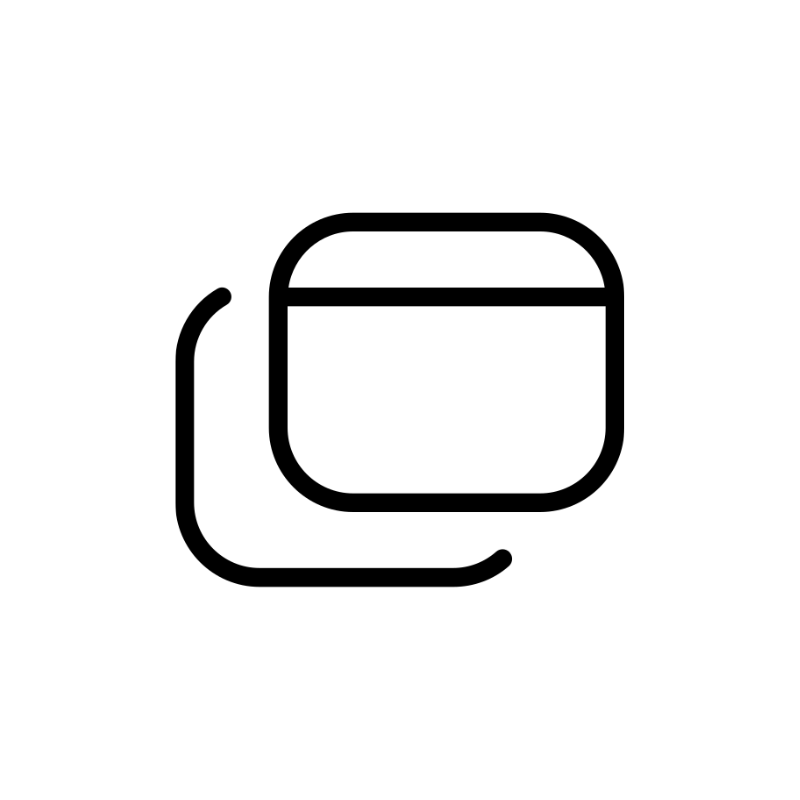 Windows HostingBuilt for Windows apps and websites – stability, speed and flexibility
Windows HostingBuilt for Windows apps and websites – stability, speed and flexibility Reseller HostingLaunch a hosting business without technical skills or expensive infrastructure
Reseller HostingLaunch a hosting business without technical skills or expensive infrastructure Affiliate ProgramRefer customers and earn commissions from sales across our platform
Affiliate ProgramRefer customers and earn commissions from sales across our platform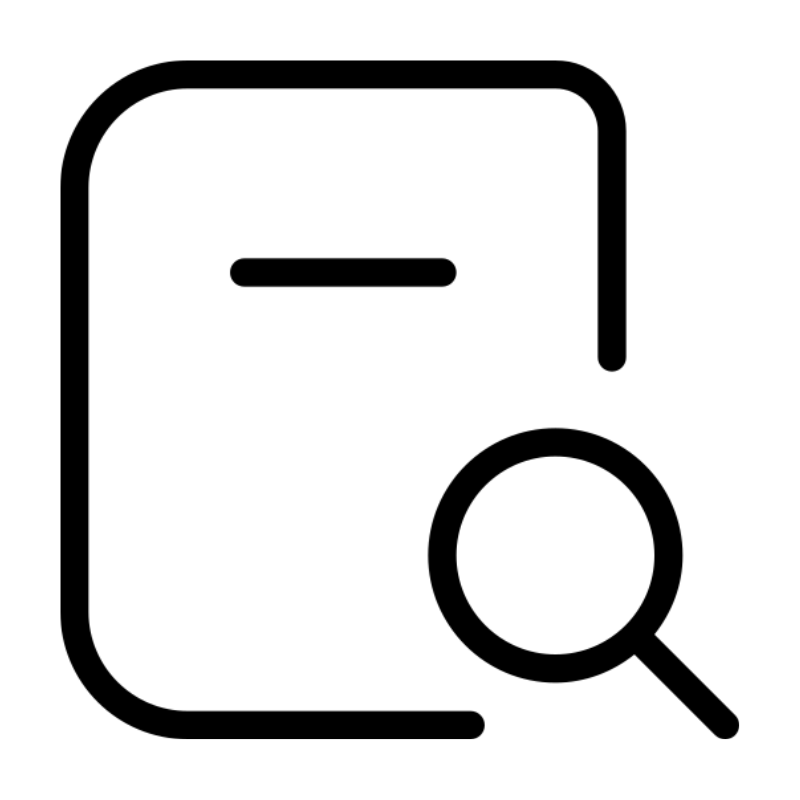 Domain SearchFind and secure a domain name in seconds with our quick lookup tool
Domain SearchFind and secure a domain name in seconds with our quick lookup tool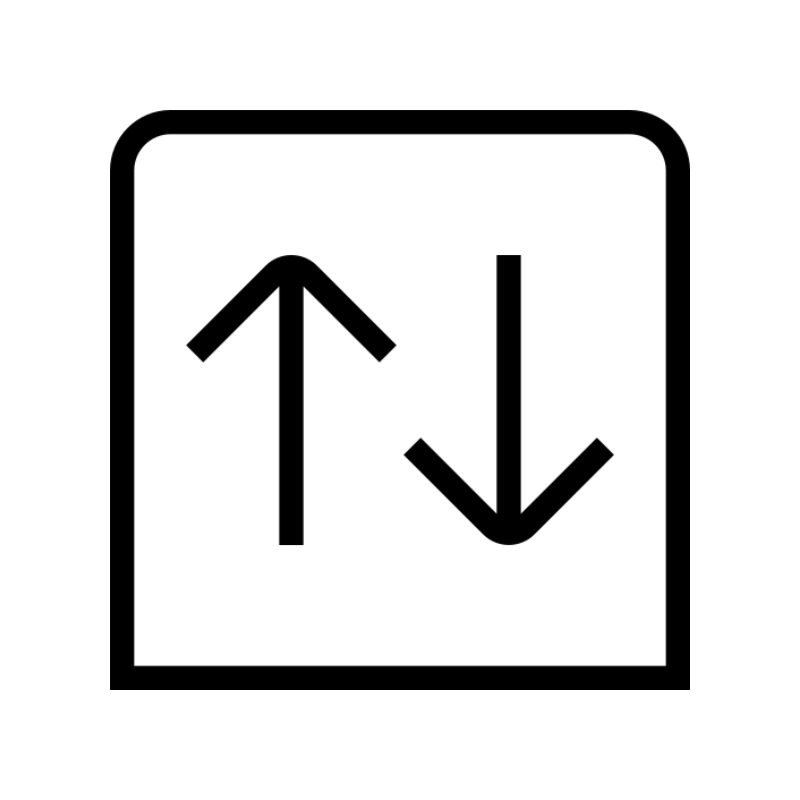 CO ZA Domains
CO ZA Domains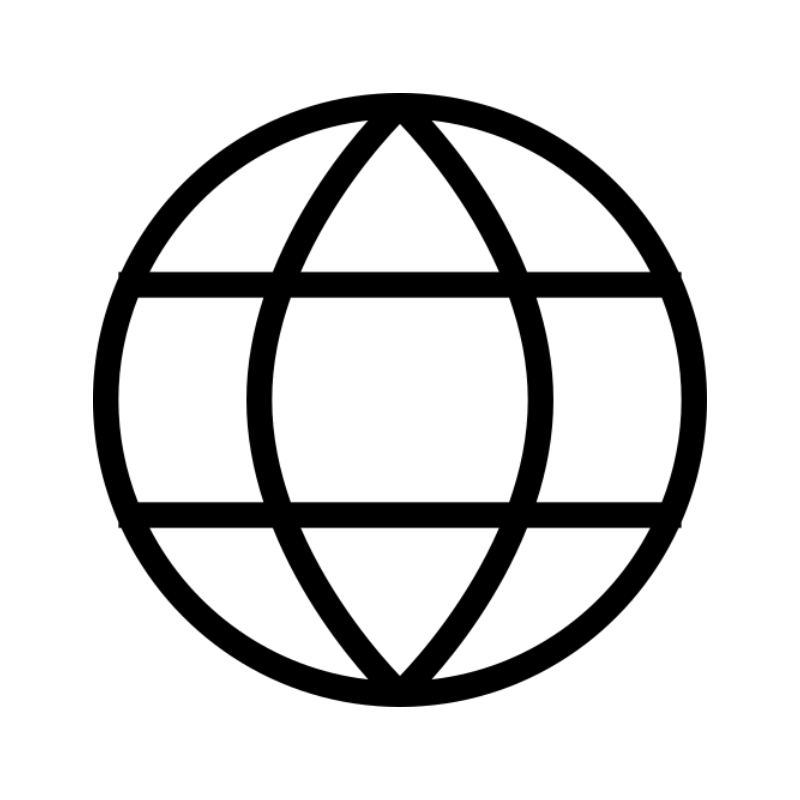 All DomainsExplore domain names from over 324 TLDs globally – all in one place
All DomainsExplore domain names from over 324 TLDs globally – all in one place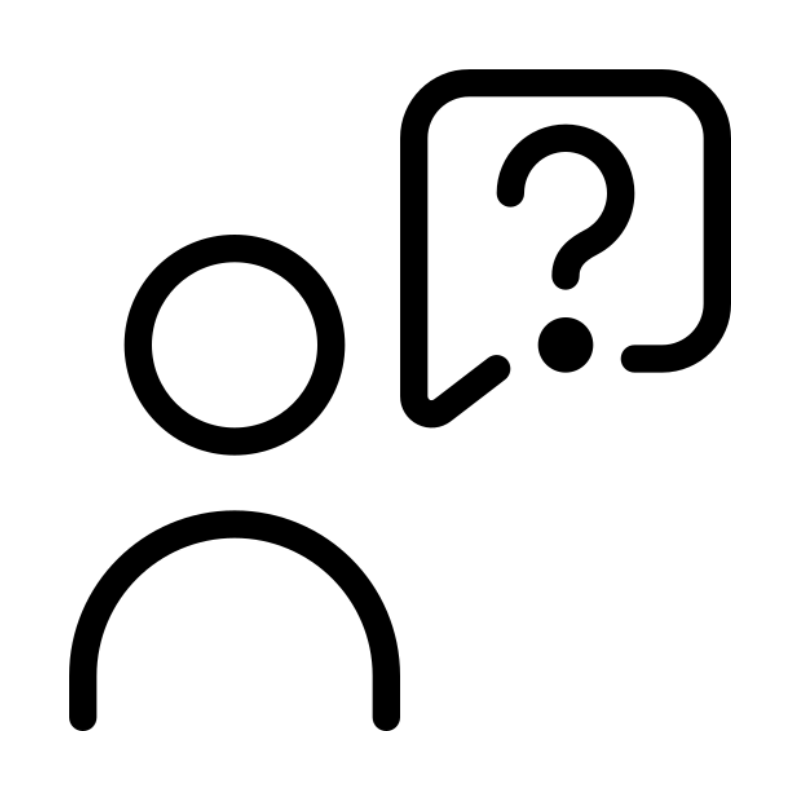 Whois
Whois VPS
VPS SSLs
SSLs