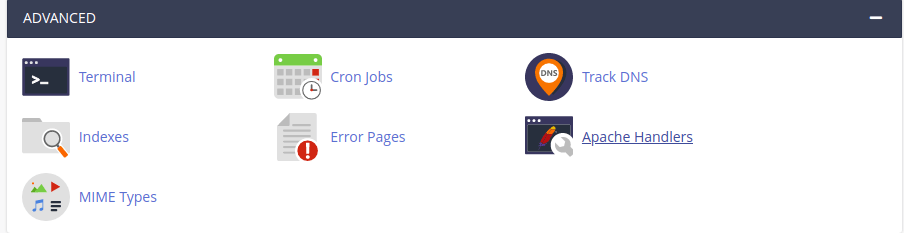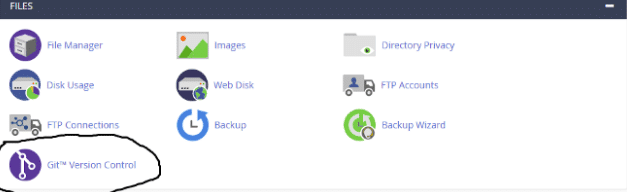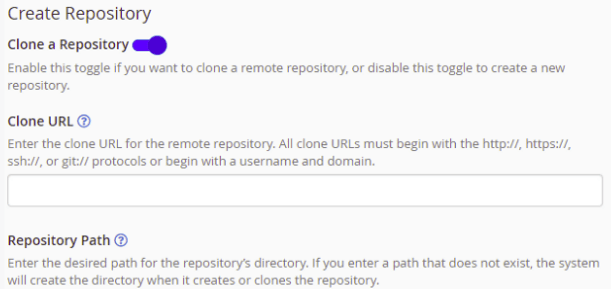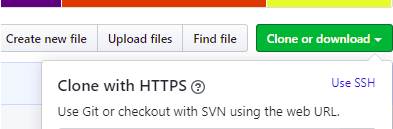Last updated on November 25th, 2020 at 08:34 am
Yes, there is a web hosting company in South Africa that supports node.js hosting. Truehost.Africa is a web hosting company based in South Africa and specializes in affordable solutions for business and personal use.
Node.js is an advanced form of Javascript which performs well independently on the server-side.
Node js hosting, therefore, is a suitable hosting environment for real-time applications that are intended to have low latency.
Truehost.Africa is a web hosting company that supports Node js hosting in South Africa. At TruehostAfrica suitable optimized environment is provided to allow nodejs users to launch their nodej s projects easily. Two levels of node js hosting are provided:
1.Dedicated/ private node js hosting in South Africa-the platform runs on dedicated servers and VPS offered by Truehost. We have dedicated IP address and root access too.
2. Shared node js hosting in South Africa – is a platform provided by Truehost Africa for node js hosting on cpanel based hosting packages with SSH Access.
Why Truehost.africa is most recommended for node js hosting in South Africa.
The Truehost Africa’s node js hosting has Free SSL SSL -this makes optimization of the website easy by allowing node js projects to run under secure HTTPS.
Optimized compression on Multi-PHP INI editor for header compression which results in best website performance for node js Projects hosted in South Africa.
SSH access and Terminal- Truehost Cpanel provides a terminal connection to allow run commands when installing npm dependencies for node js hosting.
Ways you can to get the nodejs hosting files to the server through the cPanel dashboard:
Using the Upload utility in the File Manager
Using FileTransfer Protocols such as Filezilla
Using Git Version Control
Table of Contents
IMPORTING NODE JS PROJECT FROM GIT HUB
1.Login to Cpanel
2. On file section, select Git version control
3. Click the Create option to create a repository
4. log in to Git-hub to copy the Clone URL
Paste the git-hub clone URL obtained on the Cpanel under the Clone url section.
5. Fill in details for repository path with your Cpanel path you wish the project stored
6. For the repository name, input the name that will be easy to locate this project
7. Click the Create button to complete the configuration
To make updates:
a. Click manage on the created project on Cpanel
b. To get the latest version of the repository, click UPDATE from Remote
c. Click DEPLOY head commit to pushing revised updates on the Cpanel’s existing repository.
Congratulations node js environment is ready to deploy the git repo.
Troubleshooting common errors
Add code PassengerFriendlyErrorPages on to the application’s .htaccess file so a detailed error message can be displayed.
Common errors in node js hosting
Missing nodes or incompatible node error
The error occurs when the node js version installed is not compatible with the build files.
Outdated node dependencies error
Occurs commonly when dependencies are not the latest version available.
To check for the latest dependencies run npm outdated