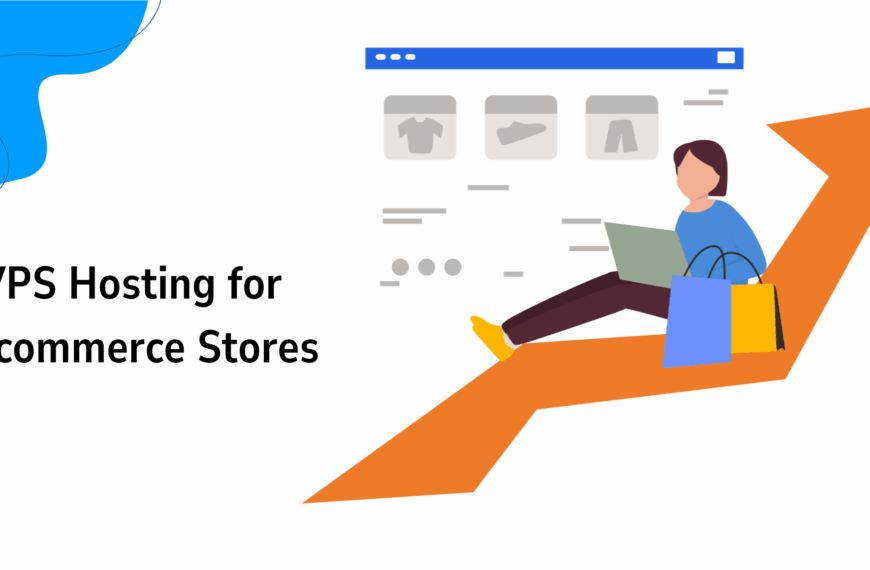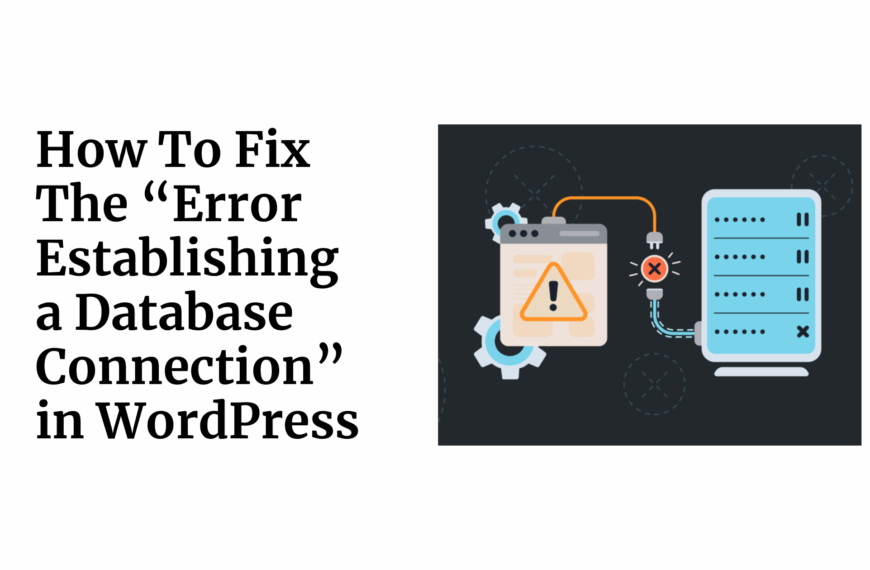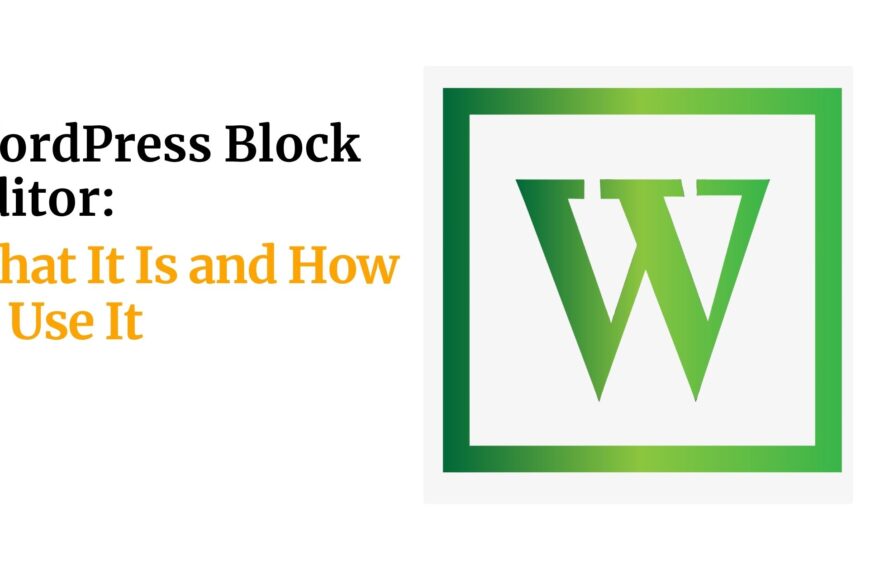Howdy, South African dreamers, bloggers, and business enthusiasts! Let’s learn how to install your WordPress website today.
If you’re looking to venture into the world of online business and/or have your own website, now is the moment to do it!
As of January 2025, 78.9% of South Africans were using the internet, meaning you get to tap into all that traffic for your blog, portfolio, or business.
And, the easiest way to do this is via WordPress.
Why? Well, talk of intuitive and versatility, it literally powers over half of the websites in existence.
And your next question is probably: where do I begin?
Worry not—this super easy guide will walk you through the entire process on how to install WordPress, using baby steps for anyone to follow, so you’ll be good to go in no time.
We’ll help you set up an account with a trusted hosting provider, helping you secure a domain and create your first working WordPress site.
Cherry on the cake, you’ll be able to set up so fast, and with super wallet-friendly plans. And I mean a steal kinda cheap.
Table of Contents
Why Choose WordPress for Your Website?
Now, let’s discuss why WordPress remains the most sought after platform by South Africans looking to own a website.
Business owners in Johannesburg, bloggers from Cape Town, and even e-commerce entrepreneurs who are based in Durban, can now use WordPress to boost their online endeavors.
In addition to being free and open source, it is equipped with thousands of themes and plugins that help in customizing the website to reflect your personal brand.
For personal websites and online stores, WordPress can manage it all.
The best part is that it is SEO-friendly.
This means that your site can rank high on Google, resulting in more local customers.
However, there is a catch. You need reliable hosting for your WordPress site to maximize its potential.
This is where Truehost comes in.
Truehost provides locally situated servers in South Africa, guaranteeing lower site loading times of under 3 seconds, which is essential for user retention and improving Google rankings.
Before explaining how to install WordPress, let’s first look at why selecting the right hosting provider is critical to your success.
Step 1: Choosing the Right Hosting Provider
The backbone of any great WordPress site is reliable hosting.
Think of hosting as the home where all your files are stored.
If the host is not reliable, your website will face issues such as slow loading times, frequent downtime, and even lose visitors.
Truehost offers specialized WordPress hosting for South Africans which are competitively priced.
Starting at R33/month (paid once every three years), their plans come with free SSL certificates, limitless bandwidth, and daily backups.
From a small blog to a busy online store, Truehost plans adjust to your demands.
Why Truehost? Truehost’s local data centers offer quicker load times for South African users, and their support team is available 24/7.
In addition, site hosting utilizes LiteSpeed SSD servers, so your site will be very fast.
Want to jump right in?
Sign up now for Truehost’s WordPress hosting so you can effortlessly and practically follow the guide on how to install WordPress.
Step 2: Registering a Domain Name
Next up, you’ll need a domain name, that is your website’s address, like www.yourbusiness.co.za.
A domain is your digital identity, and for South African businesses, a .co.za domain screams “local and proud.”
It builds trust with customers and boosts your local SEO.
Truehost makes it easy to register a .co.za domain for as low as R50/year, with transparent pricing and no hidden fees.
Here’s a quick tip:
Choose a domain name that’s short, memorable, and reflects your brand.
For example, if you’re a Pretoria-based bakery, something like “PretoriaPies.co.za” works great.
Truehost’s domain registration comes bundled with many hosting plans, so you can grab both in one go.
Before you move on to install your WordPress site, head to Truehost’s domain lookup tool to secure your perfect .co.za address.
Step 3: How to Install WordPress with Truehost
Now, let’s get to the fun part: how to install WordPress!
Truehost makes this process so easy, even your gran could do it.
Here’s a step-by-step guide to get your WordPress site live using Truehost’s tools.
Accessing Truehost’s Control Panel
Once you’ve signed up for a Truehost hosting plan, you’ll get access to their user-friendly cPanel.
Log in using the credentials sent to your email.
The cPanel is your command center, where you can manage your hosting, domains, and WordPress installation.
If you’re new to this, don’t stress, coz Truehost’s interface is designed for beginners, and their support team is just a click away.
Using Truehost’s One-Click WordPress Installer
Truehost offers a one-click WordPress installer through Softaculous, making installation a snap.
Here’s how to install WordPress using the Truehost installer:
1. In cPanel, find the “Softaculous Apps Installer” section and click “WordPress.”
2. Click “Install” and fill in your site details, like the site name (e.g., “My SA Blog”) and description.
3. Choose your domain (e.g., yourbusiness.co.za) and leave the “In Directory” field blank for a main site installation.
4. Create an admin username and password (keep these safe!).
5. Hit “Install,” and in under a minute, WordPress is ready!
Truehost’s one-click installer is optimized for speed and security, ensuring your site is set up correctly from the start.
Manual WordPress Installation (Optional)
If you’re feeling adventurous, let’s see how to install WordPress manually by downloading it from WordPress.org, uploading it to your Truehost server via FTP, and configuring the database.
But honestly, why make it hard when Truehost’s one-click installer does it all?
For most South African users, the one-click method is the way to go when starting up, especially if you want to learn how to install WordPress site fast and get started with your online venture.
Step 4: Configuring Your WordPress Site
Congrats, your WordPress site is live!
Now, let’s make it your own.
Log in to your WordPress dashboard (usually at yourdomain.co.za/wp-admin) and start setting up:
- Choose a Theme: Pick a free theme like Astra or OceanWP for a clean, professional look. These are great for South African businesses, from restaurants to online shops.
- Install Plugins: Add must-haves like Yoast SEO for local search optimization or WooCommerce for e-commerce.
- Set Up Permalinks: Go to Settings > Permalinks and choose “Post name” for SEO-friendly URLs.
If you hit any snags, Truehost’s 24/7 support is there to guide you.
Their team can help with everything from theme tweaks to plugin setups, making the installation process as well as configuring WordPress pretty stress-free.
Common Challenges and Solutions
Even with Truehost’s smooth setup, you might hit a few bumps.
Here are common issues and fixes:
- Slow Loading: If your site’s sluggish, check your hosting plan. Truehost’s WordPress-optimized plans ensure load times under 3 seconds.
- Installation Errors: Stuck on an error? Contact Truehost’s support via live chat or WhatsApp (+1 972 674 3814).
- Database Issues: If WordPress can’t connect to your database, double-check your cPanel settings or let Truehost’s team fix it fast.
With Truehost’s daily backups and robust security, you’re covered against most hiccups.
So now, you can focus on building your site and not fighting tech issues.
Why Truehost is the Best Choice for South African WordPress Users
Let’s be real: South Africa’s online market is booming, and you need a hosting provider that gets it.
Well, Truehost stands out with:
- Local Data Centers: Faster load times for South African visitors.
- Affordable Pricing: Plans start at R33/month, with free .co.za domains on annual plans.
- 24/7 Support: Live chat, phone, and WhatsApp support in your time zone.
- WordPress Optimization: One-click installs, free SSL, and LiteSpeed servers for top performance.
Truehost’s 30-day money-back guarantee means you can try their hosting risk-free.
Ready to launch your site? Get started with Truehost’s WordPress hosting now.
Conclusion
And there you have it, a simple, step-by-step guide on how to install WordPress with Truehost!
From picking a hosting plan to securing a .co.za domain and setting up your site, Truehost makes it easy for South Africans to go online.
With their affordable, fast, and reliable hosting, you’re not just building a website, you’re building a future.
So match on with your small business, blog, or e-commerce guru moves; Truehost has your back with local support and WordPress-optimized tools.
What are you waiting for? Launch your WordPress site with Truehost today and join the 70% of South Africans making waves online!
 Web Hosting
Web Hosting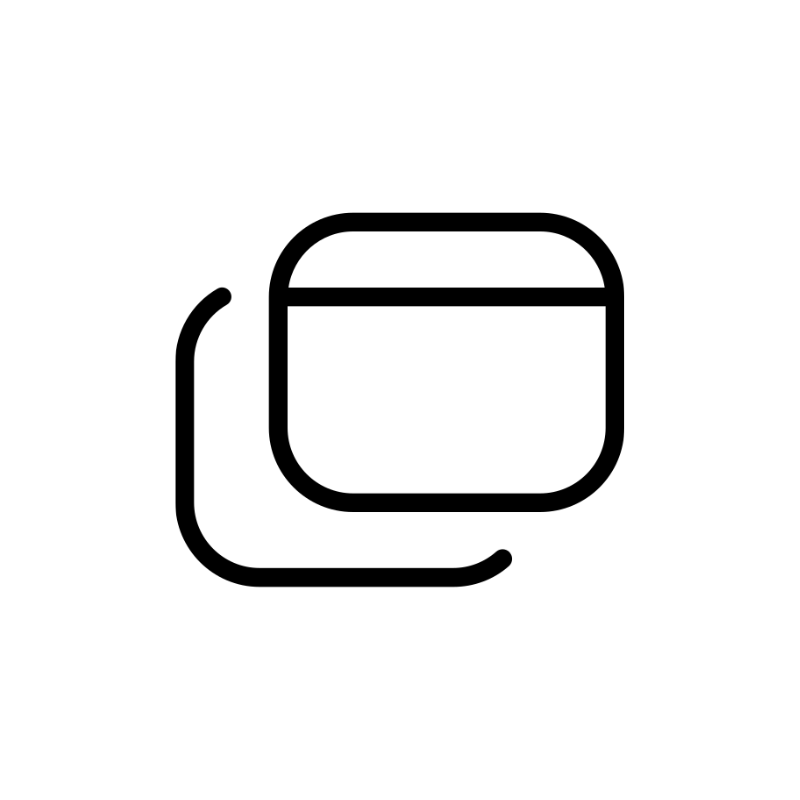 Windows HostingBuilt for Windows apps and websites – stability, speed and flexibility
Windows HostingBuilt for Windows apps and websites – stability, speed and flexibility Reseller HostingLaunch a hosting business without technical skills or expensive infrastructure
Reseller HostingLaunch a hosting business without technical skills or expensive infrastructure Affiliate ProgramRefer customers and earn commissions from sales across our platform
Affiliate ProgramRefer customers and earn commissions from sales across our platform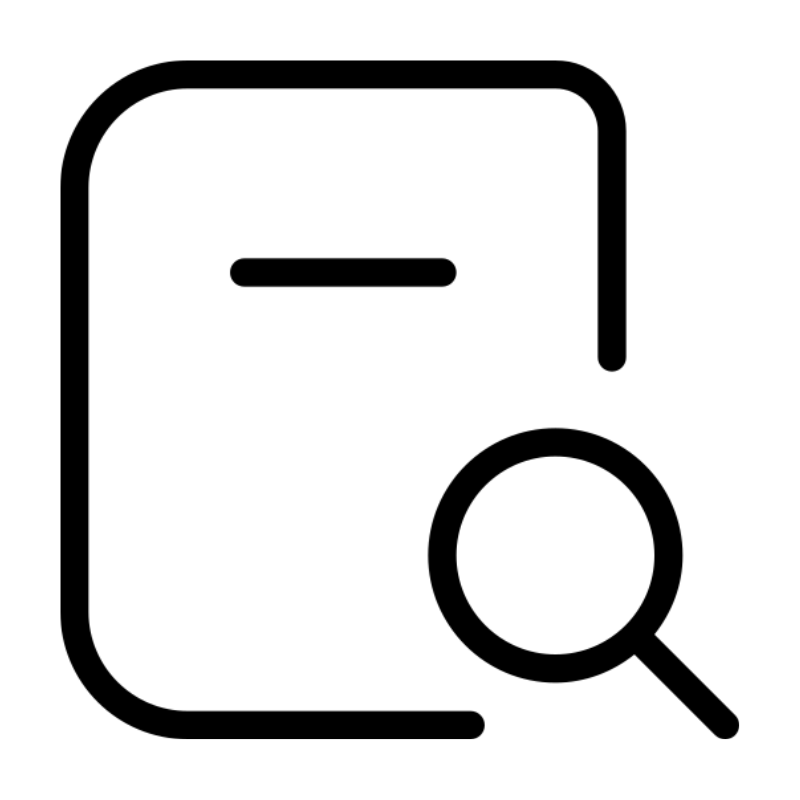 Domain SearchFind and secure a domain name in seconds with our quick lookup tool
Domain SearchFind and secure a domain name in seconds with our quick lookup tool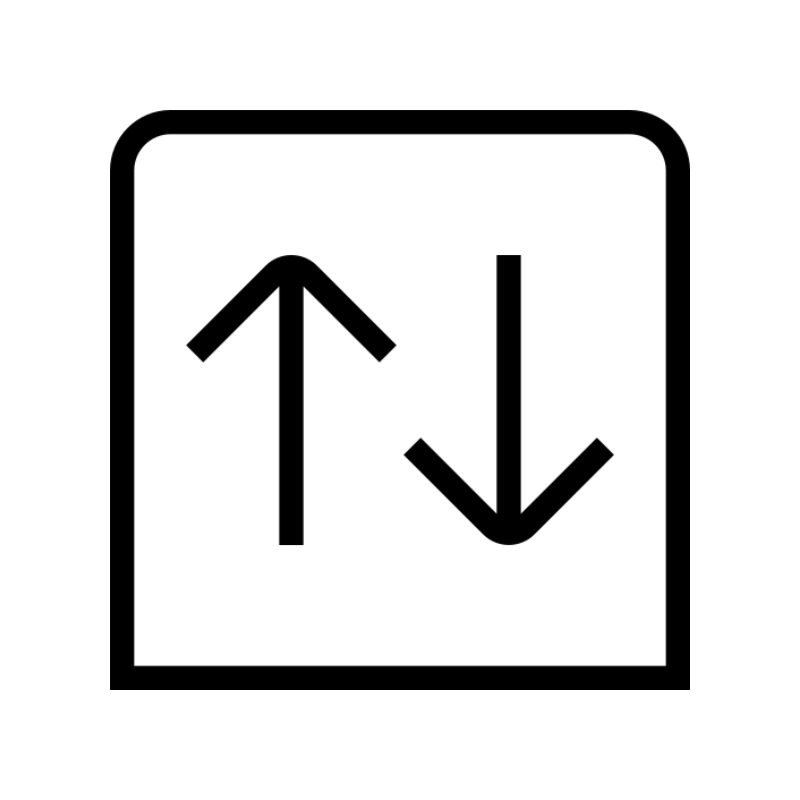 CO ZA Domains
CO ZA Domains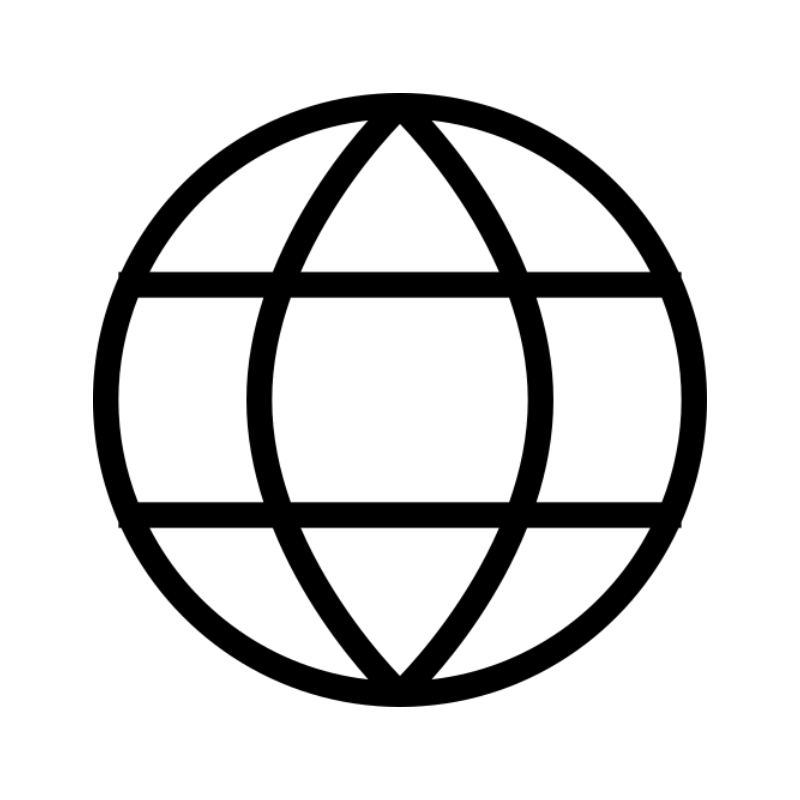 All DomainsExplore domain names from over 324 TLDs globally – all in one place
All DomainsExplore domain names from over 324 TLDs globally – all in one place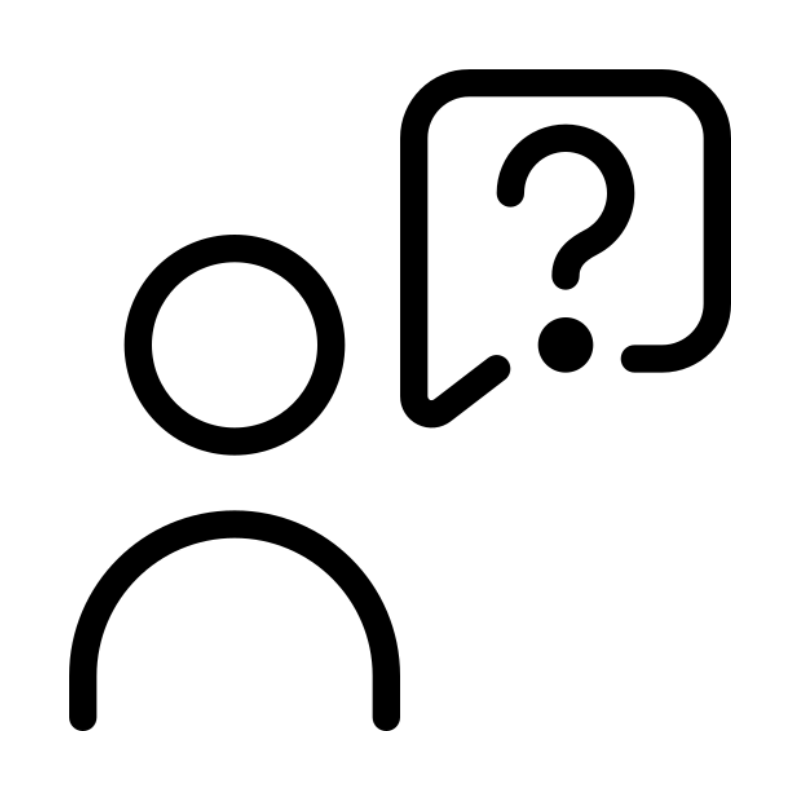 Free Whois Lookup Tool South Africa
Free Whois Lookup Tool South Africa VPS
VPS SSLs
SSLs