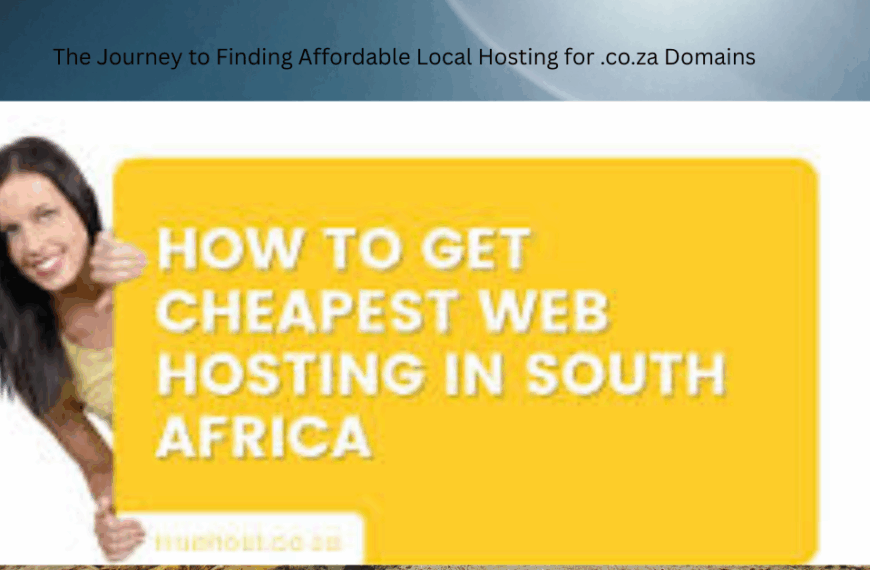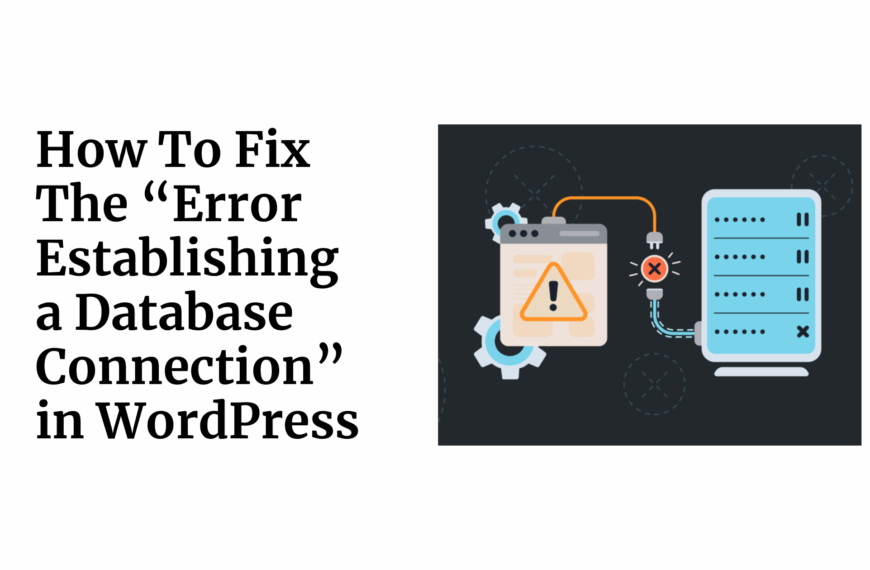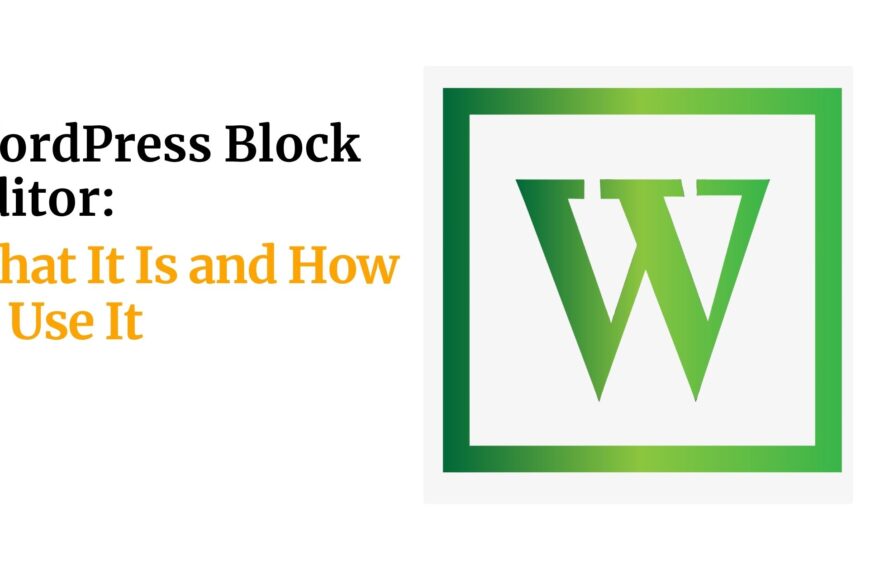Last updated on September 7th, 2024 at 09:46 am
Starting an online store in South Africa is more than just a business venture—it’s an opportunity to tap into a rapidly growing digital market.
The e-commerce market reached a record R71 billion (approximately $3.8 billion) in sales value in 2023.
This represents a 29% growth from the previous year.
Online retail now accounts for 6% of the total retail sector in South Africa.
With the rise of e-commerce, especially in the wake of global shifts towards online shopping, the potential for success is immense.
But where do you begin?
If you’re looking to build an online store with WordPress, you’re in the right place.
WordPress is a powerful platform that, when paired with the right tools, can help you create a robust and scalable online store.
In this guide, I’ll walk you through everything you need to know, from the initial setup to launching your store in the South African market.
Table of Contents
What You’ll Need to Build an Online Store with WordPress
Before we dive into the step-by-step process, let’s talk about what you’ll need to get started.
1. A Domain Name
Your domain name is your online address, and it’s crucial to choose one that’s memorable and relevant to your brand.
For South Africa, it’s wise to opt for a .co.za domain as it signals to customers that you’re local.
Platforms like Truehost offer affordable domain registration services tailored for South African businesses.
2. Web Hosting
Hosting is where your website lives on the internet.
You’ll need a reliable hosting provider that ensures your site runs smoothly.
For South African audiences, consider local hosting options that provide fast loading speeds and excellent customer support.
Truehost is a great choice, offering tailored packages for WordPress users.
3. A WordPress Theme
Your theme dictates the look and feel of your store.
Choose a WooCommerce-compatible theme that’s both aesthetically pleasing and functional.
Themes like Astra, OceanWP, and Storefront are popular choices for online stores.
4. Essential Plugins
Plugins are what make WordPress so versatile. At a minimum, you’ll need:
- WooCommerce: The backbone of your online store.
- Yoast SEO or Rank Math: For optimizing your site’s visibility on search engines.
- WP Super Cache or W3 Total Cache: To speed up your site.
5. Payment Gateway Setup
To accept payments, you’ll need to integrate a payment gateway.
Popular options in South Africa include PayFast and Peach Payments.
These gateways allow you to process local payments, including EFTs and credit card transactions.
6. Legal Considerations
Ensure your store complies with South African laws.
This includes registering your business, adhering to the Protection of Personal Information Act (POPIA), and ensuring your terms and conditions are clear.
Costs Involved
While WordPress itself is free, there are costs involved in setting up an online store. Here’s a breakdown:
- Domain Name: ~R70/year
- Web Hosting: ~R35 to R300/month
- Premium Theme: ~R800 (one-time)
- Plugins: Varies (some are free, others may require a subscription)
Preparation Tips
- Content Planning: Before launching, have all your product descriptions, images, and legal pages (Privacy Policy, Terms & Conditions) ready.
- Payment Gateway Integration: If you’re targeting a South African audience, integrating local payment methods like EFT is crucial.
Step-by-Step Instructions to Build an Online Store with WordPress
Now, let’s get into the nitty-gritty of building your store.
Step 1: Domain and Hosting Setup
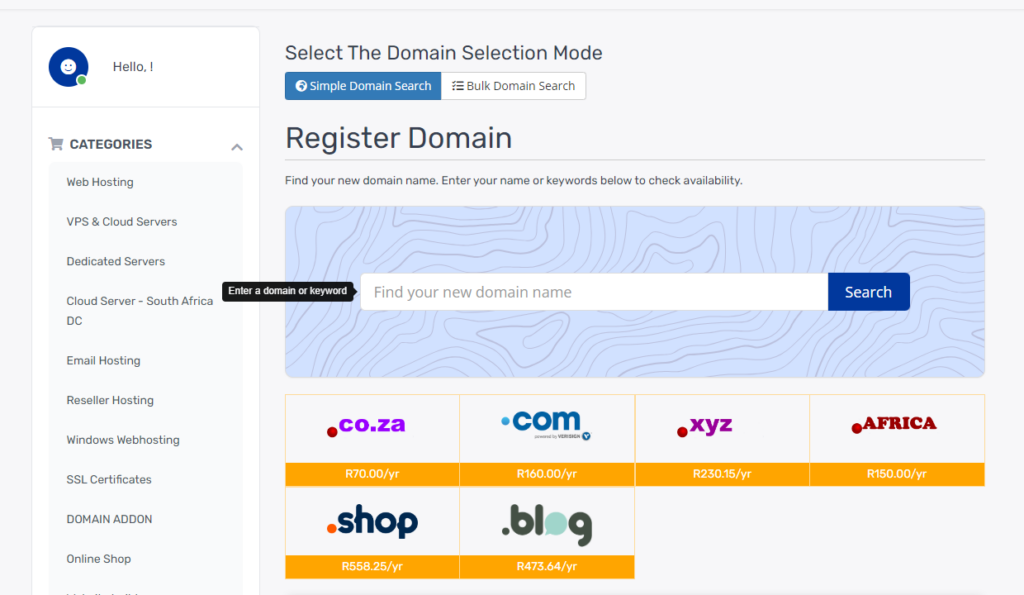
First things first, you need to secure your domain name and hosting.
- Register Your Domain: Use a local registrar like Truehost to purchase your
.co.zadomain. - Choose a Hosting Plan: For beginners, a shared hosting plan with Truehost is sufficient. As your store grows, you might need to upgrade to VPS or dedicated hosting.
- Install WordPress: Most hosting providers offer one-click WordPress installation. This will set up your website’s backend.
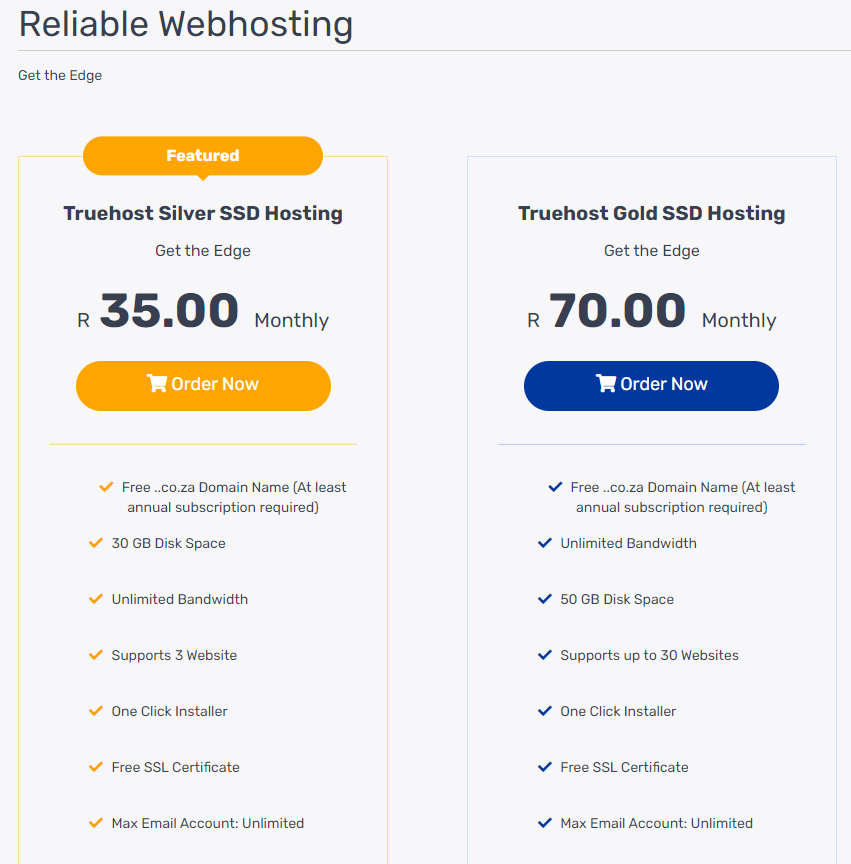
Tip: Ensure your hosting package includes SSL (Secure Sockets Layer) to protect your customers’ data. SSL is a must-have for any online store.
Step 2: Installing and Configuring WooCommerce
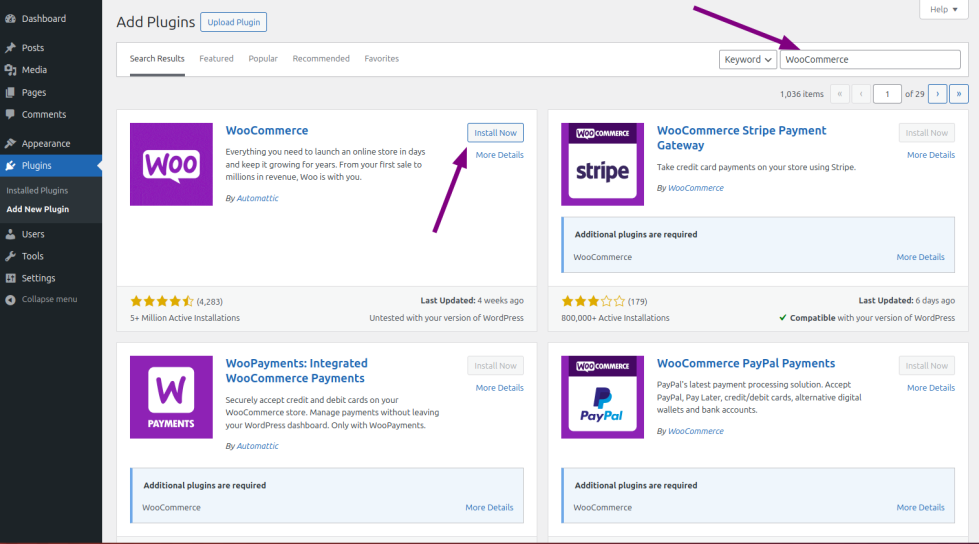
WooCommerce is the most popular WordPress plugin for e-commerce, and for good reason.
It’s powerful, flexible, and free.
- Install WooCommerce: Navigate to Plugins > Add New in your WordPress dashboard and search for WooCommerce. Install and activate it.
- Configure Store Settings: Follow the setup wizard to configure your store’s basic settings. This includes setting your store’s location (South Africa), currency (ZAR), and tax options.
- Shipping & Tax Setup: Customize your shipping options. For South Africa, consider using local courier services and offering free shipping on orders over a certain amount.
Warning: Incorrect tax settings can cause issues with compliance. If you’re unsure, consult with a tax professional familiar with South African e-commerce laws.
Step 3: Choosing and Customizing a Theme
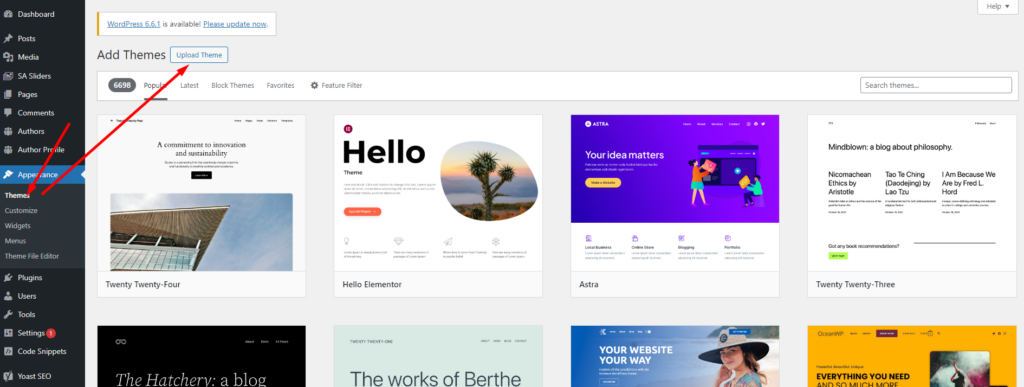
Your store’s design should reflect your brand and make shopping easy for your customers.
- Select a Theme: Go to Appearance > Themes > Add New and browse for a WooCommerce-compatible theme like Astra or Storefront.
- Customize Your Theme: Use the WordPress Customizer (Appearance > Customize) to tweak your theme’s settings. Focus on making your site mobile-friendly and visually appealing.
- Set Up Essential Pages: Create pages for your store, including a homepage, shop page, cart, checkout, and my account page.
Tip: South African consumers often browse on mobile devices. Make sure your theme is responsive and loads quickly on smartphones.
Step 4: Adding Products to Your Store
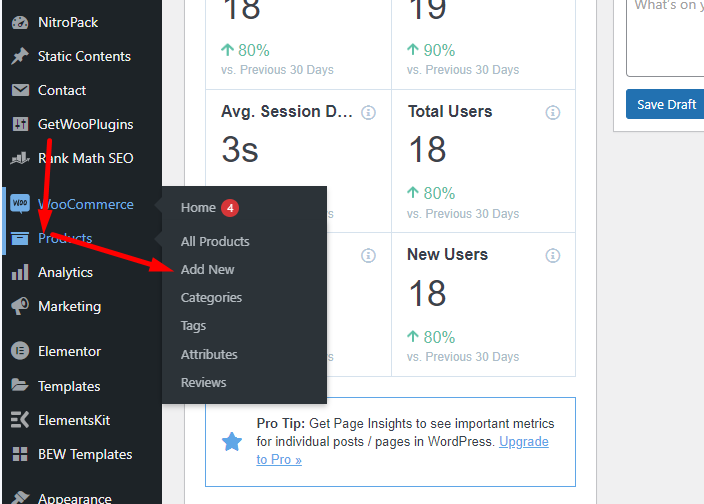
This is where your store starts to come to life.
- Add New Products: In your WordPress dashboard, navigate to Products > Add New.
- Product Details: Fill in the product title, description, price, and upload high-quality images.
- Categories and Tags: Organize your products into categories and use tags to make them easier to find.
Tip: Write SEO-friendly product descriptions. Include keywords that potential customers might search for, such as “Buy sneakers online in South Africa.”
Step 5: Setting Up Payment Gateways
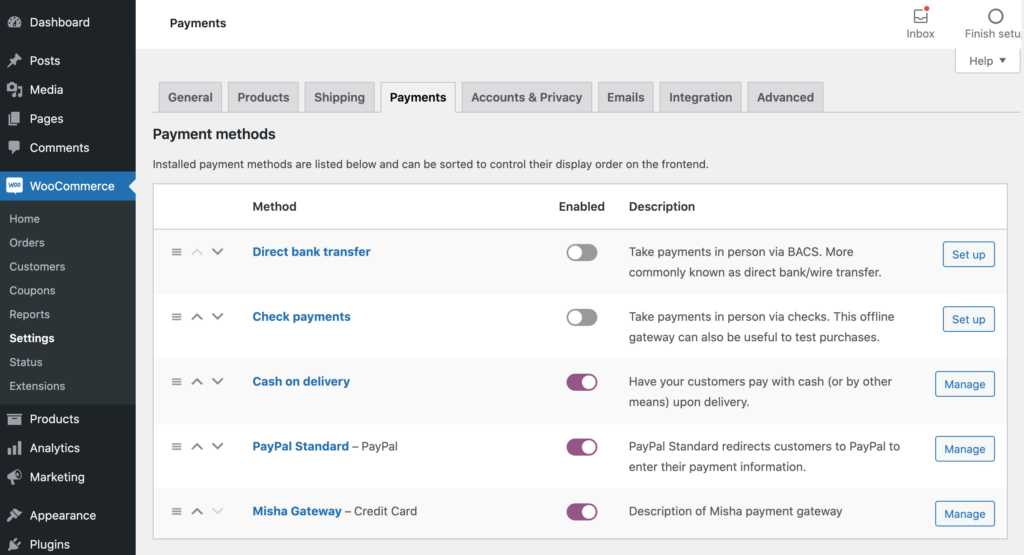
To start accepting payments, you’ll need to integrate a payment gateway.
- Choose a Payment Gateway: PayFast is a popular choice in South Africa, offering secure transactions and multiple payment methods, including EFT and credit cards.
- Install the Payment Gateway Plugin: Go to Plugins > Add New and search for your chosen payment gateway’s plugin.
- Configure Payment Settings: Follow the plugin’s setup instructions to connect your payment gateway with your bank account.
Warning: Double-check all payment settings to avoid transaction issues once your store is live.
Read also: How to Integrate Payments with WooCommerce (The Easy Way)
Step 6: Configuring Shipping Options
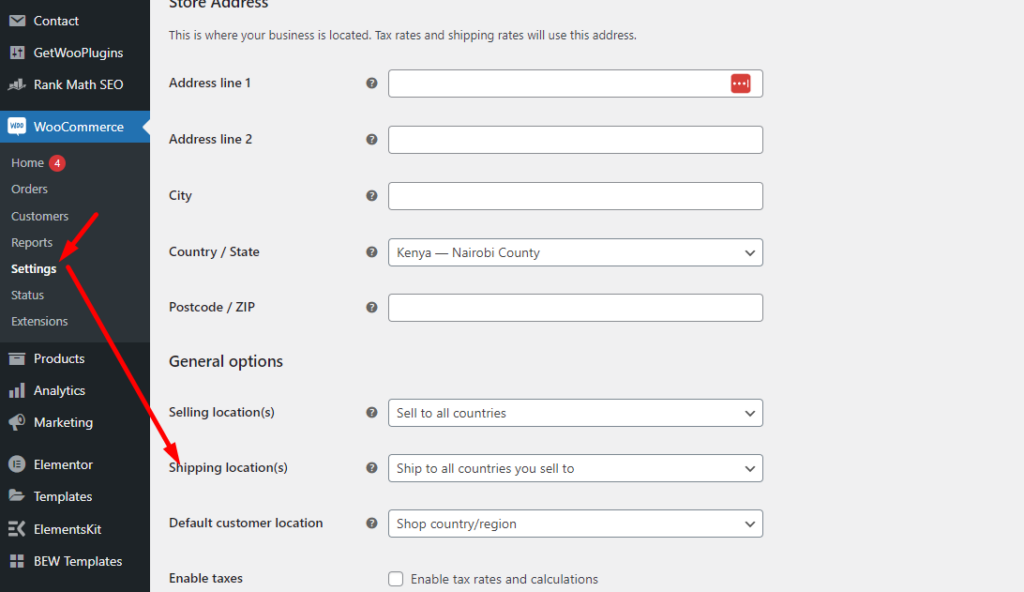
Shipping is a critical aspect of running an online store, especially in a country as vast as South Africa.
- Set Up Shipping Zones: In WooCommerce, go to Settings > Shipping. Define your shipping zones (e.g., Gauteng, Western Cape).
- Choose Shipping Methods: Offer options like flat rate, free shipping, or local pickup.
- Connect with Local Couriers: Consider integrating with couriers like The Courier Guy or Fastway to streamline your shipping process.
Tip: Offer free shipping for orders over a certain amount to encourage higher purchases.
Step 7: Optimizing Your Store for SEO
SEO is vital for attracting organic traffic to your store.
- Install an SEO Plugin: Yoast SEO or Rank Math are excellent choices for optimizing your store.
- Optimize Product Pages: Use your main keywords in product titles, descriptions, and meta tags.
- Create an XML Sitemap: This helps search engines index your site more effectively.
Tip: Focus on local SEO by including keywords like “online store in South Africa” or “buy [product] in Cape Town” in your content.
Step 8: Testing and Launching Your Store
Before you go live, you need to make sure everything works perfectly.
- Test Your Site: Check your store on different devices (mobile, tablet, desktop) to ensure it’s responsive and functional.
- Conduct Test Purchases: Go through the checkout process as a customer to catch any potential issues.
- Final Checklist: Verify that all links work, products are correctly displayed, and your payment gateways are functioning.
Tip: Consider a soft launch by offering exclusive access to a select group of customers. This can help you gather feedback and make any necessary adjustments.
Tips for Success in Building an Online Store with WordPress
Building an online store is just the beginning. To thrive, you need to ensure your store stands out and operates smoothly.
Focus on User Experience (UX)
Your customers’ experience on your site will determine whether they make a purchase or leave.
Ensure your site is easy to navigate, with a clean layout and intuitive design.
- Speed Matters: A slow website can drive customers away. Use caching plugins like WP Super Cache to improve load times.
- Simplify Navigation: Make it easy for customers to find products. Use clear categories and a search function.
Mobile Optimization
South Africa has a high mobile internet penetration rate.
Ensuring your store is mobile-friendly is not optional—it’s essential.
- Responsive Design: Your site should automatically adjust to different screen sizes.
- Fast Loading on Mobile: Mobile users are often on slower connections, so your site should be optimized for speed.
Leverage Local Marketing
To attract South African customers, local marketing strategies are key.
- Local SEO: Optimize your site for local search terms and register your business with Google My Business.
- Social Media: Platforms like Facebook and Instagram are highly popular in South Africa. Use them to promote your store and engage with customers.
Stay Compliant
Legal compliance is critical.
Make sure your store adheres to South African e-commerce laws, including POPIA, which governs the protection of personal information.
- Terms and Conditions: Clearly outline your store’s policies on returns, refunds, and shipping.
- Data Protection: Ensure that customer data is handled securely, especially when processing payments.
Common Mistakes to Avoid When Building an Online Store with WordPress
Even with the best intentions, mistakes can happen.
Here’s how to avoid the most common pitfalls.
Overcomplicating the Design
While it’s tempting to add flashy features, simplicity often wins in e-commerce.
- Avoid Clutter: Too many elements can overwhelm customers. Keep your design clean and focused on your products.
- Prioritize Functionality: Make sure every element of your site serves a purpose.
Ignoring SEO
SEO isn’t just for big businesses.
It’s vital for online stores, too.
- Neglecting On-Page SEO: Make sure every product page is optimized with keywords, meta descriptions, and alt text for images.
- Skipping Blog Content: Regularly updated blog content can drive traffic to your store and improve SEO.
Poor Product Descriptions
Your product descriptions should do more than just list features.
They need to sell.
- Lack of Detail: Provide enough information to help customers make an informed decision.
- Not Optimized for SEO: Use keywords naturally within your descriptions to improve search visibility.
Neglecting Updates and Security
WordPress and its plugins require regular updates.
Neglecting these can lead to security vulnerabilities.
- Outdated Plugins: These can create compatibility issues or open up your site to attacks.
- Weak Passwords: Ensure all admin accounts use strong, unique passwords.
Troubleshooting: Solving Common Issues When Building an Online Store with WordPress
Building an online store isn’t without its challenges.
Here’s how to troubleshoot some common issues.
Payment Gateway Issues
If your payment gateway isn’t working properly, customers won’t be able to complete purchases.
- Check API Settings: Ensure that your API keys and credentials are correctly entered in the payment gateway plugin settings.
- Test Transactions: Run test transactions to identify any issues before going live.
Slow Website Performance
A slow website can frustrate customers and hurt your SEO rankings.
- Use a Caching Plugin: WP Super Cache or W3 Total Cache can help speed up your site.
- Optimize Images: Compress images before uploading them to reduce load times.
Broken Links or Pages
Broken links can lead to a poor user experience and hurt your SEO.
- Use a Plugin: Broken Link Checker can help you identify and fix broken links on your site.
- Redirects: Set up redirects for any pages you’ve removed to ensure customers don’t hit a dead end.
Compatibility Problems
Sometimes, themes and plugins don’t play well together.
- Check for Conflicts: Deactivate all plugins and then reactivate them one by one to identify the conflicting plugin.
- Update Regularly: Keep your WordPress core, theme, and plugins up to date to minimize compatibility issues.
Alternatives to Building an Online Store with WordPress
While WordPress is a fantastic platform, it’s not the only option.
Depending on your needs, you might consider other e-commerce platforms.
Shopify vs WordPress
Shopify is a hosted platform, meaning you don’t have to worry about hosting, security, or updates.
It’s easier to set up than WordPress, but it comes with monthly fees and less flexibility.
- When to Choose Shopify: If you want a quick setup with minimal technical hassle.
- Why WordPress Might Be Better: If you need more control over your site and want to minimize long-term costs.
Wix eCommerce
Wix offers a drag-and-drop website builder with e-commerce capabilities. It’s user-friendly but less powerful than WordPress or Shopify.
- Best For: Small stores with a limited number of products.
- Limitations: Fewer customization options and scalability issues.
Other Platforms
Other platforms like Magento, BigCommerce, and Squarespace might be suitable depending on your specific needs.
- Magento: Best for large, enterprise-level stores with complex needs.
- BigCommerce: A strong alternative to Shopify, offering robust features without the need for plugins.
Custom Solutions
If none of these platforms meet your needs, consider hiring a developer to create a custom e-commerce site.
- When to Go Custom: If you have unique requirements that off-the-shelf platforms can’t meet.
- Challenges: Custom solutions can be expensive and require ongoing maintenance.
Conclusion
Building an online store with WordPress in South Africa is a rewarding venture that offers plenty of opportunities for growth.
If you follow the steps outlined in this guide, you can create a professional and functional e-commerce site that meets the needs of South African consumers.
Remember, the key to success lies in careful planning, choosing the right tools, and continuously optimizing your store to meet the evolving demands of the market.
With the right approach, your online store can become a thriving business that reaches customers across South Africa and beyond.
Read also:
- How To Start An Online Store In South Africa For Free
- How to Seamlessly Migrate Your Website to WordPress (Easy)
- #7 Trending Free WordPress Themes Best For Small Businesses
- How to Make Money with a WordPress Website in South Africa
FAQs
How much does it cost to build an online store with WordPress in South Africa?
The cost varies depending on your hosting plan, theme, and plugins, but you can expect to spend between R1,000 and R5,000 initially.
Is WooCommerce the best plugin for an online store?
WooCommerce is highly recommended for its flexibility, ease of use, and wide range of features.
Can I build an online store with WordPress without coding?
Yes, you can! WordPress and WooCommerce offer user-friendly interfaces that don’t require any coding knowledge.
What are the best payment gateways for South African online stores?
PayFast and Peach Payments are the most popular options, offering secure and reliable payment processing.
Building your online store is just the first step.
Now it’s time to market your store, attract customers, and grow your business.
Good luck!
 Web Hosting
Web Hosting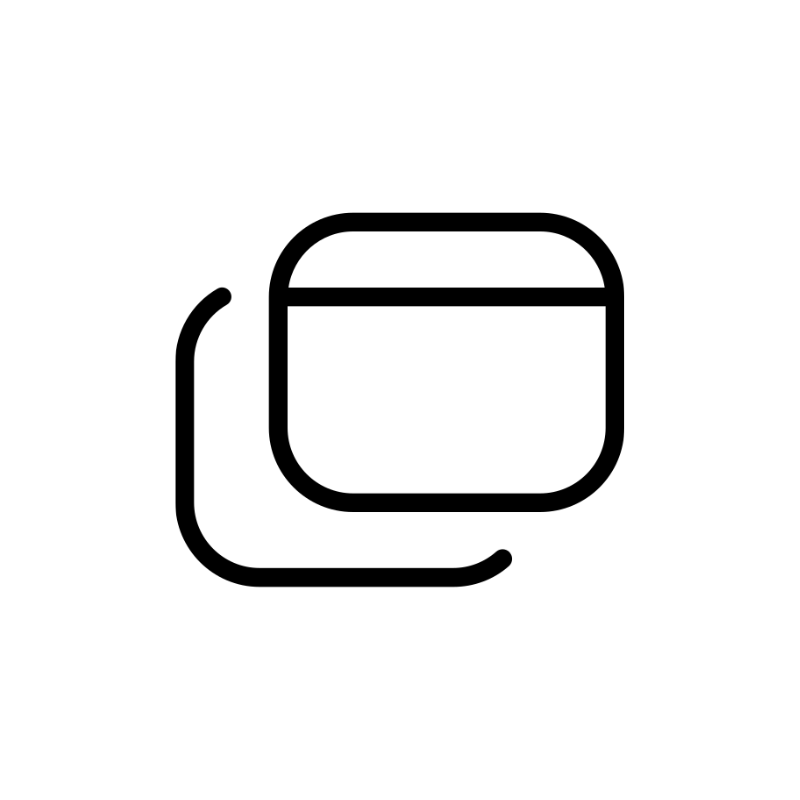 Windows HostingBuilt for Windows apps and websites – stability, speed and flexibility
Windows HostingBuilt for Windows apps and websites – stability, speed and flexibility Reseller HostingLaunch a hosting business without technical skills or expensive infrastructure
Reseller HostingLaunch a hosting business without technical skills or expensive infrastructure Affiliate ProgramRefer customers and earn commissions from sales across our platform
Affiliate ProgramRefer customers and earn commissions from sales across our platform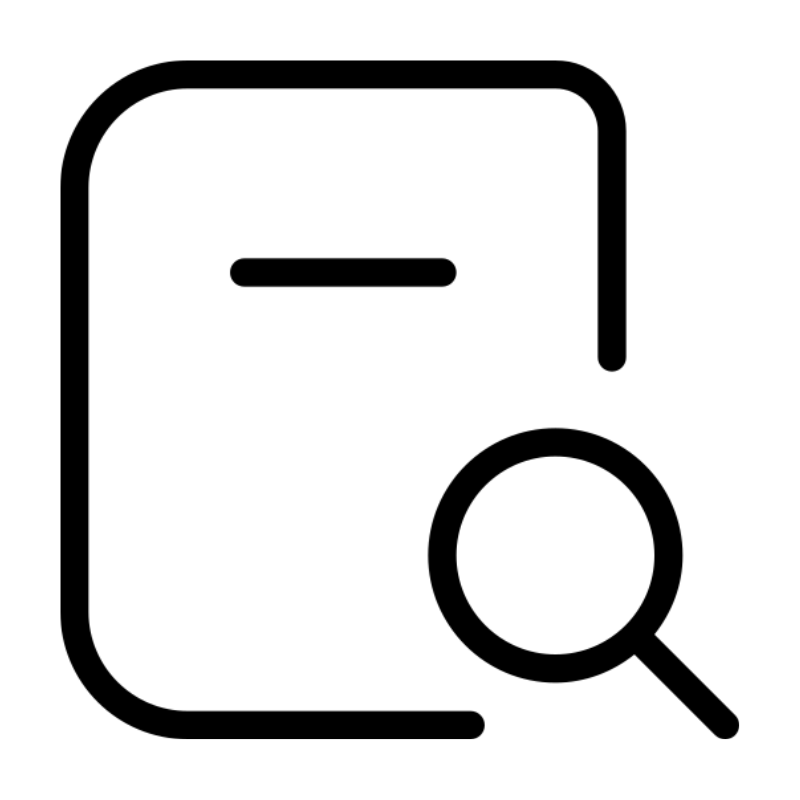 Domain SearchFind and secure a domain name in seconds with our quick lookup tool
Domain SearchFind and secure a domain name in seconds with our quick lookup tool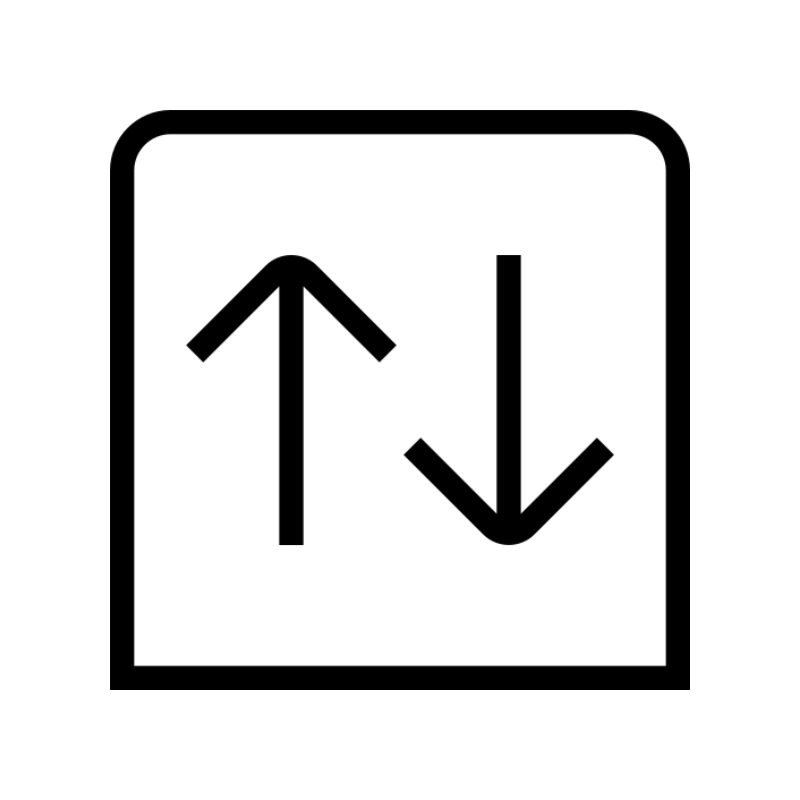 CO ZA Domains
CO ZA Domains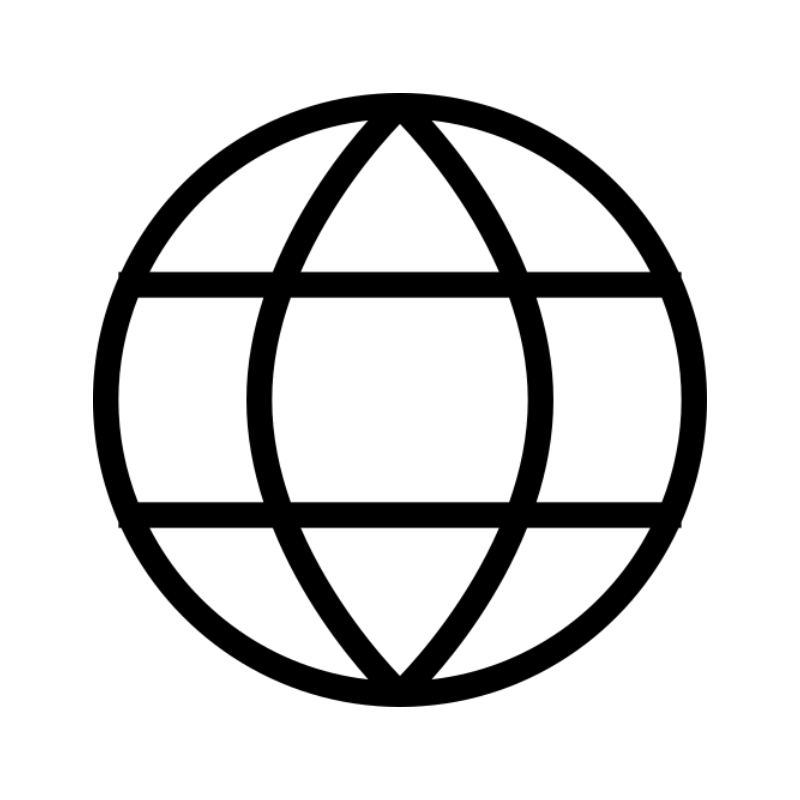 All DomainsExplore domain names from over 324 TLDs globally – all in one place
All DomainsExplore domain names from over 324 TLDs globally – all in one place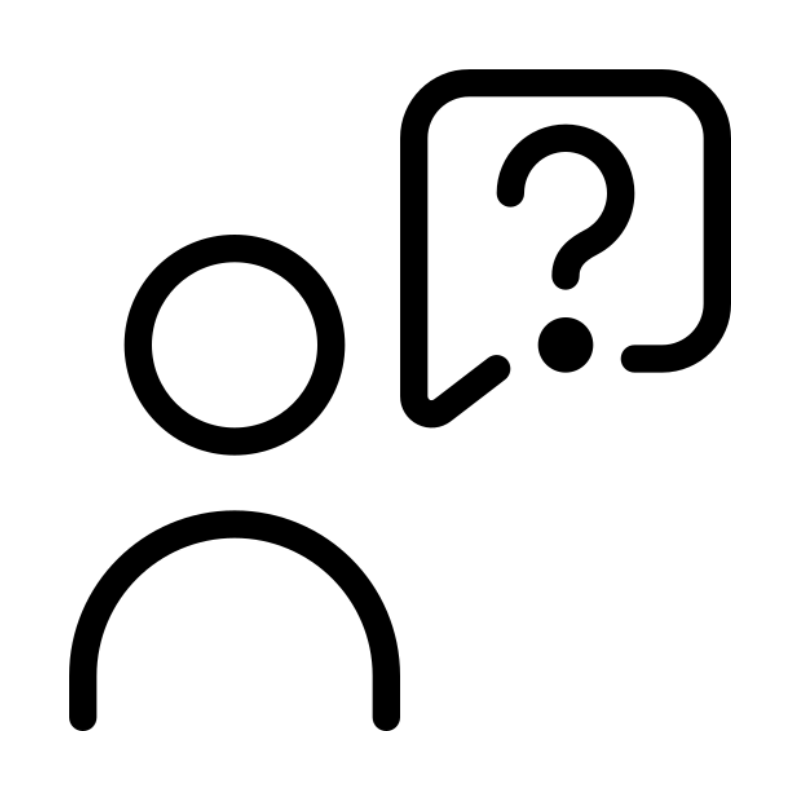 Free Whois Lookup Tool South Africa
Free Whois Lookup Tool South Africa VPS
VPS SSLs
SSLs