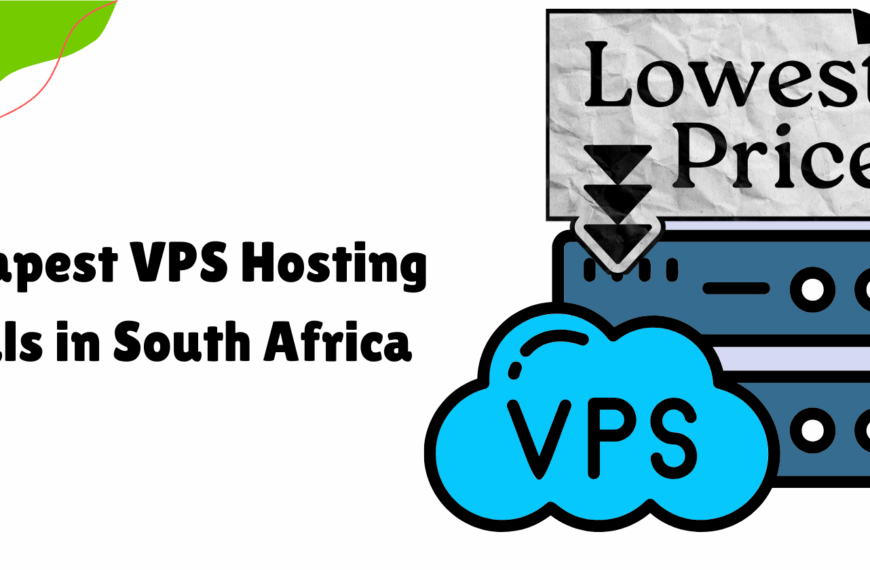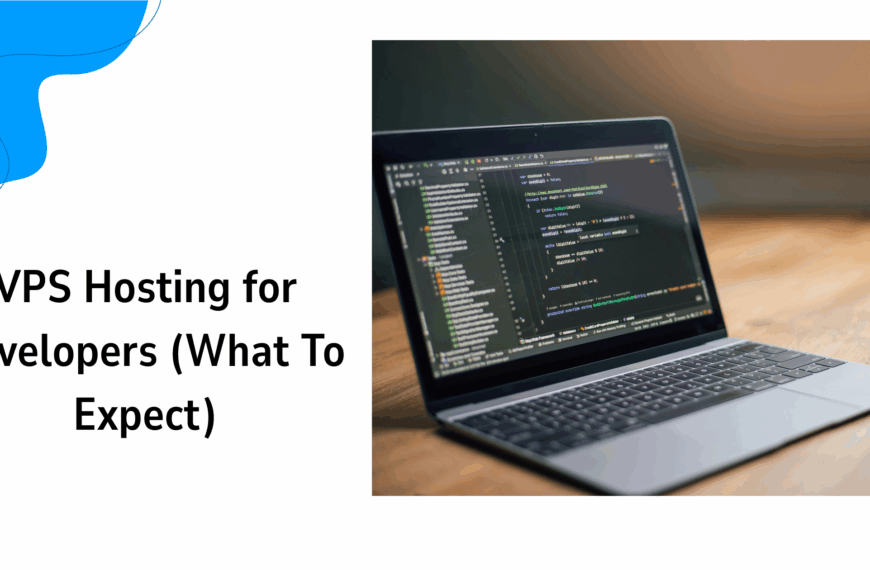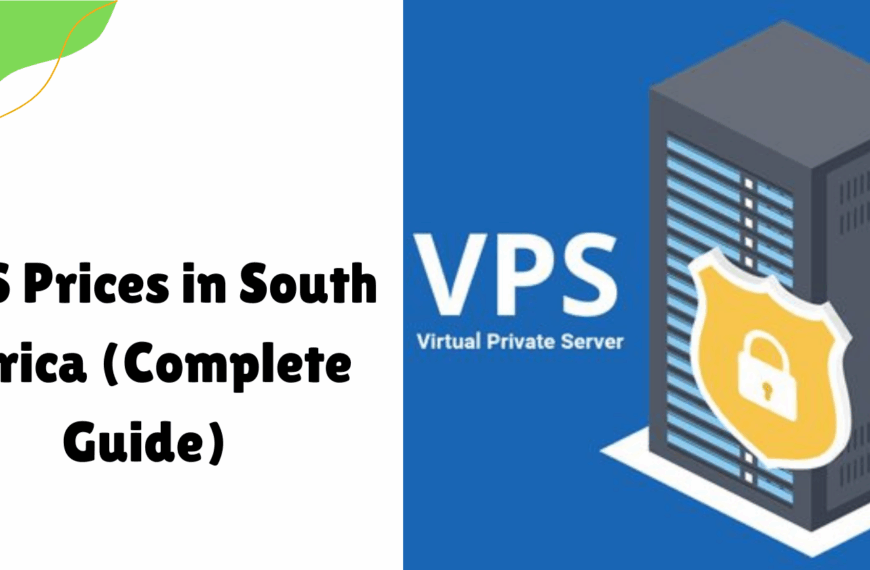Mistakenly sent money to the wrong person via eWallet?
Don’t worry — you can still reverse the transaction, but timing is key. So whether you’re using FNB eWallet, Standard Bank Instant Money, ABSA CashSend, or another service, here’s a step-by-step guide to help you get your money back.
Table of Contents
About eWallet Reversals
An eWallet reversal is the process of canceling a money transfer after it’s been sent.
This usually happens when:
- You send money to the wrong number
- The recipient doesn’t meet the withdrawal requirements
- You made an error in the transaction amount
While reversals are possible, the success depends on how quickly you act.
1) Act Quickly
If you sent money to the wrong person or made an error, act immediately.
The sooner you contact the bank or service provider, the higher the chance of reversing the transaction.
eWallet transactions are often instant, making reversals difficult once the recipient has accessed the funds.
2) Contact the Bank or Service Provider
FNB eWallet:
- Call: 087 575 9404 or 087 575 9405
- Visit: Your nearest FNB branch for immediate assistance.
Explain the situation clearly, including:
- The date and time of the transaction
- The recipient’s details (if available)
- The reason for the reversal (e.g., wrong number, fraud, etc.)
3) Provide Proof
Be prepared to provide proof of the transaction, such as:
- A screenshot of the transaction confirmation
- The recipient’s phone number or details
- Any communication with the recipient (if applicable)
This documentation helps the bank verify your claim quickly.
4) Recipient Cooperation
If the recipient is someone you know, you can ask them to return the funds voluntarily.
If the recipient is unknown or uncooperative, the bank may need to intervene, but success is not always guaranteed.
How to Reverse FNB eWallet Transactions
1) Reversing FNB eWallet Transactions
a) Using the USSD code
If you don’t have internet access or prefer a quick solution, the USSD method is your best bet. Here’s how to reverse an eWallet transaction using this option:
- Open your phone’s dialer.
- Dial *120*321#.
- Select “Send Money” (usually option 4).
- Choose “eWallet Reversal” (option 3).
- Find and select the transaction you’d like to reverse.
- Follow the on-screen prompts to confirm the reversal.
This method is fast and convenient, especially for users without smartphones or reliable data connections.
b) Using the FNB app
For smartphone users, the FNB app offers a more streamlined process:
- Open the FNB App.
- Go to “Payments” > “eWallet”.
- Tap “Transaction History”.
- Select the specific transaction.
- Click “Reverse” and confirm.
The reversal may take up to 24 hours to process
The app gives you full control over your transactions, making it easy to track the reversal process.
3) Contacting FNB customer care
If the above methods don’t work or you encounter issues, FNB’s customer support is ready to assist:
- You can call the FNB eWallet call center directly at 087 575 9405 for specialized assistance.
Reversing Standard Bank Instant Money
For Standard Bank Instant Money, follow these steps:
a) via the Standard Bank App
- Open the Standard Bank app on your smartphone and log in to your account.
- Navigate to the “Transact” tab and select “Payments.”
- Locate the transaction you want to reverse in your transaction history.
- Select the transaction and tap “Reverse Payment.”
- Provide a reason for the reversal (e.g., incorrect amount or wrong recipient).
- Confirm the reversal and wait for processing. The reversal may take up to 24 hours to complete
b) Reversing via Internet Banking
- Log in to your Standard Bank Internet Banking account.
- Navigate to the “Payments” section and select “Scheduled Payments.”
- Locate the transaction you wish to reverse and select the “Reverse Payment” option.
- Follow the prompts to confirm the reversal.
c) Contacting Standard Bank Customer Support
If you cannot reverse the transaction through the app or internet banking, contact Standard Bank’s customer support:
- Call 0860 123 000 for assistance.
- Provide the transaction details, including the recipient’s phone number, amount, and date of the transaction.
- Standard Bank will process the reversal if the funds are still unclaimed.
Reversing ABSA CashSend Transactions
If you’ve used ABSA CashSend, here’s how to request a reversal:
Via ABSA bank
- Log into the ABSA app using your credentials.
- Go to the Payments section and select CashSend.
- Locate the transaction you wish to reverse in your transaction history.
- Select the transaction and choose the Reverse or Cancel option.
- Provide a reason for the reversal and confirm the request.
- Wait for confirmation. The reversal may take up to 24 hours to process
Via internet banking
- Log into your ABSA online banking account.
- Go to the Payments section and select CashSend.
- Choose View Unredeemed Transactions.
- Select the transaction you want to reverse and follow the prompts to cancel it.
Contacting ABSA Support
- Call 0860 123 000 for assistance.
- Provide the transaction details, including the recipient’s phone number, amount, and date of the transaction.
- ABSA will process the reversal if the funds are still unclaimed
Handling Fraudulent Transactions
If the transaction was fraudulent (e.g., your account was hacked):
- Report it to the bank immediately.
- The bank may freeze the funds and investigate the issue.
- File a case with the South African Police Service (SAPS) if necessary.
Bank’s Discretion
Reversing an eWallet transaction is not guaranteed. It depends on:
- The bank’s policies
- Whether the recipient has already withdrawn the funds
- The nature of the error or fraud
Banks handle reversals on a case-by-case basis, considering the details of each situation.
Preventing Future Mistakes
To avoid similar issues:
- Double-check the recipient’s details before sending money.
- Use secure methods to store and share sensitive information.
- Review transactions immediately after sending to catch errors early.
Alternative Solutions
If the bank cannot reverse the transaction:
- Seek legal advice, especially if the amount is significant.
- Consider mediation or small claims court for disputes involving known recipients.
What to Do if the Funds Are Already Withdrawn
If the recipient has already withdrawn the funds, FNB cannot reverse the transaction. In such cases:
- Contact the recipient directly to request a refund.
- If the transaction was fraudulent, report it to FNB and consider filing a dispute with your bank
To promote Truehost’s domain and hosting services effectively in the context of an article about eWallet reversals, we can tie it to the importance of reliable digital platforms for financial services, online transactions, and customer support. Here’s a more relevant approach:
Power Your Financial Solutions with Truehost
As digital transactions like eWallet services become more common, businesses need reliable online platforms to manage customer interactions, support services, and secure operations.
If you’re thinking of creating a website or app to handle financial transactions, offer customer support, or manage eWallet services, you’ll need a trusted hosting partner.
That’s where Truehost comes in. Whether you’re an entrepreneur, fintech startup, or an established business, Truehost offers:
- Affordable domain registration to establish your online presence
- Fast, secure web hosting for seamless transaction management
- 24/7 support to keep your financial platforms running smoothly
If FNB can handle thousands of eWallet transactions daily, imagine what you can achieve with the right digital infrastructure.
Get started with Truehost today—your customers will thank you for it!
Final Thoughts
While eWallet reversals are possible, they’re not always guaranteed.
Acting quickly, providing accurate details, and staying calm will improve your chances. If you frequently use eWallets, double-check details before hitting ‘send’ to avoid such issues altogether.
If you’re unsure about the process, contact your bank’s customer service for guidance tailored to your situation.
 Web Hosting
Web Hosting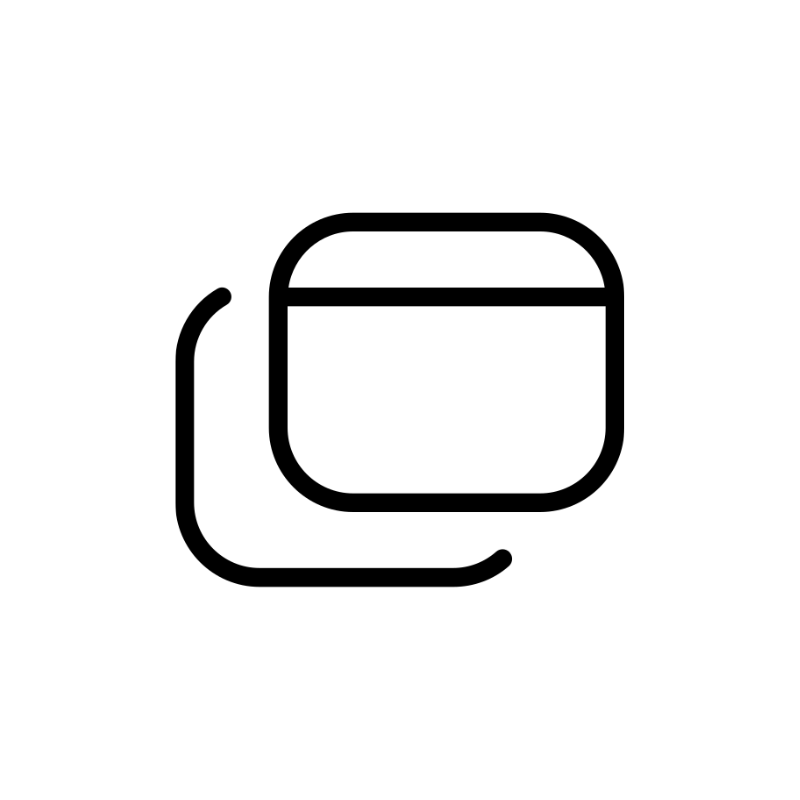 Windows HostingBuilt for Windows apps and websites – stability, speed and flexibility
Windows HostingBuilt for Windows apps and websites – stability, speed and flexibility Reseller HostingLaunch a hosting business without technical skills or expensive infrastructure
Reseller HostingLaunch a hosting business without technical skills or expensive infrastructure Affiliate ProgramRefer customers and earn commissions from sales across our platform
Affiliate ProgramRefer customers and earn commissions from sales across our platform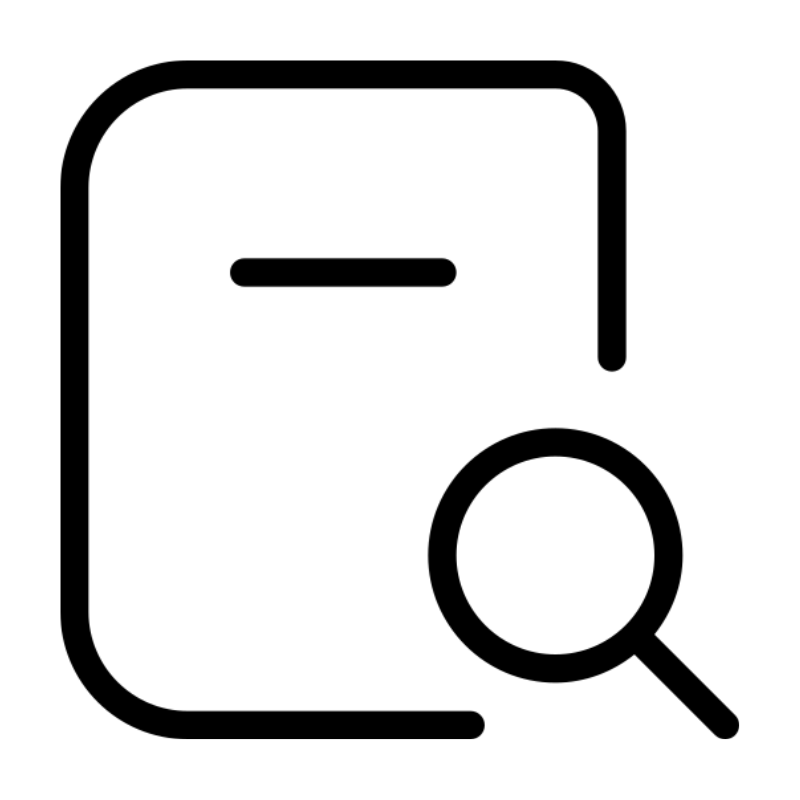 Domain SearchFind and secure a domain name in seconds with our quick lookup tool
Domain SearchFind and secure a domain name in seconds with our quick lookup tool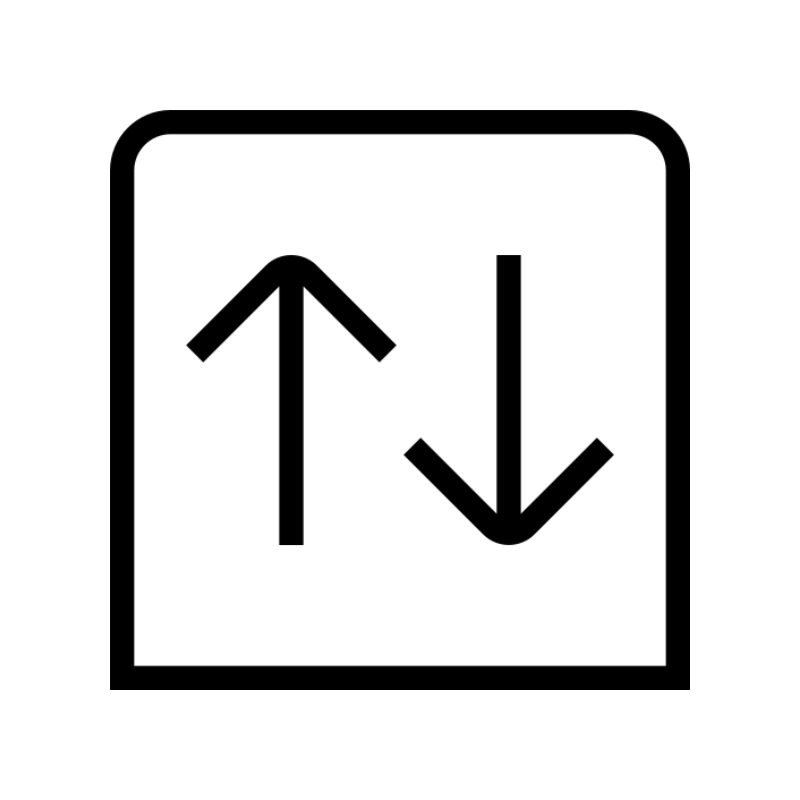 CO ZA Domains
CO ZA Domains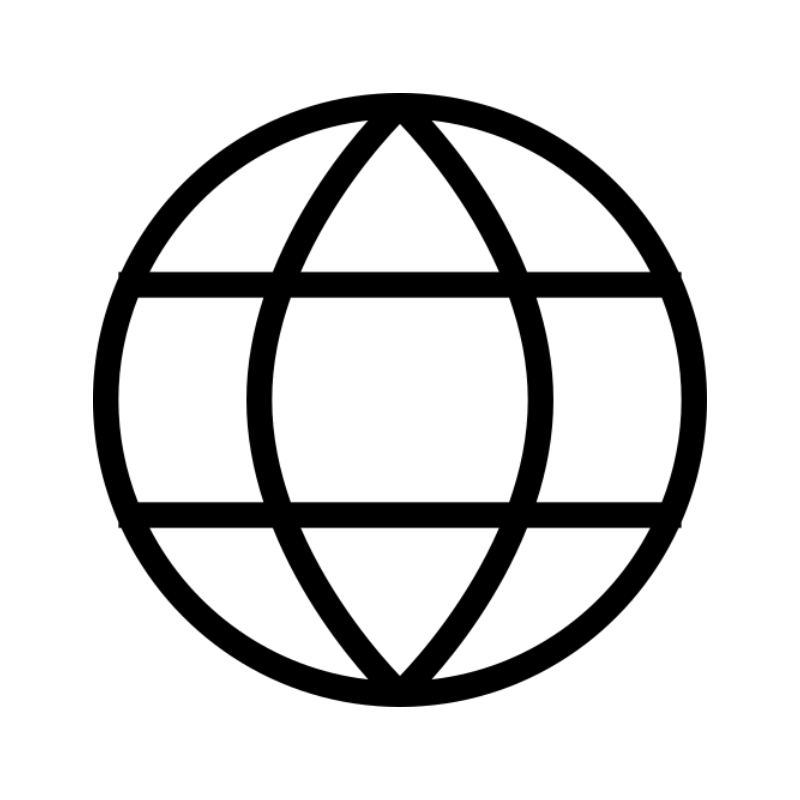 All DomainsExplore domain names from over 324 TLDs globally – all in one place
All DomainsExplore domain names from over 324 TLDs globally – all in one place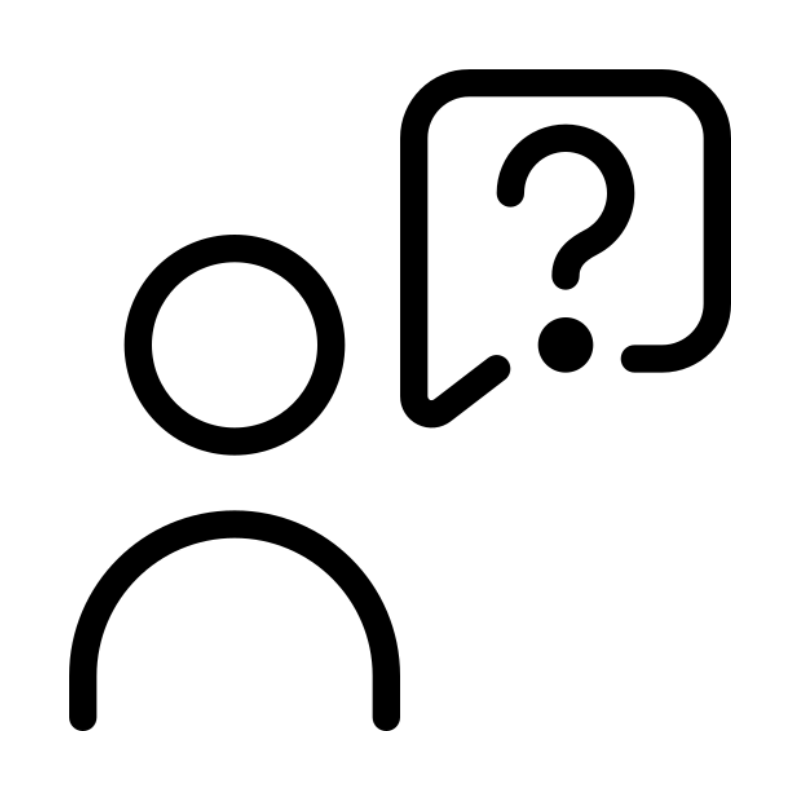 Free Whois Lookup Tool South Africa
Free Whois Lookup Tool South Africa VPS
VPS SSLs
SSLs