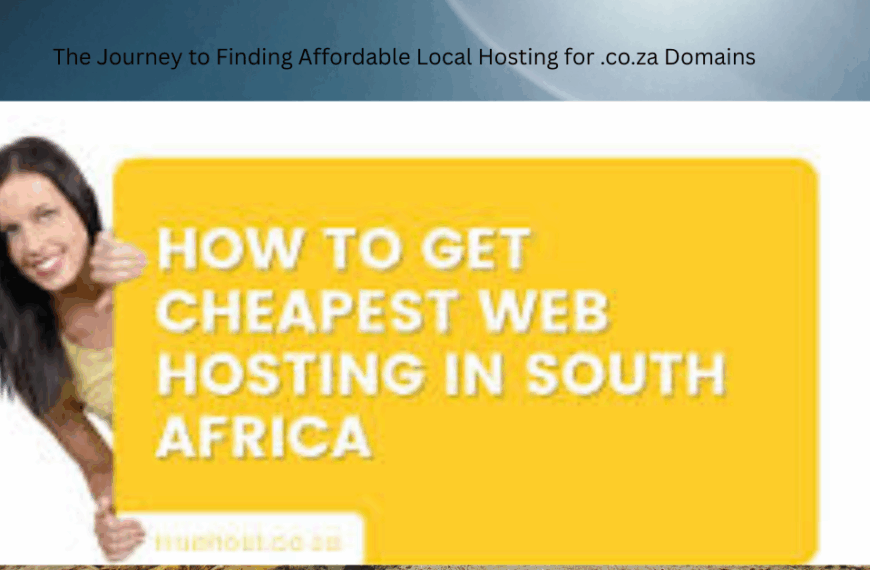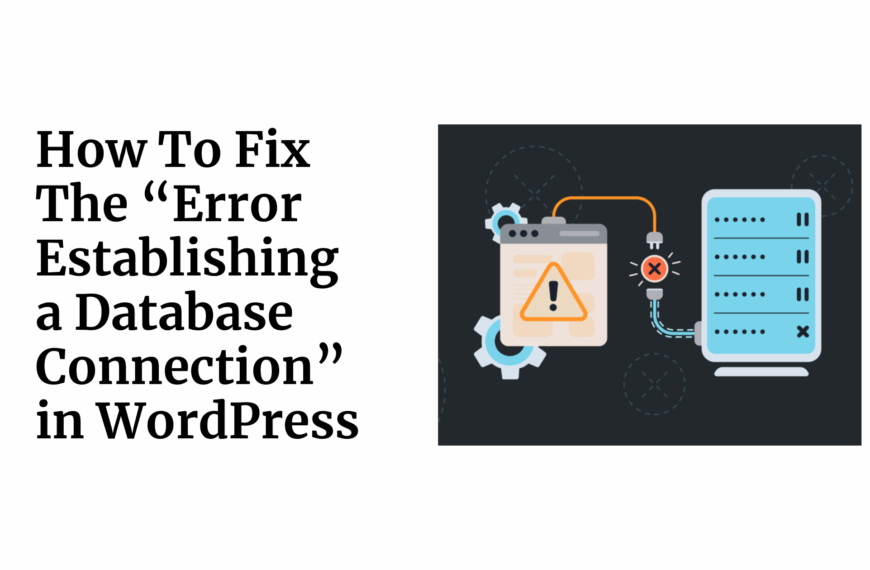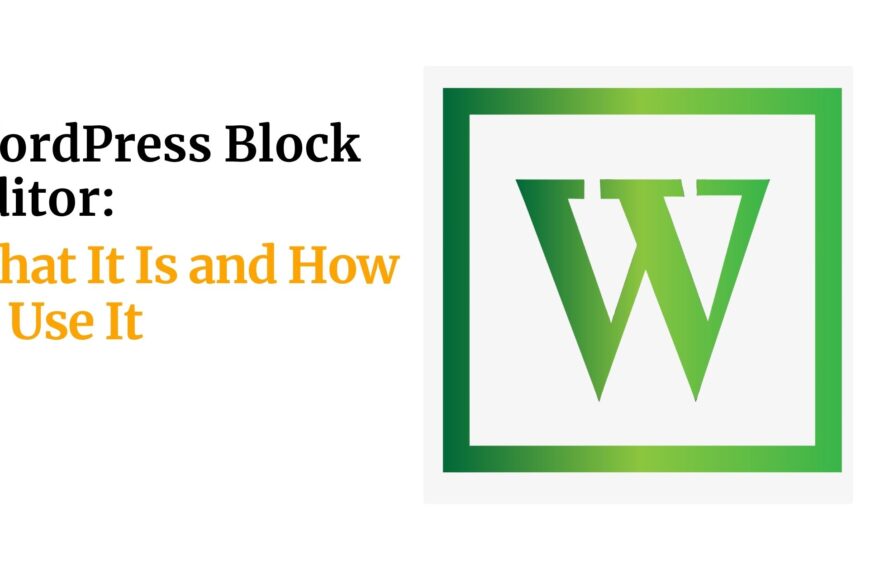Your website is often the first impression potential customers have of your small business.
It’s like the digital storefront that can either draw people in or send them running for the hills.
But here’s the thing: creating a stunning, professional website doesn’t have to break the bank.
That’s where free WordPress themes for small businesses come into play.
In this post, I’m going to walk you through seven game-changing WordPress themes that can transform your online presence without costing you a dime.
By the time you’re done reading, you’ll have a clear understanding of:
- Why these themes stand out from the crowd
- How they can benefit your specific business needs
- The pros and cons of each option
- Real-world examples of these themes in action
So, whether you’re a seasoned entrepreneur or just starting out, buckle up.
Table of Contents
How We Chose These Free WordPress Themes for Small Businesses
Before we jump into the nitty-gritty, let’s talk about how I picked these themes.
It wasn’t a random selection or based on personal preference.
Instead, I focused on criteria that matter most to small business owners like you:
- Design Quality: Each theme had to offer clean, modern designs that would appeal to a wide range of businesses.
- Customization Options: Flexibility is key. These themes allow you to tailor your site to your brand without needing coding skills.
- Performance: Slow sites kill conversions. All selected themes are optimized for speed.
- SEO-Friendliness: Because what’s the point of a great site if no one can find it?
- Regular Updates: Themes that aren’t maintained become security risks. All choices here are actively supported.
- User Reviews: I didn’t just take the developers’ word for it. Real user feedback played a crucial role.
Here’s what I didn’t consider:
- Paid add-ons or pro versions (though I’ll mention them if they offer significant value)
- Themes that require extensive coding knowledge
- Niche-specific themes that wouldn’t work for a variety of businesses
Remember, while these themes are free, they’re not lesser alternatives to paid options.
They’re powerful tools that, in the right hands, can create websites that rival those costing thousands of dollars.
Now, let’s dive into the good stuff.
1. Astra: The Swiss Army Knife of Free WordPress Themes for Small Businesses

When it comes to free WordPress themes for small businesses, Astra is like that overachieving friend we all secretly admire.
It’s not just good; it’s annoyingly good at pretty much everything.
Key Features That Make Astra Shine
- Lightning-Fast Performance: Astra is built with speed in mind. It loads in under half a second, which is crucial for keeping impatient visitors (and Google) happy.
- Customization Heaven: With Astra, you’re not stuck with a cookie-cutter design. It offers:
- Extensive color and typography options
- Header and footer builder
- Sidebar controls
- Layout choices for every page and post
- Elementor Compatibility: If you’re a fan of drag-and-drop page builders, Astra plays nicely with Elementor, giving you even more design flexibility.
- WooCommerce Ready: Got products to sell? Astra integrates seamlessly with WooCommerce, making it a solid choice for e-commerce businesses.
- Starter Templates: While not exclusive to the free version, Astra offers a library of pre-built websites you can import with one click. Many of these are available in the free version.
Why Astra Made the Cut
Astra isn’t just another pretty face in the crowd of WordPress themes.
It’s a powerhouse that can adapt to almost any small business need.
Whether you’re running a local bakery, a tech startup, or a freelance design service, Astra provides the foundation to create a site that truly represents your brand.
The Good, The Bad, and The “Meh”
Pros:
- Incredibly fast and lightweight
- Highly customizable without coding
- SEO-optimized out of the box
- Regular updates and strong community support
- Works well with popular page builders
Cons:
- Some advanced features require the pro version
- The sheer number of options can be overwhelming for beginners
Astra proves that “free” doesn’t mean “basic.”
It’s a robust, flexible theme that can grow with your business.
Whether you’re just starting out or looking to refresh your existing site, Astra deserves a serious look.
2. OceanWP: A Sea of Possibilities for Your Small Business Website
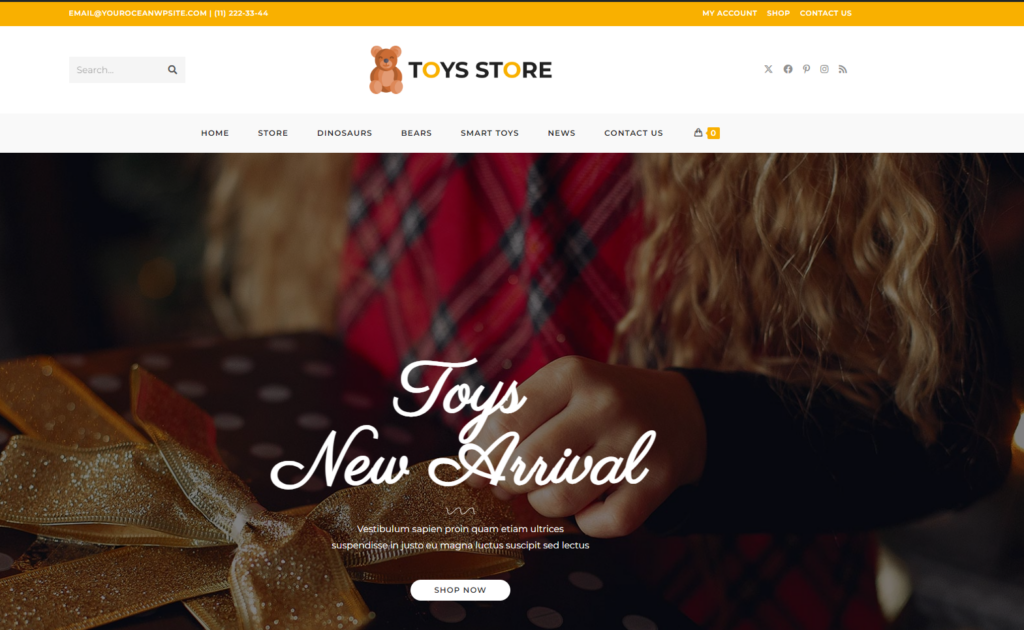
If Astra is the Swiss Army knife of WordPress themes, think of OceanWP as the entire toolbox.
This powerhouse theme is another top contender in the world of free WordPress themes for small businesses, and for good reason.
Riding the Wave: OceanWP’s Standout Features
- Modular Approach: OceanWP lets you activate only the features you need, keeping your site lean and mean.
- eCommerce Excellence: Built with WooCommerce in mind, OceanWP offers features like a floating add-to-cart bar and native cart popup.
- Header Options Galore:
- Sticky headers
- Transparent headers
- Top bar customization
- And more!
- Page-Level Customization: Tailor the layout, sidebars, and other elements for individual pages.
- Extensions Ecosystem: While the core theme is free, OceanWP offers both free and paid extensions to add functionality as needed.
Why OceanWP Makes Waves
OceanWP stands out because it offers a rare combination of depth and ease of use.
It’s like having a professional web designer on speed dial, but without the hourly rate.
The theme’s modular nature means you’re not bloating your site with unnecessary features, which is crucial for maintaining speed and performance.
Pros and Cons: The High Tide and Low Tide
Pros:
- Extensive customization options
- Strong focus on eCommerce functionality
- Excellent documentation and support community
- Regular updates and improvements
- Compatible with major page builders
Cons:
- Some key features locked behind paid extensions
- Can be resource-intensive if all features are activated
- Learning curve for utilizing all options effectively
OceanWP isn’t just a theme; it’s a foundation for digital growth.
It offers small businesses the tools to create a website that not only looks professional but also functions at a high level.
Whether you’re selling products, services, or ideas, OceanWP provides the flexibility to make your vision a reality.
3. GeneratePress: The Lean, Mean, Business-Boosting Machine
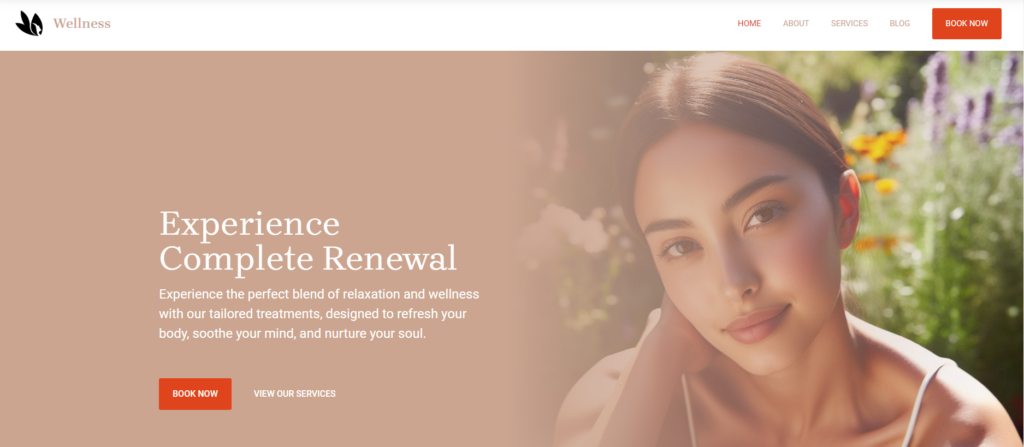
In this list of free WordPress themes for small businesses, GeneratePress is like that efficient colleague who always seems to get more done with less.
It’s lean, fast, and surprisingly powerful.
Let’s dive into why GeneratePress might be the secret weapon your small business website needs.
GeneratePress: Core Features That Pack a Punch
- Featherweight Champion: At less than 10KB, GeneratePress is one of the lightest themes out there. This translates to lightning-fast load times.
- Customizer-Centric: Almost all customizations happen through the WordPress Customizer, giving you real-time previews of your changes.
- Layout Control:
- Adjust layouts globally or per-page
- Control sidebars, footers, and headers with ease
- Responsive design controls for different devices
- Typography Mastery: Easily change fonts and sizes throughout your site without touching code.
- Hook System: For the more technically inclined, GeneratePress offers a robust hook system for advanced customizations.
Why GeneratePress Generates Results
GeneratePress is the embodiment of the “less is more” philosophy.
It doesn’t try to be everything to everyone out of the box.
Instead, it provides a rock-solid foundation that you can build upon.
This approach ensures your site remains fast and efficient, which is crucial for both user experience and SEO.
The Good and The “Could Be Better”
Pros:
- Extremely lightweight and fast
- Highly customizable through the WordPress Customizer
- Excellent documentation and support forum
- Regular updates and strong focus on stability
- Plays well with page builders and popular plugins
Cons:
- Some advanced features require the premium version
- The minimalist approach means more work for complex designs
- Limited built-in color options in the free version
GeneratePress in Action
- Tech Blog
- Local Service Business
- Online Course Creator
GeneratePress proves that you don’t need a complex, feature-laden theme to create a powerful online presence.
Its focus on speed, simplicity, and flexibility makes it an excellent choice for small businesses that want a no-nonsense approach to web design.
Whether you’re a solopreneur just starting out or an established small business looking to streamline your online presence, GeneratePress offers a solid foundation to build upon.
4. Kadence: The New Kid on the Block Packing a Serious Punch
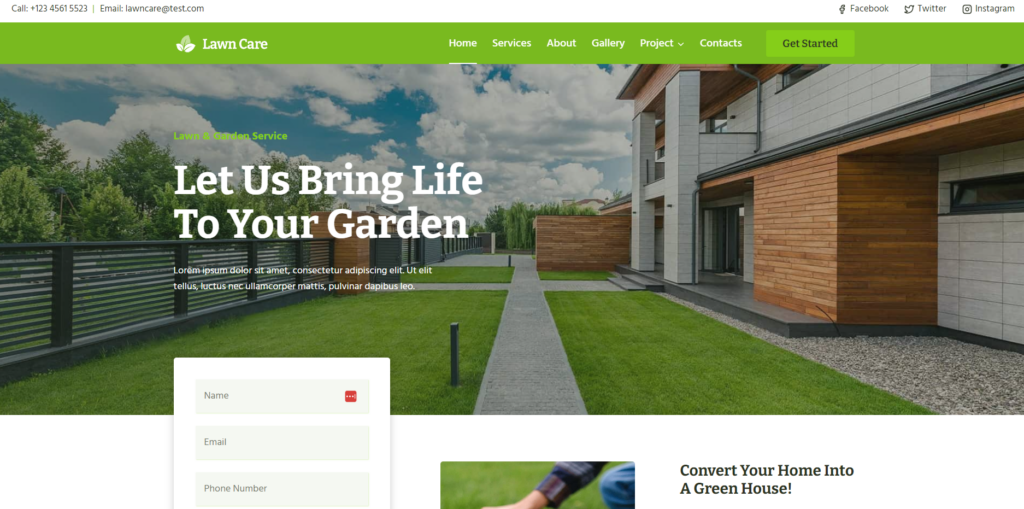
Another one of the best free WordPress themes for small businesses. Kadence is like that new startup that comes out of nowhere and disrupts the entire industry.
Despite being relatively new to the scene, it’s quickly become a favorite among web designers and small business owners alike.
Let’s explore why Kadence might be the fresh perspective your business website needs.
Kadence: Features That Make It Stand Out
- Header and Footer Builder: Unlike many free themes, Kadence offers a robust header and footer builder right out of the box.
- Global Color Palette: Easily maintain brand consistency across your entire site with a customizable color system.
- Performance Optimization:
- Built with speed in mind
- Options to defer non-critical CSS
- Minimal JavaScript usage
- WooCommerce Integration: Enhanced product pages and checkout experience for online stores.
- Responsive Controls: Fine-tune how your site looks on different devices without touching code.
Why Kadence is Making Waves
Kadence strikes a rare balance between being feature-rich and user-friendly.
It offers capabilities that are often reserved for premium themes, making it an attractive option for small businesses looking to maximize their web presence without breaking the bank.
The theme’s focus on performance ensures that all these features don’t come at the cost of speed, which is crucial for both user experience and SEO.
Pros and Cons: The Kadence Experience
Pros:
- Feature-packed free version
- Intuitive customization options
- Strong focus on performance and speed
- Growing library of starter templates
- Active development and community support
Cons:
- Newer theme, so fewer third-party resources available
- Some advanced features require the pro version
- Learning curve for utilizing all features effectively
Kadence is proof that innovation is alive and well in the WordPress theme space.
It offers small businesses the tools to create websites that not only look professional but also perform at a high level.
Whether you’re selling products, showcasing your portfolio, or providing local services, Kadence provides the flexibility and features to make your online presence truly stand out.
5. Neve
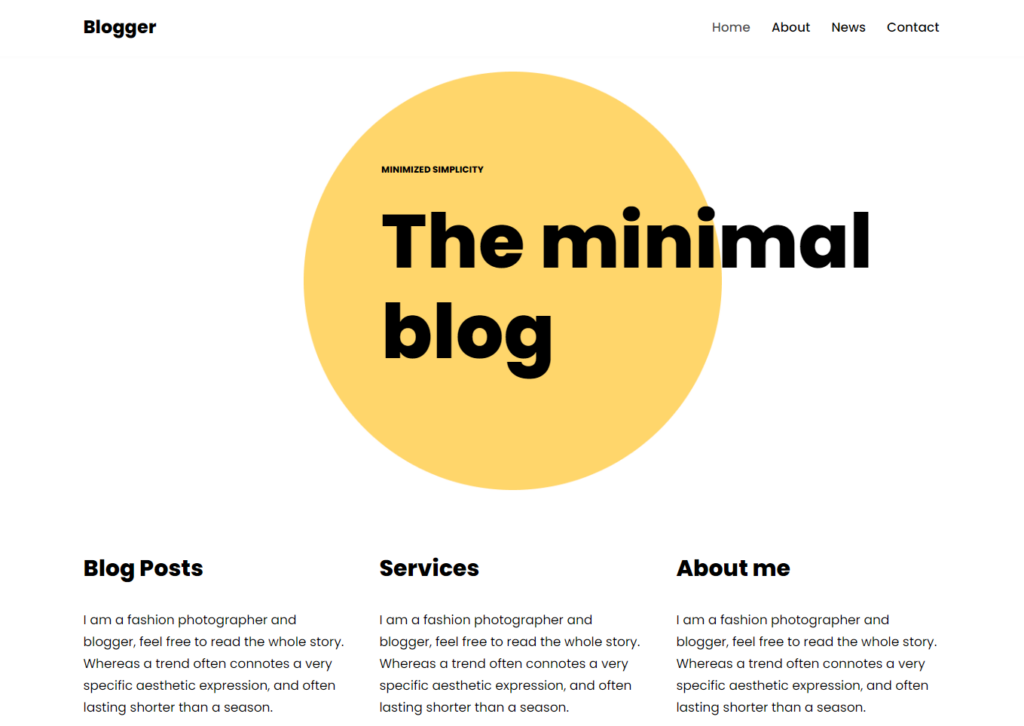
When it comes to free WordPress themes for small businesses, Neve is like that versatile hiking gear that’s ready for any terrain.
It’s lightweight, adaptable, and designed to help you reach new heights in your online presence.
Let’s explore why Neve might be the perfect theme to elevate your small business website.
Neve’s Peak Features: What Sets It Apart
- AMP-Ready: Neve is built to work seamlessly with Accelerated Mobile Pages (AMP), giving your mobile visitors lightning-fast load times.
- Mega Menu Capability: Create complex, multi-level menus without the need for additional plugins.
- Elementor Compatibility:
- Deep integration with the popular page
Certainly, I’ll continue with the blog post about free WordPress themes for small businesses, picking up where we left off with the Neve theme.
- Elementor Compatibility:
- Deep integration with the popular page builder
- Custom Elementor widgets included
- Seamless design consistency between theme and builder
- Header/Footer Builder: Customize these crucial areas of your site with an intuitive drag-and-drop interface.
- Dynamic Content: Easily display personalized content based on user behavior or preferences.
Why Neve Stands Tall Among Competitors
Neve shines because it combines modern design sensibilities with practical features that small businesses actually need.
It’s not just about looking good; it’s about creating a website that works hard for your business.
The theme’s focus on speed and mobile optimization means your site will perform well on any device, which is crucial in today’s mobile-first world.
The Ups and Downs of Neve
Pros:
- Extremely fast and lightweight
- Mobile-first approach with AMP compatibility
- Extensive customization options without coding
- Regular updates and strong support community
- Seamless integration with popular page builders
Cons:
- Some advanced features locked behind the pro version
- Can be overwhelming for absolute beginners due to numerous options
- Limited built-in animation options in the free version
Neve in Action
- Mobile App Startup
- Local Restaurant
- Fitness Influencer
Neve proves that a free WordPress theme can offer premium-level features and flexibility.
Its combination of speed, customization options, and mobile optimization makes it an excellent choice for small businesses looking to make a big impact online.
Whether you’re launching a new venture or revamping an existing site, Neve provides the tools to create a web presence that truly represents your brand and meets your business goals.
6. Zakra: My Fave Small Business Website Theme
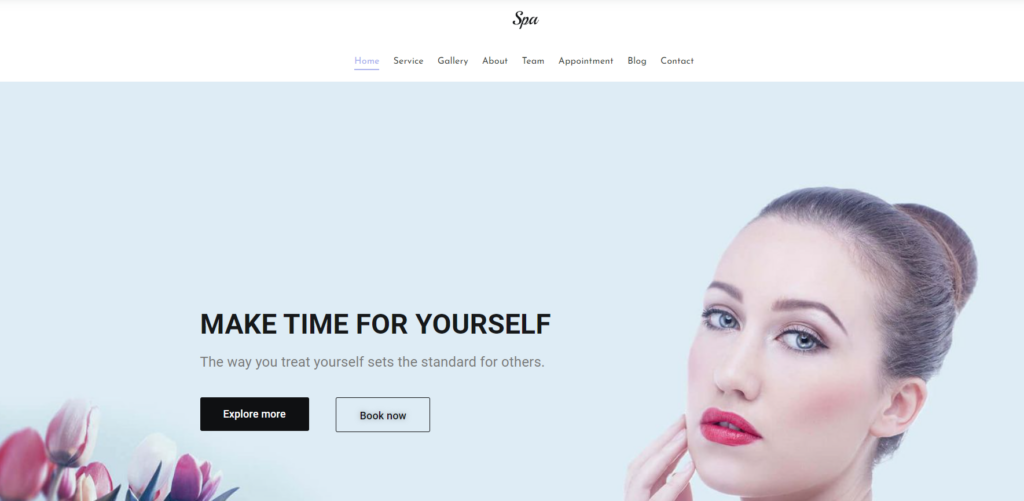
In this list of free WordPress themes for small businesses, Zakra is like that minimalist workspace that somehow makes you more productive.
It strips away the unnecessary, focusing on what truly matters for your online presence.
Let’s look at why Zakra might be the zen-master your small business website needs.
Zakra’s Key Features: Simplicity Meets Functionality
- Lightweight Core: At its heart, Zakra is incredibly light, ensuring fast load times without sacrificing functionality.
- Extensive Typography Options:
- Over 900+ Google Fonts available
- Granular control over font sizes, line heights, and more
- Easy implementation of custom fonts
- Flexible Layout System: Create unique page layouts without touching code, thanks to Zakra’s intuitive layout options.
- WooCommerce Ready: Built to work seamlessly with WooCommerce, making it easy to set up an online store.
- One-Click Demo Import: Get started quickly with pre-built demo sites that you can import with a single click.
Why Zakra Zens Out the Competition
Zakra stands out because it embraces the “less is more” philosophy without skimping on features.
It provides a clean, uncluttered foundation that you can build upon, making it ideal for small businesses that want a professional look without the complexity.
The theme’s focus on simplicity extends to its user interface, making it accessible even to WordPress novices.
Pros and Cons: The Yin and Yang of Zakra
Pros:
- Extremely fast and lightweight
- Highly customizable without coding knowledge
- Strong focus on typography and readability
- Regular updates and active development
- Compatibility with major page builders and plugins
Cons:
- Some advanced layout options require the pro version
- Limited built-in animation options
- Fewer pre-built templates compared to some competitors
Zakra Use Cases
- Boutique Consulting Firm
- Handmade Jewelry Shop
- Local News Blog
Zakra demonstrates that simplicity and power can coexist in a WordPress theme.
Its focus on essential features and customization options makes it an excellent choice for small businesses that want a clean, professional online presence without the bloat.
Whether you’re a solopreneur looking to showcase your services or a small team launching an e-commerce venture, Zakra provides the tools to create a beautiful and functional website.
7. Sydney
Last but certainly not least in our lineup of free WordPress themes for small businesses is Sydney.
Like its namesake city, Sydney is vibrant, versatile, and ready for business.
Let’s explore why this Aussie-born theme might be the perfect match for your small business website.
Sydney’s Standout Features: A Walkabout Through Innovation
- Full Screen Slider: Create stunning visual first impressions with a built-in full-screen image slider.
- Parallax Backgrounds: Add depth and interest to your pages with easy-to-implement parallax effects.
- Video Backgrounds:
- Embed video backgrounds for a dynamic, modern look
- Options to control playback and overlay settings
- Social Icons Integration: Easily add and customize social media links in your header or footer.
- Google Fonts: Access to the full Google Fonts library for typography customization.
Why Sydney Shines in the WordPress Outback
Sydney stands out because it offers a perfect blend of visual appeal and practical functionality.
It’s designed to make your small business look professional and established, even if you’re just starting out.
The theme’s focus on visual elements like sliders and parallax backgrounds allows you to create a memorable first impression without needing advanced design skills.
The Highs and Lows of the Sydney Experience
Pros:
- Strong focus on visual appeal and first impressions
- Easy to customize without coding knowledge
- Regular updates and active development
- Compatibility with major page builders
- Solid foundation for both service-based and e-commerce businesses
Cons:
- Some advanced customization options require the pro version
- Limited built-in portfolio options in the free version
- Can be resource-intensive if all visual features are utilized
Sydney in Action
- Architectural Firm
- Yoga Studio
- Artisanal Coffee Roaster
Sydney proves that a free WordPress theme can offer the visual impact often associated with premium options.
Its combination of eye-catching features and practical functionality makes it an excellent choice for small businesses looking to make a strong first impression online.
Comparison of Free WordPress Themes for Small Businesses
To help you make an informed decision, here’s a side-by-side comparison of the seven themes we’ve discussed:
| Feature | Astra | OceanWP | GeneratePress | Kadence | Neve | Zakra | Sydney |
|---|---|---|---|---|---|---|---|
| Speed | ⭐⭐⭐⭐⭐ | ⭐⭐⭐⭐ | ⭐⭐⭐⭐⭐ | ⭐⭐⭐⭐⭐ | ⭐⭐⭐⭐⭐ | ⭐⭐⭐⭐⭐ | ⭐⭐⭐⭐ |
| Customization | ⭐⭐⭐⭐⭐ | ⭐⭐⭐⭐⭐ | ⭐⭐⭐⭐ | ⭐⭐⭐⭐⭐ | ⭐⭐⭐⭐ | ⭐⭐⭐⭐ | ⭐⭐⭐⭐ |
| eCommerce Ready | ⭐⭐⭐⭐ | ⭐⭐⭐⭐⭐ | ⭐⭐⭐ | ⭐⭐⭐⭐ | ⭐⭐⭐⭐ | ⭐⭐⭐⭐ | ⭐⭐⭐ |
| SEO Optimization | ⭐⭐⭐⭐⭐ | ⭐⭐⭐⭐ | ⭐⭐⭐⭐⭐ | ⭐⭐⭐⭐ | ⭐⭐⭐⭐⭐ | ⭐⭐⭐⭐ | ⭐⭐⭐⭐ |
| Mobile Responsive | ⭐⭐⭐⭐⭐ | ⭐⭐⭐⭐⭐ | ⭐⭐⭐⭐⭐ | ⭐⭐⭐⭐⭐ | ⭐⭐⭐⭐⭐ | ⭐⭐⭐⭐⭐ | ⭐⭐⭐⭐⭐ |
| Page Builder | ⭐⭐⭐⭐⭐ | ⭐⭐⭐⭐⭐ | ⭐⭐⭐⭐ | ⭐⭐⭐⭐⭐ | ⭐⭐⭐⭐⭐ | ⭐⭐⭐⭐ | ⭐⭐⭐⭐ |
| Learning Curve | ⭐⭐⭐ | ⭐⭐⭐ | ⭐⭐⭐⭐ | ⭐⭐⭐ | ⭐⭐⭐⭐ | ⭐⭐⭐⭐⭐ | ⭐⭐⭐⭐⭐ |
This table gives you a quick overview of how each theme performs in key areas.
Remember, the best theme for your small business depends on your specific needs and goals.
How to Choose the Right Free WordPress Theme for Your Small Business
Now that we’ve explored seven fantastic free WordPress themes for small businesses, you might be wondering, “How do I choose the right one for my needs?”
Let’s break down the decision-making process into manageable steps.
1. Define Your Website’s Primary Purpose
- E-commerce: If you’re selling products online, prioritize themes like OceanWP or Astra that have strong WooCommerce integration.
- Service Showcase: For service-based businesses, consider themes like Kadence or Sydney that offer strong portfolio and testimonial features.
- Content-Heavy: If your site will be blog-focused, look at themes like GeneratePress or Zakra that prioritize readability and content presentation.
2. Assess Your Technical Skills
- Beginner: If you’re new to WordPress, themes like Sydney or Neve offer user-friendly customization options.
- Intermediate: For those comfortable with WordPress but not coding, Astra or Kadence provide more advanced options without requiring PHP knowledge.
- Advanced: If you’re not afraid to dig into code, GeneratePress offers powerful hooks for customization.
3. Consider Your Design Preferences
- Minimalist: Zakra and GeneratePress offer clean, uncluttered designs.
- Visual Impact: Sydney and Neve provide options for full-screen images and video backgrounds.
- Flexibility: Astra and OceanWP offer extensive design options to match nearly any aesthetic.
4. Evaluate Performance Needs
- If speed is a top priority (and it should be), look closely at lightweight options like GeneratePress or Zakra.
- For image-heavy sites that still need to load quickly, consider Neve with its AMP compatibility.
5. Think About Future Growth
- Choose a theme that can grow with your business. All the themes on this list offer pro versions with advanced features.
- Consider themes like Astra or Kadence that have extensive ecosystems of add-ons and integrations.
6. Test Drive Your Top Choices
- Install your top 2-3 choices and experiment with them.
- Pay attention to how intuitive the customization process feels for you.
- Check how the themes look on different devices and browsers.
7. Check Community and Support
- Look at the support forums for your chosen themes.
- Themes with active communities like Astra and OceanWP can be invaluable when you need help or inspiration.
Remember, there’s no one-size-fits-all solution when it comes to WordPress themes.
The best choice for your small business is the one that aligns with your goals, matches your technical comfort level, and provides room for growth.
Don’t be afraid to experiment – one of the beauties of WordPress is the ability to easily switch themes if your first choice doesn’t work out.
Key Takeaways
As we wrap up our exploration of seven stellar free WordPress themes for small businesses, let’s recap the key points and trends we’ve observed:
Performance is Paramount:
- All top themes prioritize speed and efficiency
- Lightweight themes like GeneratePress and Zakra lead the pack
Customization Without Coding:
- Modern free themes offer extensive customization options
- Visual customizers and integration with page builders are now standard
Mobile-First Mentality:
- Responsive design is no longer optional
- Themes like Neve go further with AMP compatibility
E-commerce Ready:
- WooCommerce integration is a common feature
- Themes like OceanWP and Astra offer enhanced e-commerce capabilities
Ecosystem Matters:
- Themes with strong communities and add-on libraries provide more long-term value
- Consider the availability of extensions and templates
Balancing Features and Simplicity:
- The best themes offer a range of features without overwhelming users
- Zakra and Sydney strike a good balance for beginners
Future-Proofing:
- Themes with active development and regular updates ensure long-term viability
- All themes on this list have premium versions for growing businesses
Visual Impact:
- Free themes now offer premium-level design options
- Sydney and Neve stand out for their visual customization capabilities
SEO Considerations:
- Modern themes are built with SEO best practices in mind
- Themes like Astra and GeneratePress offer additional SEO-friendly features
Learning Curve Variations:
Some themes like Sydney are more beginner-friendly
Others like GeneratePress offer more advanced options for experienced users
These takeaways highlight the evolving landscape of free WordPress themes.
Gone are the days when “free” meant basic or limited.
Today’s free themes offer small businesses powerful tools to create professional, high-performing websites without breaking the bank.
Empower Your Small Business with the Right Free WordPress Theme
We’ve journeyed through the landscape of free WordPress themes for small businesses, and what a voyage it’s been!
From the Swiss Army knife functionality of Astra to the zen-like simplicity of Zakra, we’ve seen that “free” doesn’t mean “cheap” or “basic” in the world of WordPress themes.
Here’s the bottom line: your small business deserves a great website, and you don’t need to spend a fortune to get one.
The themes we’ve explored offer professional-grade features, customization options, and performance that can rival many premium options.
But remember, the “best” theme isn’t about which one has the most features or the flashiest design.
It’s about which one aligns best with your business goals, matches your technical comfort level, and provides room for growth.
So, what’s your next step?
- Reflect on Your Needs: Take a moment to clearly define what you want your website to achieve.
- Experiment: Don’t be afraid to install a few themes and play around. WordPress makes it easy to switch.
- Start Simple: Begin with the basic features and gradually explore more advanced options as you grow comfortable.
- Focus on Content: Remember, even the best theme can’t make up for poor content. Prioritize creating value for your visitors.
- Stay Current: Keep your chosen theme updated and stay tuned to new developments in the WordPress world.
Your small business website is often the first impression potential customers have of your brand.
With these free WordPress themes, you have the tools to make that impression count.
So go ahead, dive in, and start building the website your small business deserves.
Who knows? Your next big business breakthrough might just be a theme switch away.
Read also:
- 8 WordPress Security Best Practices You Can’t Afford to Miss
- How to Choose the Perfect WordPress Theme
FAQs: Your Burning Questions About Free WordPress Themes for Small Businesses
To wrap up our deep dive into the world of free WordPress themes, let’s address some common questions that small business owners often ask:
Q: Are free WordPress themes really free, or are there hidden costs?
A: The themes discussed in this article are genuinely free to use. However, many offer premium versions with additional features. While you can create a fully functional website with the free version, you might choose to upgrade for advanced functionality as your business grows.
Q: Can I use free themes for e-commerce websites?
A: Absolutely! Many free themes, like OceanWP and Astra, offer excellent WooCommerce integration. However, for very large or complex online stores, you might eventually need to consider premium options or custom development.
Q: How often should I update my WordPress theme?
A: It’s best to update your theme whenever a new version is released. These updates often include security patches, bug fixes, and new features. Most of the themes we’ve discussed have regular update schedules.
Q: Can I switch themes without losing my content?
A: Yes, your content is stored in the WordPress database, not in the theme files. However, you may need to reconfigure some layout settings when switching themes. It’s always a good idea to backup your site before making significant changes.
Q: Do I need coding skills to customize these free themes?
A: For basic customization, no coding skills are required. Most of these themes offer extensive options through the WordPress Customizer. However, for more advanced customizations, some HTML, CSS, or PHP knowledge can be helpful.
Q: How do free themes impact my website’s SEO?
A: Modern free themes, including all those we’ve discussed, are built with SEO best practices in mind. They offer clean code, fast loading times, and mobile responsiveness, all of which contribute positively to SEO. However, remember that your content and overall SEO strategy play a much larger role in search rankings.
Q: Can I use these free themes for client projects or do I need a license?
A: Generally, you can use these free themes for client projects without purchasing a license. However, it’s always best to check the specific terms of use for each theme, as they can vary.
Q: How do I choose between similar themes like Astra and OceanWP?
A: Consider your specific needs, such as the level of customization you require, your comfort with WordPress, and any specific features you need (like enhanced WooCommerce integration). It can also be helpful to test both themes to see which feels more intuitive for you to use.
Q: Will using a free theme make my website look unprofessional?
A: Not at all! These modern free themes are designed to create professional-looking websites. The professionalism of your site will depend more on how you use the theme, the quality of your content, and your brand assets (like logos and images).
Q: Can I use multiple themes on one WordPress site?
A: While it’s technically possible to use different themes for different parts of your site, it’s generally not recommended for small business websites. It can lead to inconsistency in design and potential technical issues. It’s better to choose one theme that can accommodate all your needs.
 Web Hosting
Web Hosting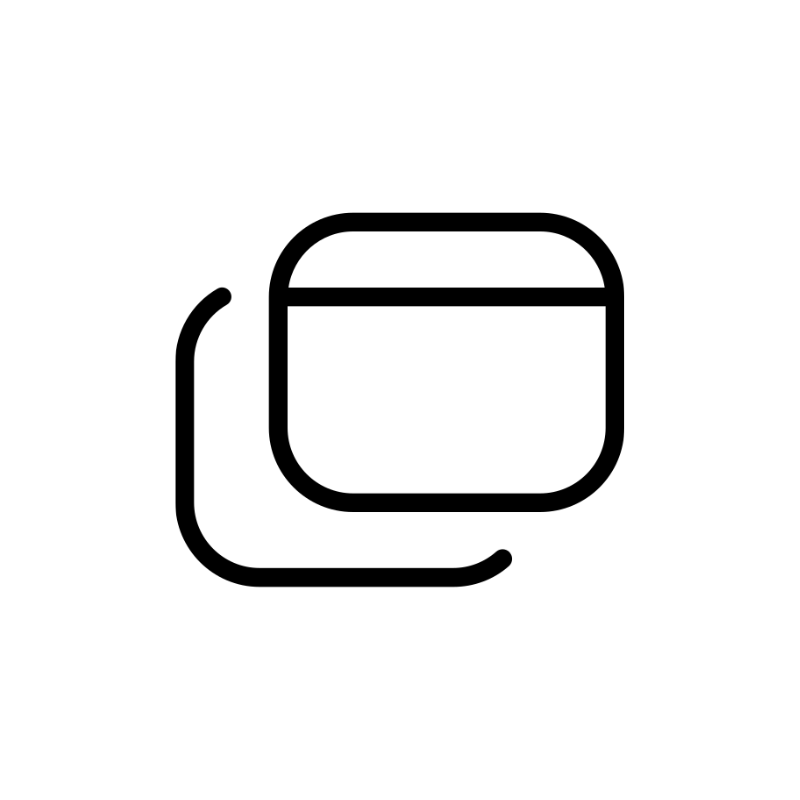 Windows HostingBuilt for Windows apps and websites – stability, speed and flexibility
Windows HostingBuilt for Windows apps and websites – stability, speed and flexibility Reseller HostingLaunch a hosting business without technical skills or expensive infrastructure
Reseller HostingLaunch a hosting business without technical skills or expensive infrastructure Affiliate ProgramRefer customers and earn commissions from sales across our platform
Affiliate ProgramRefer customers and earn commissions from sales across our platform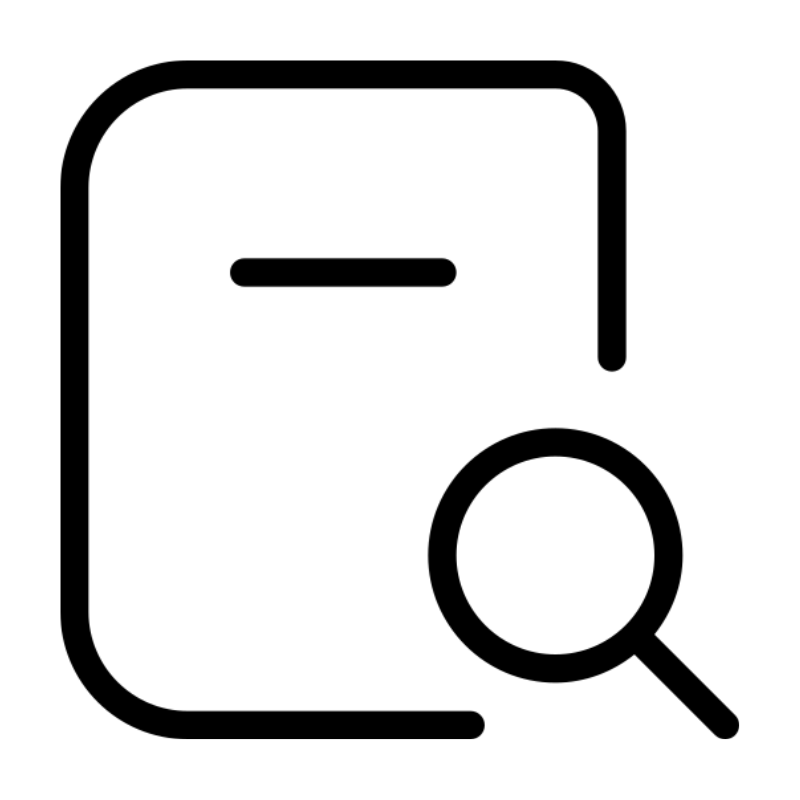 Domain SearchFind and secure a domain name in seconds with our quick lookup tool
Domain SearchFind and secure a domain name in seconds with our quick lookup tool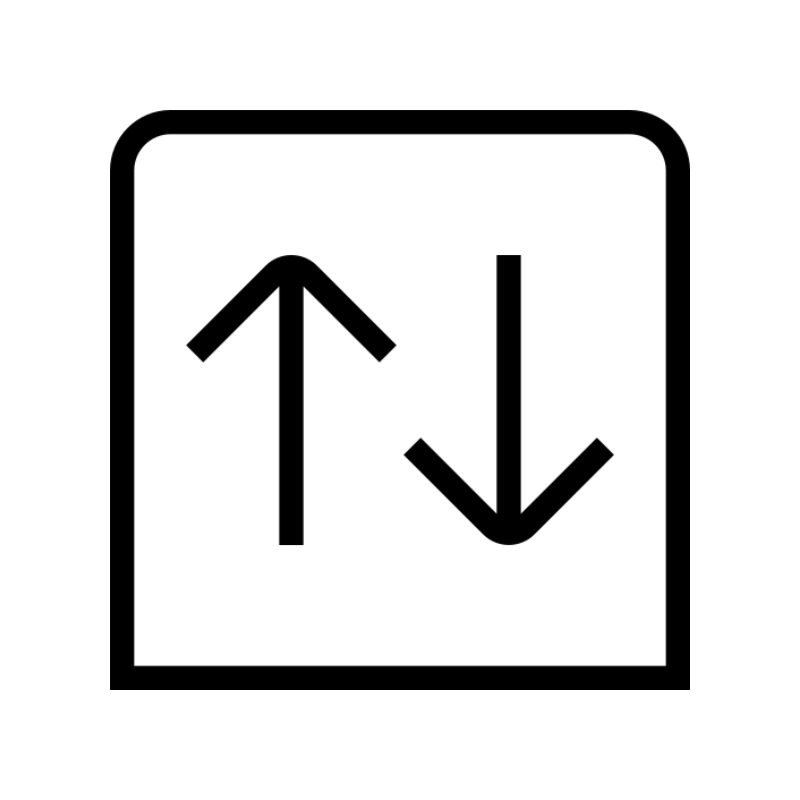 CO ZA Domains
CO ZA Domains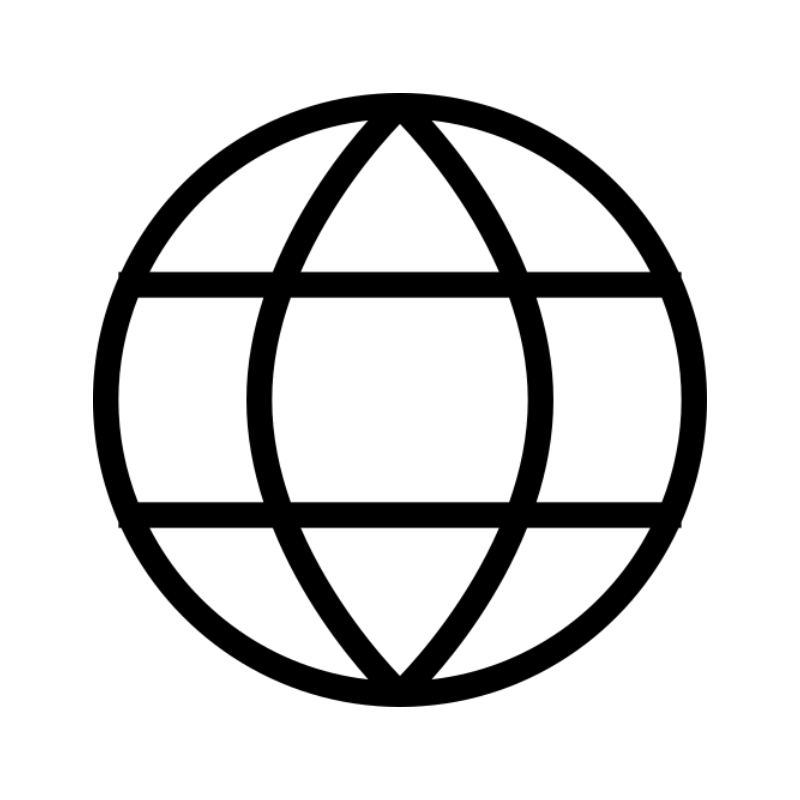 All DomainsExplore domain names from over 324 TLDs globally – all in one place
All DomainsExplore domain names from over 324 TLDs globally – all in one place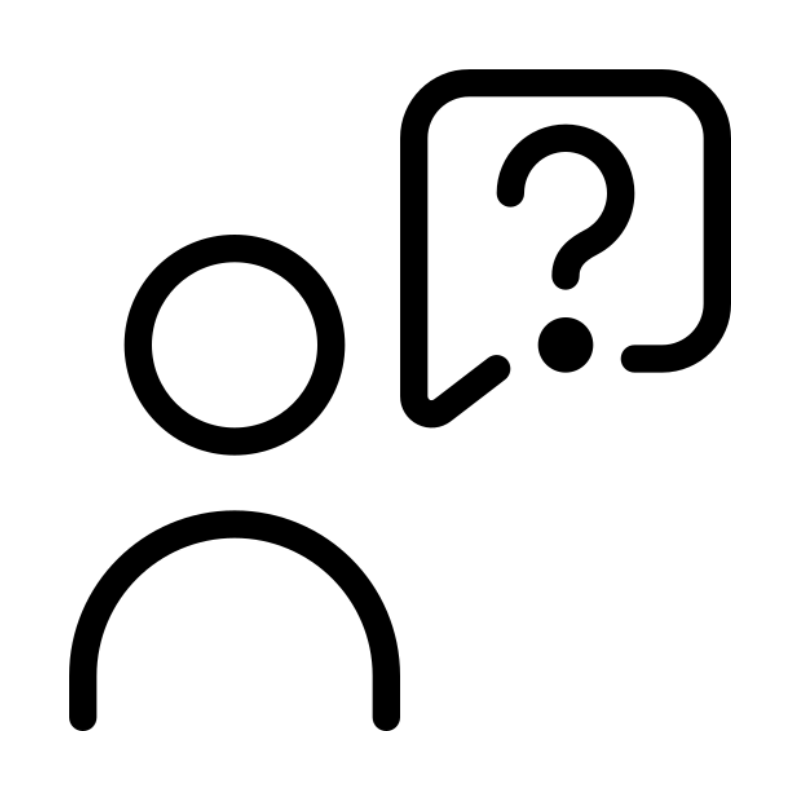 Free Whois Lookup Tool South Africa
Free Whois Lookup Tool South Africa VPS
VPS SSLs
SSLs